A good intranet portal can be many things. It can act as a social forum for your staff and partners, and be a repository of useful information about your organization. It can improve communication, provide support, encourage the sharing of knowledge and minimize paperwork. But in order to improve your portal and help it achieve all these things and more, you need a tangible way of measuring how your site is used and whether it is meeting its objectives. Goal tracking is the first step toward assessing the impact of your portal and making sure it fulfills its potential.
Goals and funnels help you measure how good your intranet portal is at its job. You can establish individual goals to track specific actions people take on your portal – from conducting a search to downloading a document or posting a comment on your forum. A funnel allows you to specify a path you expect your users to take in order to achieve that goal, and CardioLog Analytics can track the point at which people enter and exit that route, whether they continue to the final goal or drop out of the process.
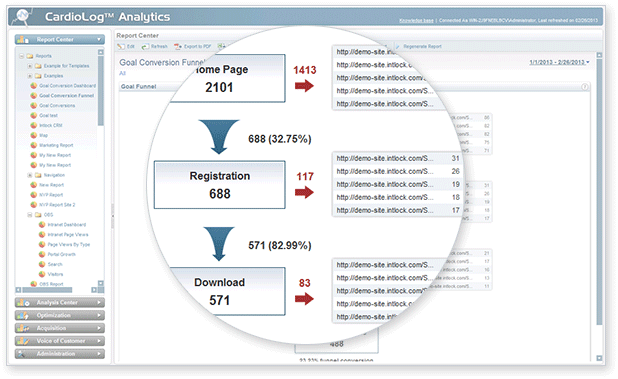
There are three main kinds of goals that CardioLog Analytics can track– the most common being URL destination, recording when a user visits a key page on your portal. Depending on the specific aims of your organization, this page could be a forum, a news page, a support page, or any other URL you want to monitor. The other two goals are the amount of time users spend on your site, and the number of pages they visit. CardioLog Analytics can track those who spend more, or less, than a specified amount of time on your portal, or who view more, or less, than a certain number of pages.
The various types of goals have almost endless applications. Here, we list a few, to give you a sense of the scope and value of tracking goals on your intranet portal. Through goal tracking, CardioLog Analytics can help you measure users’ social engagement with your site, understand whether your internal campaigns are pressing the right buttons, monitor the performance of your search facility, assess the efficiency of your workflows, and identify any problems in your portal’s performance.
Measure Social Engagement
A good portal should give your staff and partners a sense of unity, belonging and even ownership of the site – and this happens when you invite them to contribute content, through user comments, discussions, blogs, page ratings and other social features. CardioLog Analytics offers a way of measuring the usage of these features, so you can find out how engaged your users are. Through goals and funnels you could, for example, assess the resolution of questions on your portal forum; count the number of blog posts, tagged items, or comments on a news article; or measure the level of participation in polls. An increase in activities like these would be a reliable indication of a high level of social engagement.
Track Your Campaigns
Goal tracking can help you measure the impact your internal campaigns are having on your staff and partners. How many people are clicking on a certain link? How many are downloading your brochure? How many are visiting a specific page? What’s more, CardioLog Analytics even enables you to identify who these people are, thanks to information stored in your visitor profiles. This means you’ll be able to powerfully segment your portal users in order to more effectively target your campaign to the relevant audience and to deliver customized content designed to grab their attention. In addition, goal tracking enables you to determine which portal users did not complete the goal and why.
Assess Your Search Facility
Your intranet portal is a repository of useful information for your staff and partners, but you have to make sure your users can easily find what they’re looking for – whether it’s locating simple information like contact details or opening hours, or seeking detailed advice and specific documents. Goal tracking can help you discover just how well your portal’s search facility is working. For example, you can track the number of queries your site users make, as well as the number of refinements they need to make to their search before finding something useful. It’s also possible to record the amount of time people take to locate the information. It’s easy to see that goals and funnels like these enable you to accurately assess the efficiency of your search facility. After all, if people are clicking around looking for information before dropping out in frustration, you’ll want to know about it. The amount of time people spend on your search facility is a strong indication of how good it is, as it’s well known that people are quick to abandon poor search features. CardioLog Analytics can also record whether people are visiting fewer pages during their search, or spending more time in the relevant sections – indicating good site structure, search facility and cross-linking.
Optimize Your Workflows
With CardioLog Analytics, it’s also possible to track goals and funnels to ensure the work processes you conduct through your portal are optimized. If you use your portal for collaborative teamwork, you can track the tasks associated with it, such as document approval by various staff members, and monitor the successful completion of workflows.
NEXT >> Real-Time Reporting


