Go Beyond SharePoint Reporting – Take Action to Engage your Users
All too often, intranet portals are treated as passive and unchanging — with all of the interaction flowing from the user to the portal. However, our SharePoint Visitor Engagement Package changes this, increasing productivity and turning your portal into an active experience while giving you the tools you need to gather important data that will help you to optimize your portal.
The SharePoint Visitor Engagement Package is comprised of several powerful tools that increase SharePoint collaboration and engagement, each of which serves a different purpose in relation to user engagement.
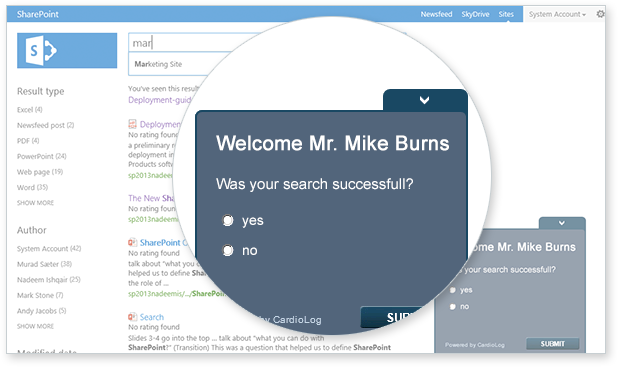
The Voice of Customer survey tool allows you to create extensive and customizable surveys that directly solicit feedback concerning your portal. The Message Bar is a creative and effective tool that places an unobtrusive banner at the top of your portal, giving you a special space to communicate important alerts, announcements, ads, links or other short-form information while leveraging engagement. Finally, the Behavioral Targeting tool gives you the freedom to personalize elements of your portal based on visitor segments, allowing for unique visitor experiences that are relevant to their individual identities.
- Solicit feedback on your portal through the use of surveys
- Communicate important information with the Message Bar
- Personalize your site based on unique visitor segments
- Maximize engagement with your users
- Transform your portal into a dynamic experience
- You can open two way communication with your portal users, getting your hands on insightful feedback from them and increasing your portal’s usability, and at the same time, you’ll make your users feel valued and that their opinion counts.
SharePoint Surveys
Obtaining feedback is critical for properly optimizing and improving your portal, and the SharePoint survey tool is designed specifically for that purpose. Voice of Customer gives you the power to create customized surveys that will prompt your users with questions of your choosing. Choose between multiple choice, single answer or write-in answers, and even create dynamic responses based on the answers provided.
You can also target your surveys to different user segments to make sure that the user is being asked relevant questions. Some of the possibilities include segmenting your users based on length of visit, pages visited, location, department within the company, as well as other information gathered from Active Directory and SharePoint user profiles.
Once the survey has been completed, you can then view all of the answers and compare stats through our backend analytics tools. See how many users completed the whole survey, or check if there are any questions causing them to drop out early or that increase engagement. With the information provided, you will then be able to implement informed changed based on the feedback received. Read more
Message Bar
The Message Bar tool places a full-width bar across the top of your site, allowing you to communicate important information without the need to overhaul any of the main content of your portal. You can then customize the text, style and positioning of the bar according to your needs, and include links to other areas of your site.
Another useful feature is the ability to customize your message based on the visitor segment accessing the portal. For example, a first-time visitor may receive a different message than a regular user, and employees from different departments within the company can receive custom-tailored messages as well.
The Message Bar is ideal for displaying alerts, ads, announcements, greetings, links and any other content that you wish, ultimately increasing productivity and SharePoint collaboration by personalizing the portal experience. Read more
Behavioral Targeting
Behavioral Targeting is a powerful tool that allows you to personalize the user experience, giving you unrivaled control over your portal. To do this, the Behavioral Targeting tool segments your visitors into different groups, and then allows you to adjust the content and style of your portal based on who’s accessing it.
Some of the possibilities include targeting individuals based on job title, department, location, language, browsing device, or by accessing Active Directory and SharePoint user profile information. You may then choose to display different images and text, thereby maximizing your conversion rates and ensuring that all users receive relevant information.
The Behavioral Targeting tool is easy to set-up and invaluable in making sure that your portal is relevant and accessible to the visitor. Read more


