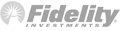Schedule a Demo Now!
Sign up for a free personal demo or install
our free trial in minutes. Just fill out
form:
- For All SharePoint Editions
- On-Prem and SaaS Deployments Available
- Custom Dashboards
- Social Reports
- Portal User Engagement
- Support and Professional Services
- For On-Prem/SaaS/Hybrid Environments
- Visualized Data through Maps & Insights
CardioLog Analytics offers the most enhanced analytics solution. It understands the need for your SharePoint analytics experience to be user-friendly and easy to maintain. This hybrid solution includes both on-premise and on-demand (SaaS) and is designed specifically for use with Microsoft SharePoint sites - including intranet portals, extranet and websites. It provides accurate and insightful information about your SharePoint usage based on site structure and content. Therefore, the solution allows you to plunge into uncharted analytic territory, where an entire ocean of portal data awaits you. You can use this data to produce reports on any aspect of your portal, thus improving your ability to optimize your SharePoint environments.
CardioLog Analytics automatically imports information on the employees and partners using your intranet portal, due to smooth integration with the data stored in Active Directory and SharePoint user profiles. This enables an easily filtered and controlled scope of your reports, to create visitor segments used to deliver personalized content.
With visitor engagement tools, such as surveys and message bars, you can open two-way personalized communication with portal users, acquiring insightful feedback from them. Increasing your portal’s usability, and engaging users to make them feel valued, is simplified.
Display usage reports within your own SharePoint sub-site and make recommendations to users in real time, based on data such as the most popular documents. Your needs are met with three different ways to display CardioLog reports on your site, ranging from a simple web part solution to a sophisticated developer API. If you’re looking for an On-premise or On-demand (SaaS) analytics solution that integrates seamlessly with SharePoint, CardioLog Analytics is here to guide you.
 If one of my colleages asked “What’s the best SharePoint analyics tool?” my answer would be CardioLog Analytics with its deep social integration and ease of use
If one of my colleages asked “What’s the best SharePoint analyics tool?” my answer would be CardioLog Analytics with its deep social integration and ease of use

By Jerry Bendobler, Nordson