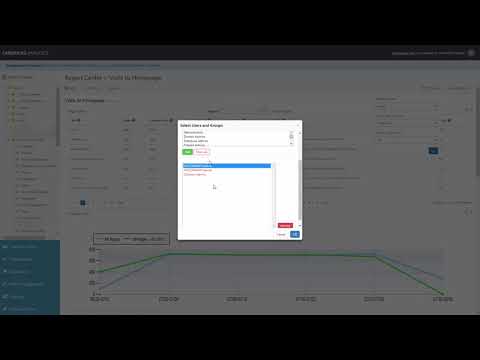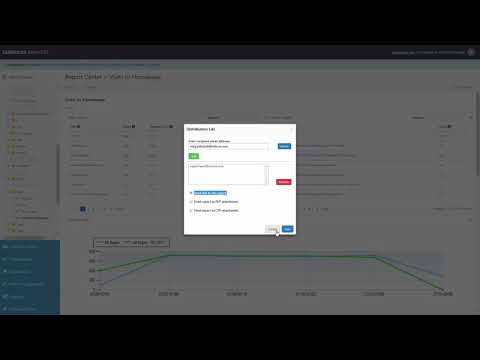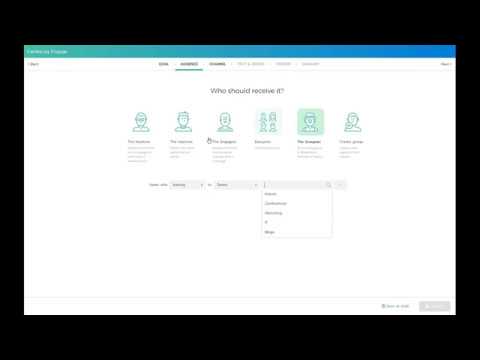Your CardioLog Analytics Education Portal
Welcome to your very own CardioLog Analytics education portal! You have been granted access to exclusive content that will help you breeze through your SharePoint analytics journey. You’ve already made two great decisions in this process
- 1) Recognizing the need for analytics to boost your SharePoint/Microsoft 365 portal to help drive productivity and engagement into action.
- 2) Choosing CardioLog Analytics, the leading SharePoint and Microsoft 365 analytics solution available as On-Premises and SaaS.
We’re excited that you’re implementing CardioLog Analytics to help you make the most of your SharePoint portal.
This page will walk you through a step-by-step process of how to create reports, drill down on content, filter items, create surveys, create message bars, and more.