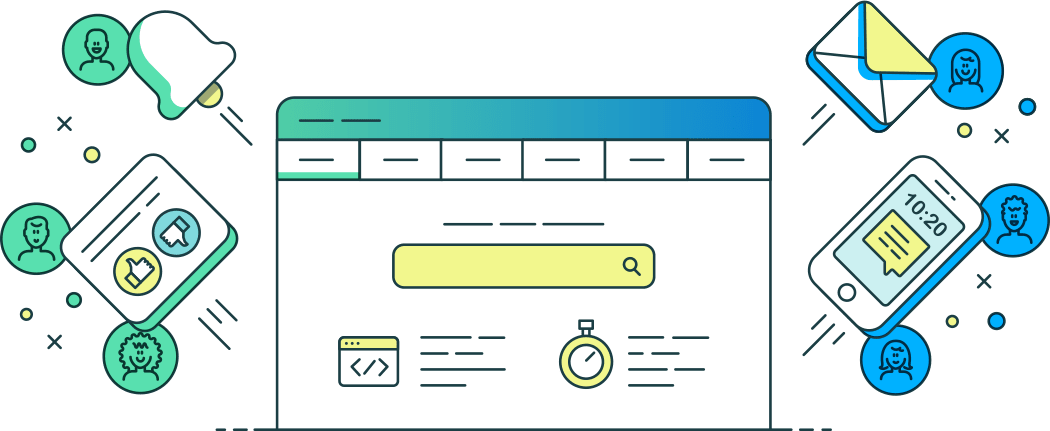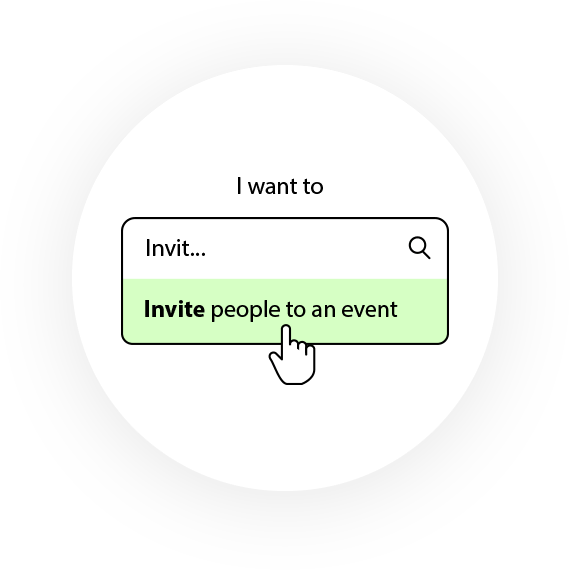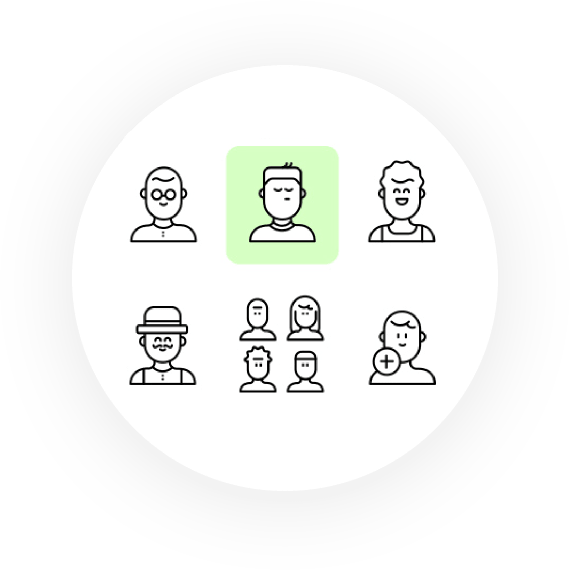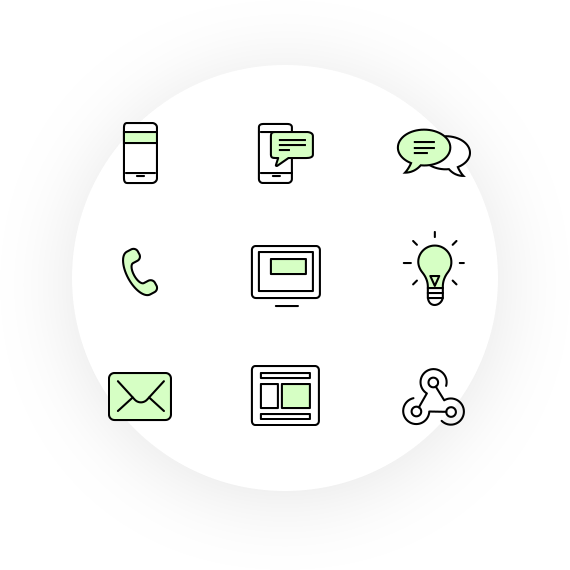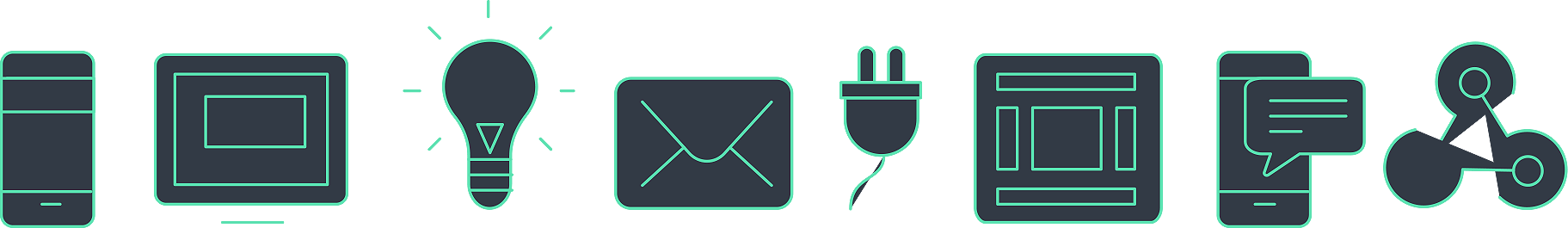Admin
- Notify users about a site that was migrated
- Broadcast a message to a specific department
- Ask users to remove a plugin or extension
Target employees based on their behavior via email, SMS,
outbound calls, or directly with a pop-up on the portal
INTERACTMOTIVATEIMPACT
Set the goal
for your message
Initiate employee interaction: You can choose from dozens of predefined goals or create your own personalized message from scratch
Choose your
targeted audience
Select which employees to message: You can target everyone or define a segment based on their organizational information (department, role, etc.) and their past behavior (pages they've visited, goals they've accomplished)
Choose a
communication channel
Create a way to prompt action: You can send your audience a message via email, SMS, pop-up (in-app) message on SharePoint, automated phone call or even send the message to any third-party service
Gain understanding
from employee feedback
Analyze employees’ responses: You can explore your target audience’s reaction or motivate them to take action, such as updating content, attending a session, completing their training and more
Automate internal campaigns to get simple responses or detailed insights from employees
Use the smart timing feature to send a message to employees at the time when they’re most likely to read it
Reduce the amount of email sent to employees by sending in-app messages within SharePoint
Target groups and segments to focus your efforts
Get additional feedback from employees by asking them questions based on their behavior in the portal
Take action based on intelligent data trends
Here are a few examples for predefined messages you can start your campaigns from:
Admin
Adoption
Feedback
HR
CardioLog Engage supports all popular communication channels, all in one place. You can send personalized emails, text messages (SMS), automated phone calls or show in-app (pop-up) messages directly on SharePoint and Microsoft 365, including Microsoft Teams. We can even support other third party services via web hooks.
If you do not want to deal with choosing a specific channel or you wish to trigger messages to your employees automatically upon a specific action, you can leave it to Engage and use its unique smart channel that will find (with the help of CardioLog Analytics) the right place and the right time to push the message to the employees based on their past behavior.
"Using CardioLog Engage we can easily communicate with our employees about company events, changes in the organization and even drive them to fill up HR related forms."
Jane Smith, HR director
Our pricing is calculated by the amount of users and messages you send monthly.
If you are CardioLog Analytics customer, you are entitled to a customer courtesy discount.
$599/mo
$2,099/mo
$3,699/mo
* SMS, email and phone call packages will be priced based on geographic location(s)
CardioLog Analytics’ Engagement Solution is a top rated solution for increasing further consumption and portal optimization and is commended by the Senior Director of Product Marketing at Microsoft for increasing consumption and portal optimization. It is available in Microsoft’s AppSource Directory.
Get Engagement Solution onPlease leave your contact information and we will contact you shortly.
Intlock site uses cookies and similar technologies. By using Intlock site, you are agreeing to our revised Privacy Policy, including our arbitration terms and cookie policy.