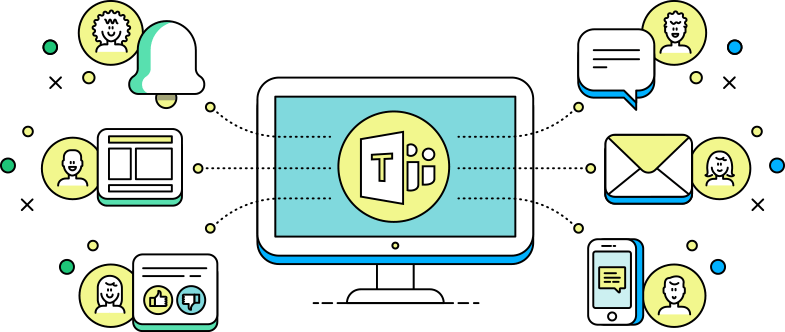
The Revolutionary Adoption solution for Microsoft Teams Collaboration
Target employees based on their behavior via email, SMS, outbound calls, or directly in a chat in Microsoft Teams or a pop-up in the SharePoint portal
Demo Engage Get A Trial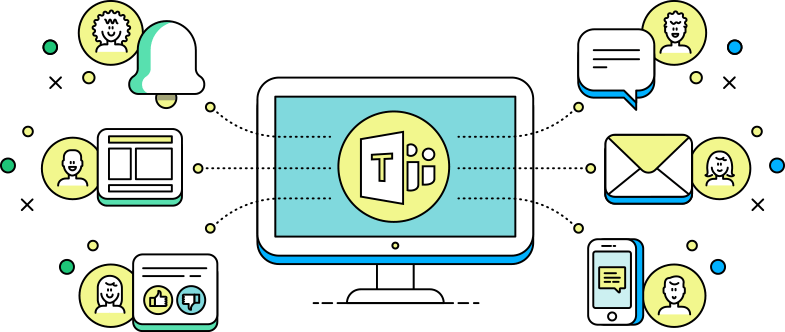
Target employees based on their behavior via email, SMS, outbound calls, or directly in a chat in Microsoft Teams or a pop-up in the SharePoint portal
Demo Engage Get A TrialHave you realized that communication is an integral part of strong teamwork and are therefore now upgrading to Teams or rolling out Teams in your organization? Or are you simply just trying to get more users to adopt Microsoft Teams? You will then have the need to keep your employees in the loop about the changes coming and get them excited about the new technology.
Adoption is key to any successful change, but if you want a complete, successful rollout, you should also take action on valuable insights with a smart personalized communication solution.
If you are planning on upgrading to Microsoft Teams you need an effective internal communication solution to drive user adoption to its highest potential. An effective adoption strategy requires more than a simple email campaign to raise awareness and educate your employees during your rollout. Smart internal communication tools are a fast and easy way to get your employees up to speed and prompt them to try out the new technology. Only when your users adopt and embrace the new site can your rollout of Microsoft Teams really be a success.


Raising awareness, employee engagement, and ongoing feedback are key to driving adoption and engagement in Teams. To maximize adoption, it is a must to use a variety of communication channels and tactics to implement a broad marketing campaign to drive awareness, clearly articulate behavior change, and encourage adoption. To ensure the right message lands in the right hands during your migration from Skype for business or Slack to Microsoft Teams, it is critical to organize a proactive communication strategy to send the message you want your employees to receive.
Using CardioLog Engage’s unique and smart internal communication tools to run awareness and training campaigns to manage your migration to or rollout of Teams can save vital time while increasing clarity and excitement among your employees. With CardioLog Engage you can quickly and easily automate campaigns to articulate expectations, raise awareness, encourage adoption, and provide the right help to the right people when they need it to ultimately ensure optimum collaboration and teamwork is taking place.
If you want to optimize or change the way people are using the platform, you need to have a promising way to get the users’ attention and engage them, which is exactly what Engage does:
Send an email to encourage SharePoint users to utilize Teams for the first time
Send a pop-up message in SharePoint about features that people should be aware of in Teams as encouragement to check it out
Encourage individuals who haven’t logged into Teams to get more active in the platform.
Inform users when any capability has advanced - like the call feature in Teams
Notify users of new integrations with other Microsoft services
Send a message in a chat directly to users within Microsoft Teams to ask users their feedback
Following are some helpful and smart internal communication tools and ways you can use their features for change management while deploying a new technology such as Teams.
How do you know how the users are experiencing the new shared workspace, what their challenges are and the reason that they are not so active in the workspace? To find out, you have to get direct insightful feedback from them to understand how to help them to adopt the portal even more so.
Therefore feedback is of utmost importance and you have to engage Teams users with two-way communication. This can be done in and out of Microsoft Teams to gain valuable insights in real time and make your employees feel heard and valued by your company.
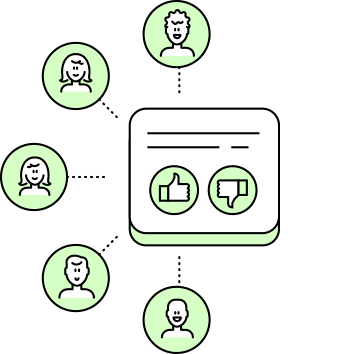
Get direct feedback about users’ experience in Teams by asking users the following questions:
Ask the users what they struggle with in the Teams workspace
Ask the users what they really like in Teams
Ask the users what they really like in Teams or how you can improve their experience in Teams
Send a message in a chat directly to users within Microsoft Teams to ask users if they require more training

People who did not visit any page for more than a month or ever

People who never performed an action

People who did or did not see or Interact with a message

Literally everyone

An existing group in SharePoint, Viva Engage (Yammer) or Teams

Create a new segment from scratch
CardioLog Engage supports all popular communication channels, all in one place. You can send emails, text messages (SMS), automated phone calls, private message in a chat in Microsoft Teams, or show in-app (pop-up) messages directly on SharePoint. We even support other third party services via web hooks.
If you do not want to deal with choosing the channels, you can leave it to us and use our unique smart channel that will find (with the help of CardioLog Analytics) the right place and the right time to push the message to the users based on their past behavior.
| Tool | Teams Adoption | CardioLog Engage |
|---|---|---|
|
|
Send an email campaign only to employees who have not yet interacted with Teams |

|
Microsoft Teams chat |
Send a message directly within Microsoft Teams as a private chat asking members of a specific team users what should be improved in Teams |

|
Message Bar |
Customize message bars for the SharePoint homepage and specific pages with a link directing users to check out Teams |

|
Announcement |
Share news, notes, items of interests and updates to specific users, departments or everyone |

|
Desktop Notification |
For users who have visited Teams once but haven't returned, ping them on their desktop inviting them to come back |

|
Quick Polls |
Take the pulse of your users to gather data about their knowledge of and satisfaction with Teams |

|
Pop Up |
Ask the users what should be improved in Teams |

|
Alert |
Automatically notify users when there are new apps that that can be added as tabs |

|
Stickers |
Add a teaser on your SharePoint site to build excitement for upcoming features in Teams |

|
Mobile notification |
Remind users of Teams training that will take place to guide users through onboarding |

|
Tooltip |
Provide the right help and support at the right times with tips triggered by users behavior around the new site |

|
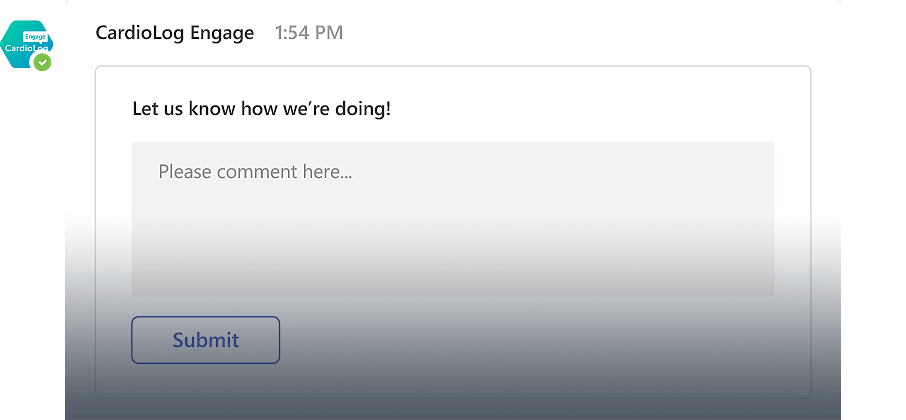
"Getting feedback from my users was never so easy. I can ask if the content is relevant, if they’ve found what they were looking for after searching and even get suggestion for new and improved content."
Rachel Adams, Content manager
Our pricing is calculated by the amount of users and messages you send monthly.
If you are CardioLog Analytics customer, you pay only for the messages you send.
$599/mo
$2,099/mo
$3,699/mo
* SMS, email and phone call packages will be priced based on geographic location(s)
Incorporating these powerful communication strategies to quickly and easily get your employees up to speed during your rollout will make training more effective, increase productivity, improve employee satisfaction, and make your change management plan a success.
See how CardioLog Engage can help you manage change and communication with your employees to improve adoption during a cloud migration or rollout of a new technology or changes in your policy and methodology.
Demo Engage Get A TrialIntlock site uses cookies and similar technologies. By using Intlock site, you are agreeing to our revised Privacy Policy, including our arbitration terms and cookie policy.