SharePoint has once again stepped up to the plate, introducing an enhanced video experience that is transforming the way users interact within the portal. Videos are becoming an important portal tool because they allow organizations to give the most amount of information in the shortest amount of time. This gives users the ability to save time spent within the portal without compromising content quality. Microsoft realized that intranet portal videos are gaining popularity because they are effective for sharing important content across the entire organization. SharePoint does a great job supporting video communications from sharing a video across a team site to building a knowledge/management portal for the enterprise.
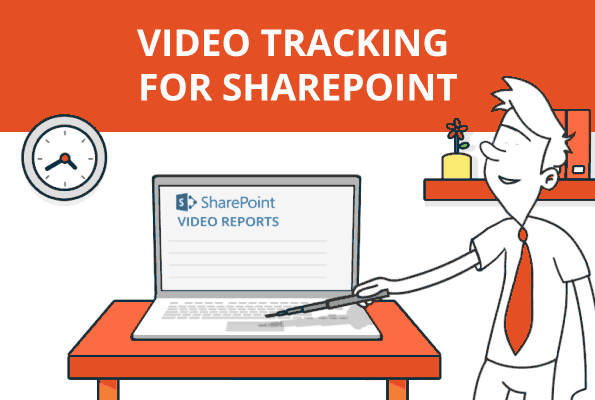
So with all these new video features, how is CardioLog Analytics adapting? Just as Microsoft is adjusting its software to the demands of portal users and administrators, CardioLog Analytics is also adjusting its software so that its analytics reports can be as relevant and useful as possible for any type of enterprise or organization. CardioLog Analytics is now offering tracking for SharePoint videos. CardioLog Analytics’ new reports are compatible with any video player. The reports are user-friendly and can be customized to meet your organization’s needs and expectations.
The reports CardioLog Analytics offers for SharePoint videos include:
Active Videos – The Active Videos report aims to help organizations identify and display the most useful and relevant video content. These reports are based upon the content’s popularity as measured by the number of views and clicks it has received. A view qualifies as a click on the play button or a video that was automatically played. If organizations find from this report that a low number of videos are being viewed, they can reassess their strategy for encouraging users to view videos within the SharePoint portal.
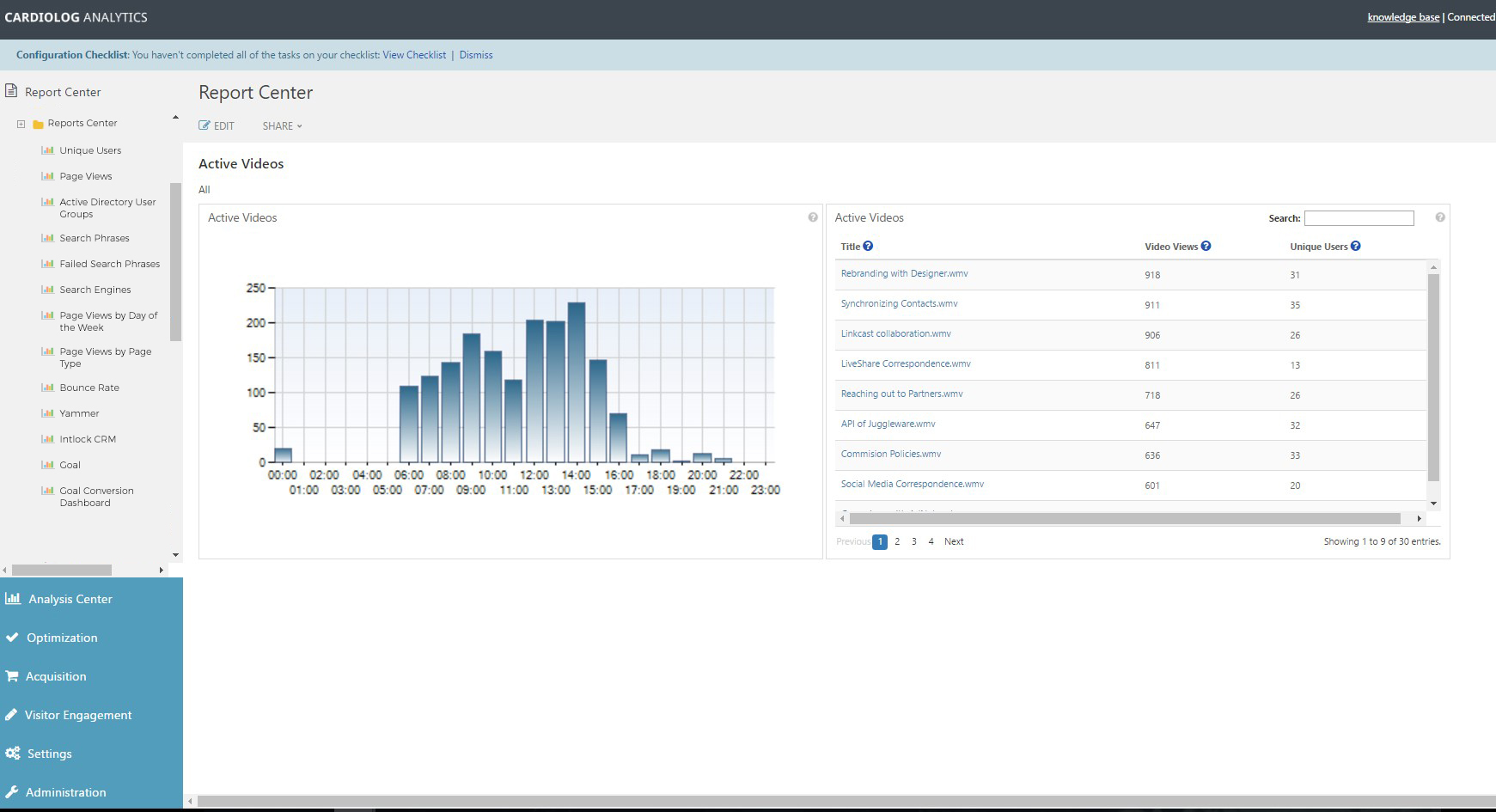
Inactive Videos – This report lists the videos that were seen on a page but not played. This report can assist administrators in pinpointing which videos may be broken or unappealing.
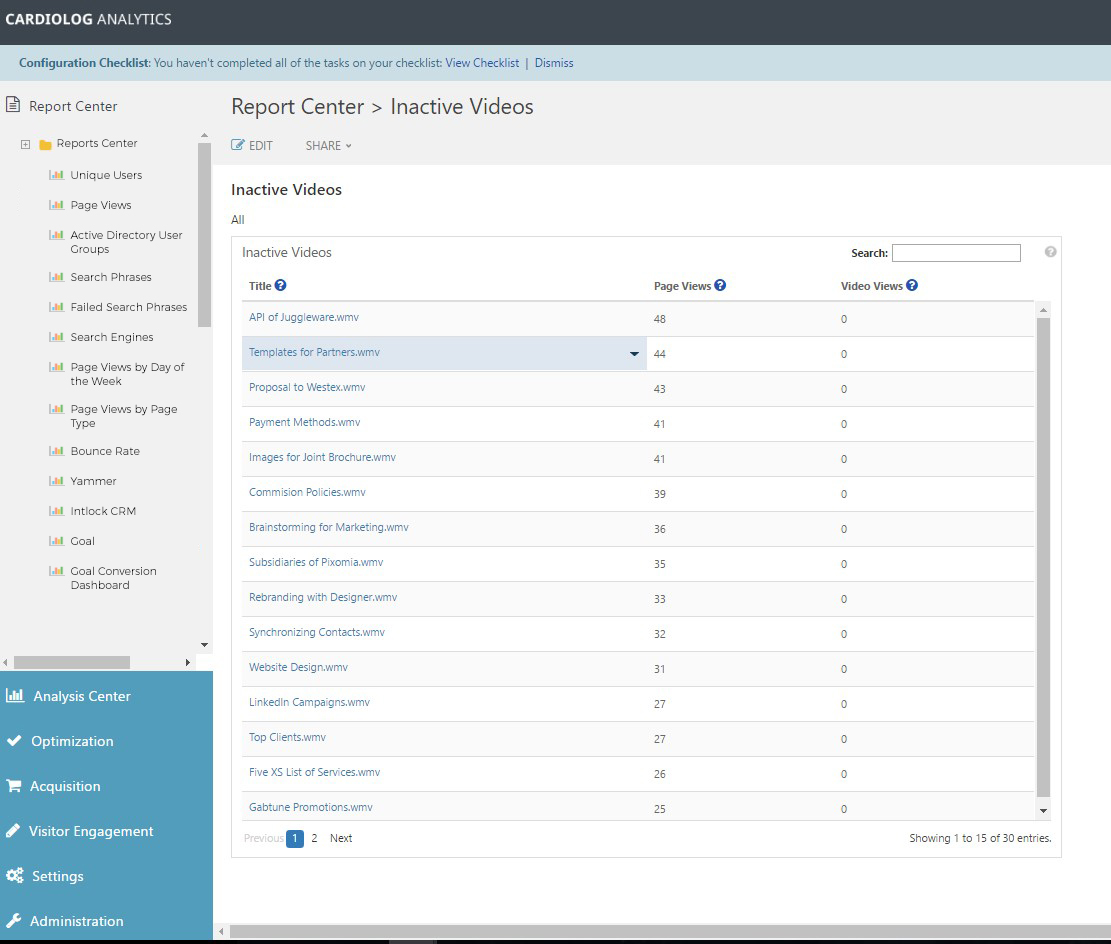
Video Viewers – Find out who is viewing the most videos. Which users are taking advantage of video options and which users need a bit of assistance? Find out who the star players are so that you can leverage them to promote portal collaboration.
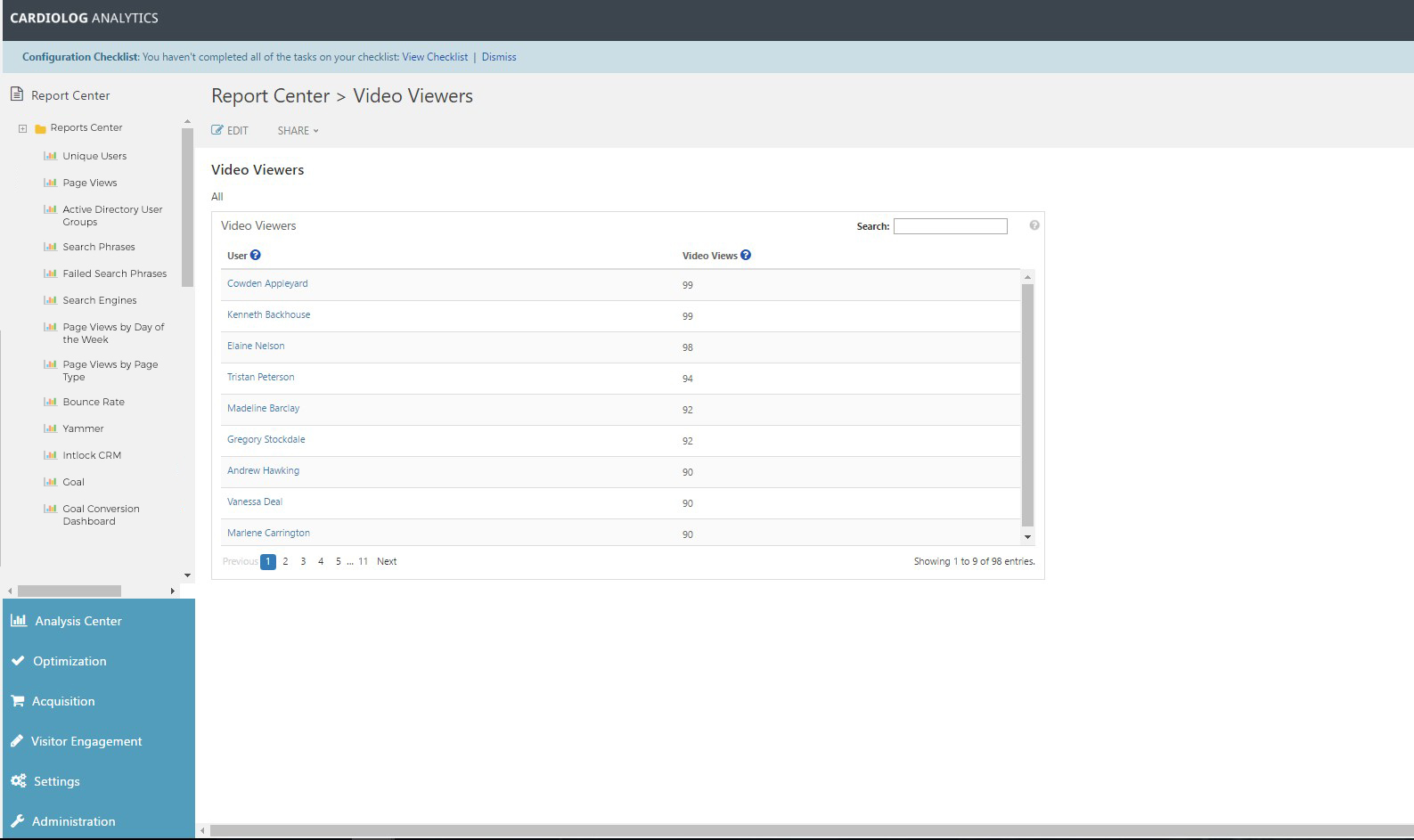
Video Interactions – This report lists the top videos ranked by the total number of interactions with a video.
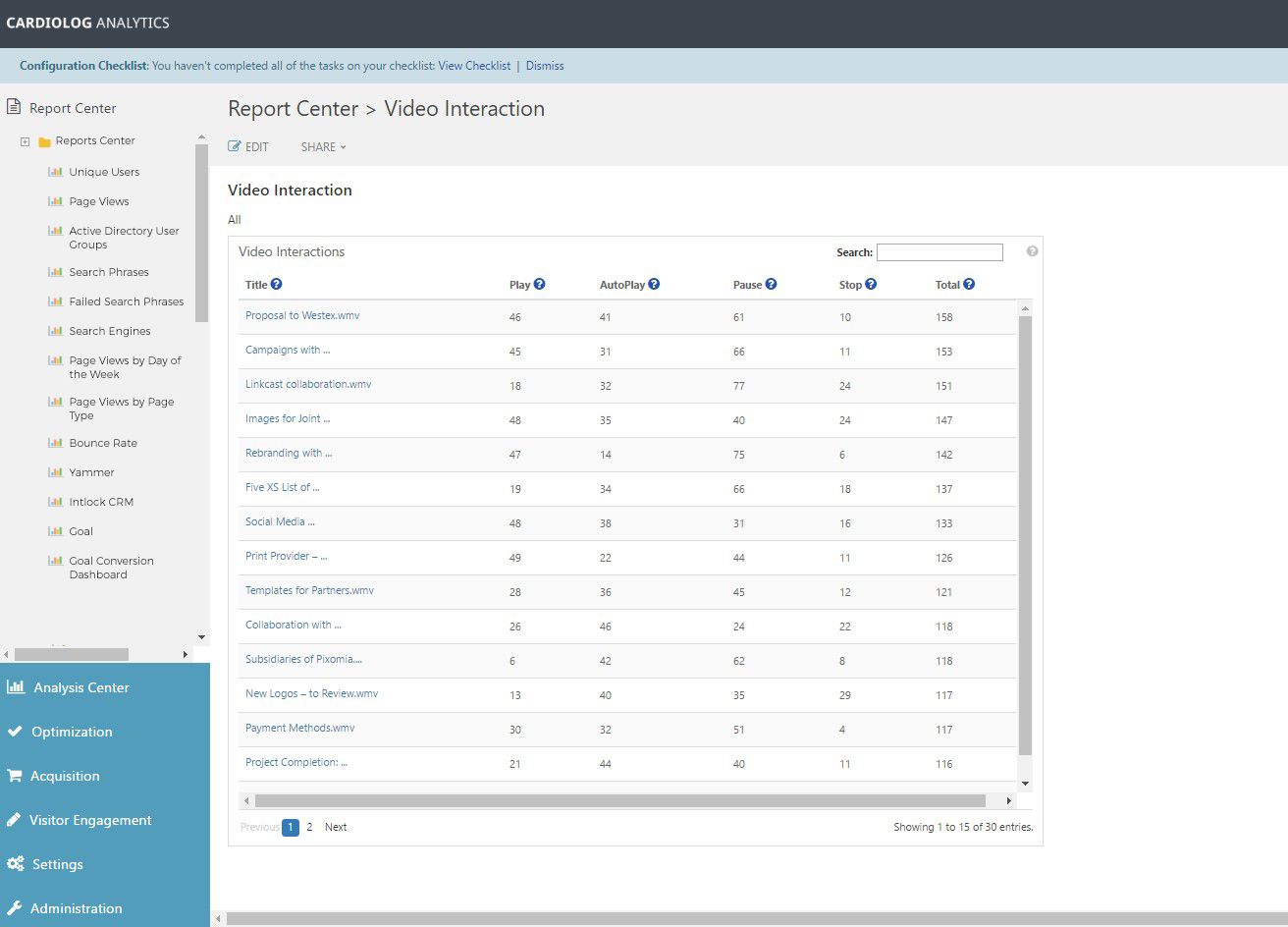
What can Video Reporting and Metrics do for You?
Generating reports with insights on SharePoint video usage offers an opportunity to evaluate the effectiveness as well as the levels of user interaction with SharePoint videos. A major goal of enabling videos for SharePoint is to cut time and increase efficiency for users, but without a proper analytics software like CardioLog Analytics, this goal is futile. Microsoft has made it a priority to enrich SharePoint content and the users’ experience with the addition of videos, and CardioLog Analytics is here every step along the way to make sure that your investments in your SharePoint portal are functioning at optimum levels. If a picture is worth a thousand words, a video is worth a thousand pictures.


