Advanced Reports for SharePoint 2016
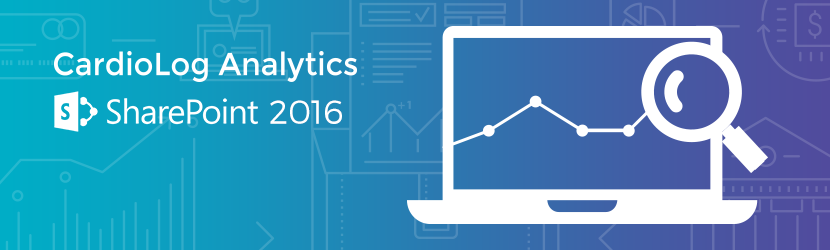
CardioLog Analytics has met the demand for SharePoint 2016 compatibility, offering sophisticated reporting and optimization tools for SharePoint 2016. The CardioLog team has worked hard to stay in sync with Microsoft’s offerings and features and as Microsoft continues to push forward with cutting-edge technology, CardioLog Analytics is there every step of the way to make sure that monitoring SharePoint 2016 is seamless and fluid.
New Hybrid Possibilities with SharePoint 2016 & Microsoft 365
Microsoft has its eye on the cloud but has no intention of abandoning its on-premise users. That being said, Microsoft has focused on enabling customers who are still not in the exact position to move to the cloud to utilize some of the newest innovations which cloud technologies provide. The result is a user-friendly hybrid infrastructure in SharePoint 2016, connecting on-premise SharePoint sites to SharePoint Online/Microsoft 365.
CardioLog Analytics answers the Microsoft demand for a hybrid experience by providing high-level reporting options to monitor both on-premise and cloud-based farms. Going one step further, users can drill deep into the depths of the hybrid infrastructure, focusing on team sites individual pages, documents, blogs, wikis, news items and more. The intuitive analysis center allows for the monitoring of multiple farms including any on-premise farms as well as SharePoint online farms.
Hybrid Cloud Search for SharePoint 2016
Many have been waiting for it, and the unified search experience is finally here. The improved Microsoft 365 Search takes the on-premise search index so that it can give you results in one place. The integration of SharePoint 2016 with Microsoft 365 answers the call for an interactive and flexible search engine. The possibilities for users to find exactly what they’re looking for, all within one place, are endless with the cutting-edge hybrid technologies.
CardioLog Analytics enables users to optimize their search facility by analyzing the use of the search engine. CardioLog search reports allow organizations to create a wide range of detailed reports on vital insights like onsite search phrases, failed searches, onsite search origin, onsite search destination and more. CardioLog Analytics can track all these new hybrid search possibilities.
Improved Mobile Touch Experiences

SharePoint 2016 server provides the most up to date technologies for the mobile experience. By investing deeply in HTML5, SharePoint server 2016 provides unique capabilities to enable device-specific targeting of mobile content. As targeting and personalization are continuously on the forefront of the mobile conversation, this ensures that users are gaining access to the information that they need throughout the mobile journey.
The CardioLog development team had these targeting and personalization efforts in mind when designing browsers and operating system reports to help organizations see the big picture on how and where users are accessing the portal. Reports can also show what type of devices are being used to access SharePoint – for instance, if 20% of users are accessing the portal via iPhone or Ipad, the organizations can then know that they need to focus a good amount of their efforts on making sure that the content is optimized for mobile.
Increased File Size for Uploads within SharePoint 2016
Although it’s still not recommended to store very large files in SharePoint, users can now go beyond the previous 2GB limit for files. Although there’s no set limit now, Microsoft has strongly recommended that the file shouldn’t be bigger than 10 GB. Otherwise, end users may find it difficult to connect or have issues with large uploads. The good news is that collaboration is no longer restricted for users in SharePoint who would like to send files larger than 2GB.
Your ability to track content size will be equally as easy, with “Content Size” reports specifically tailored to help you track file size uploads, ranked by file size. You can even select which sections and file types to include in the report for analysis in an “Advanced” tab. You can even select kilobytes(KB), megabytes(MB), or gigabytes (GB).
- Explore our latest SharePoint Subscription Edition, SharePoint 2019 Solution




