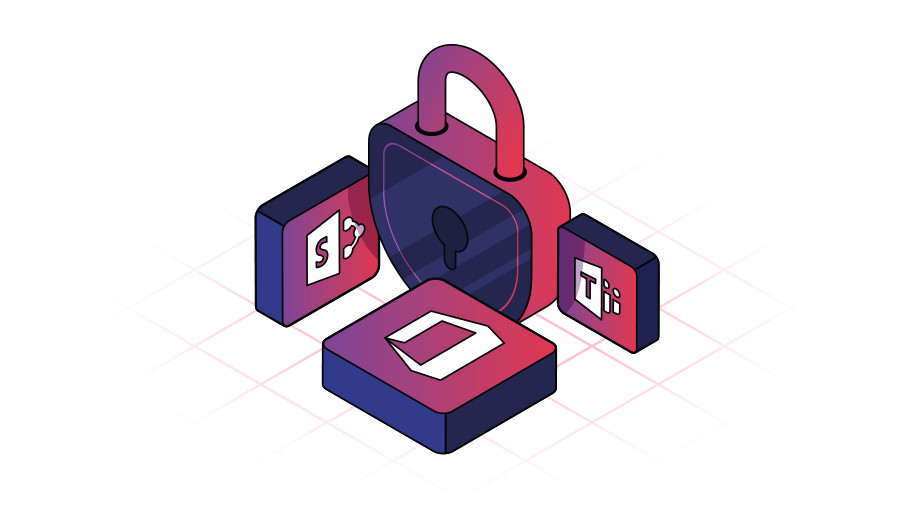
REVOLUTIONIZE ENFORCEMENT ACROSS MICROSOFT 365 MICROSOFT TEAMS, SHAREPOINT AND ONEDRIVE
Enforce security policies and improve data safeguard
Get Your Free Demo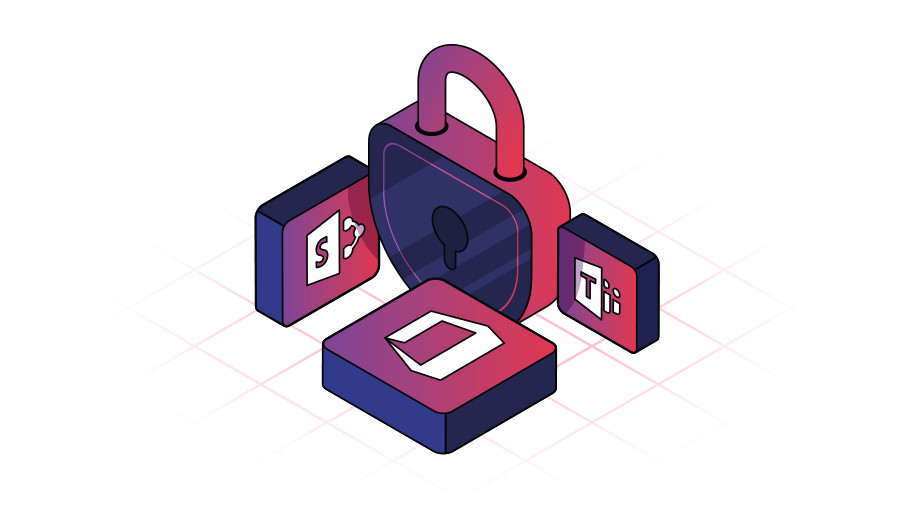
Enforce security policies and improve data safeguard
Get Your Free DemoSelect the enforcement goal you wish to secure whether it is chat, images, links, attachments, content and access permission.

Select which Microsoft 365 solution you want to enforce, whether it is Microsoft Teams, SharePoint, OneDrive, Viva Engage (Yammer) or others.

Target your audience the right way to ensure your message gets heard. Use SMS, email, SharePoint pop ups, Microsoft Teams messages and more.

Select the look and feel and wording of the message (including description, violation type and actions taken) that will be sent to all parties who will get notified.
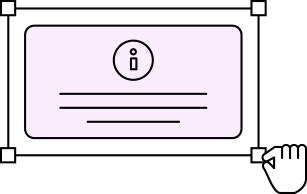
Choose your audience: put your message in front of the right users in your organization, including Security Manager, Actor’s Manager, Actor, Team Owner and Team Members

Secure chats, images links, attachments, and content via advanced enforcement algorithm
Enforce permission and access – all users and guests can be exposed to specific data & channels
Validate corporate policies, including text, files, content sharing and private information
Identify breach of private and confidential information across multiple platforms

Relevant employees across your whole organization will get flagged, using the most relevant communication channels. Whether the role is local or global, the solution chooses the best option to get the violation message seen immediately.
If your target audience doesn’t see the violation flag the first time, an automated follow up will be sent via a different communication channel to ensure message alert was delivered. Alert your security manager via SMS about a Microsoft Teams chat violation or unauthorized access permission breach in Microsoft 365, then follow up with a desktop notification, email or a message in Teams.
| Channel | Use Case | Enforce |
|---|---|---|

SMS |
Send SMS notification to the organizations’ Security Manager to inform about permission access or data extraction violations |

|

Phone Call |
Use automated phone calls to engage with the Actor’s manager about a subordinates’ privacy violation |

|

Microsoft Teams chat |
Send messages directly within Microsoft Teams as a private chat to the Actor, who performed the security policy violation |

|

SharePoint Pop Up |
Reach SharePoint users with pop ups to alert them about a breach in data confidentiality |

|

|
Send a follow up email to relevant users anywhere, directly, without delay, to ensure that they have been notified about recent violations |

|
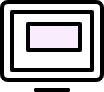
Desktop \ mobile Reports |
Provide Security Manger with detailed reports about the violation types, frequency, severity and offenders identity to prevent future incidents |

|
Please leave your contact information and we will contact you shortly.
Intlock site uses cookies and similar technologies. By using Intlock site, you are agreeing to our revised Privacy Policy, including our arbitration terms and cookie policy.