CardioLog Engage for Microsoft Teams
Boost adoption in Microsoft Teams with targeted campaigns
- Easy to Setup Trial
- Instantly Start Sending Campaigns
- Target Employees Directly in Teams
- Use Bot Technology to Drive Usage of Teams
- Supporting Enterprise Organizations and SMBs
- Easy to Setup Trial
- Simple, Fast & Secure Data Access
- Instantly Analyze Microsoft Teams Data
- Integrated Seamlessly with Power BI
- Supporting Enterprise Organizations and SMBs
If you want to optimize or change the way people are using the platform, you need to have a promising way to get the users’ attention and engage them, which is exactly what Engage does:
-
Send an email to encourage SharePoint users to utilize Teams for the first time
-
Send a pop-up message in SharePoint about features that people should be aware of in Teams as encouragement to check it out
-
Encourage individuals who haven’t logged into Teams to get more active in the platform.
-
Inform users when any capability has advanced - like the call feature in Teams
-
Notify users of new integrations with other Microsoft services
-
Send a message in a chat directly to users within Microsoft Teams to ask users their feedback
Following are some helpful and smart internal communication tools and ways you can use their features for change management while deploying a new technology such as Teams.
ENGAGE YOUR TEAMS USERS WITH TWO-WAY COMMUNICATION
How do you know how the users are experiencing the new shared workspace, what their challenges are and the reason that they are not so active in the workspace? To find out, you have to get direct insightful feedback from them to understand how to help them to adopt the portal even more so.
Therefore feedback is of utmost importance and you have to engage Teams users with two-way communication. This can be done in and out of Microsoft Teams to gain valuable insights in real time and make your employees feel heard and valued by your company.
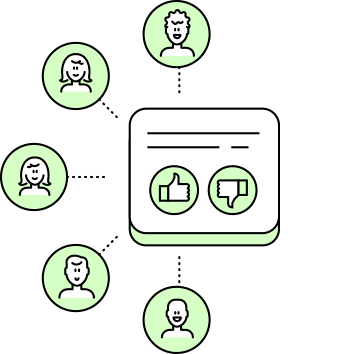
Get direct feedback about users’ experience in Teams by asking users the following questions:
-
Ask the users what they struggle with in the Teams workspace
-
Ask the users what they really like in Teams
-
Ask the users what they really like in Teams or how you can improve their experience in Teams
-
Send a message in a chat directly to users within Microsoft Teams to ask users if they require more training
Audience options when selecting who the campaign will go out to
Who should receive it?

The Newbies
People who did not visit any page for more than a month or ever

The Inactives
People who never performed an action

The Engaged
People who did or did not see or Interact with a message

Everyone
Literally everyone

The Groupies
An existing group in SharePoint, Viva Engage (Yammer) or Teams

Create group
Create a new segment from scratch


