SharePoint
Analytics 101
Microsoft's SharePoint and Microsoft 365 are two of the most widely used platforms for sharing content within an organization. It is the prefered way of accessing and sharing data within the business community. Both time consuming and costly, many users have trouble using this innovative platform. To attain real value from your SharePoint or Microsoft 365 platform. you need to know how it's being used and if it's creating a return on investment for your organization.
WHAT CAN IT DO?
SharePoint analytics display vital business data through intelligent reports to inform organizations on their SharePoint usage and collaboration levels. They provide farm - level dashboards, as well as drill-down reports, giving organizations the answers they need for assessing their portal usage and collaboration levels. Organizations can then take these powerful insights and turn them into action, thus taking important steps towards building a true digital workplace.
WHAT CAN IT BE USED FOR?
Administrators, Users, Site Owners and Senior management face a variety of challenges when it comes to SharePoint. SharePoint Analytics can be used to help solve their most pressing portal challenges such as low adoption rates and low productivity, ineffective collaboration, cumbersome migrations, and inefficient search.
HOW DOES IT SOLVE SHAREPOINT CHALLENGES?
Content
SharePoint Analytics creates a deep integration with SharePoint/Microsoft 365 content and site structure, providing rich, accurate reports on a wide range of metrics ranging from most popular content types to number of pageviews and even detecting the days and hours when a site is busiest.
Search
When trying to understand how users are navigating through the portal, and what their needs are, organizations can turn to search reports for quick, reliable answers. In addition to tracking and following user navigation paths, search optimization reports are essential for understanding your user behavior and making improvement based upon intelligent data.
Adoption
Adoption is the most common issue with SharePoint. Understanding your SharePoint portal’s adoption levels is key to making an assessment of where your portal adoption status lies and how you can plan for improvement.
Migration
Once your organization makes the decision to migrate from one version of SharePoint to another, it can be difficult to adapt to the new platform. SharePoint Analytics helps ease the migration process by capturing interpretive data to give you insight on your portal by helping you track and analyze each step of the migration process.
How can it improve business processes?
SharePoint analytics are crucial for providing organizations the intelligent data they need to make informed business decisions. The connection between gathering data-driven insights through analytics and engaging with users through collaboration tools is vital for sustaining a well-rounded Microsoft 365 portal that supports the vision of a digital workplace. By taking a data-driven approach, organizations can realize improved business value and Microsoft 365 ROI.
CardioLog Analytics
CardioLog Analytics is a premier solution specifically designed for SharePoint and Microsoft 365, and the only on premise SharePoint Analytics solution for enterprises and governments. CardioLog Analytics enables you to improve usability of your intranet boost user engagement, and enhance the overall productivity of your business. It provides SaaS and on-premise analytics for Viva Engage (Yammer), Sitrion. SharePoint 2016, 2013. 2010, 2007, and SharePoint Online. The solution can also accommodate Microsoft Dynamics CRM. SalesForce, and other third party platforms.