Intranets in the Legal World
In a legal environment, time and money go hand and hand. What is a billable hour without the relevant documents, information and content? The answer to that is an unsatisfied client and a waste of time. Lawyers want to maximize their amount of billable hours while at the same time, a client is expecting each hour he or she pays for to be worth their money. In this situation, both parties will benefit from proper preparation on the lawyer’s part. However, when it comes to legal matters, copious amounts of information is needed to be collected, organized, and in many cases, related to a team of lawyers for the sake of a clear and coherent strategy. In an ideal situation, information is easily accessible to a lawyer, therefore taking as little time as possible to prepare all that is needed for an efficient billable hour and overall successful strategy.
A law firm benefits from an intranet portal as all documents are stored safely and securely within the company’s firewall. Unfortunately, with data overload and cumulative sprawl in a firm’s intranet, difficulties arise as lawyers try to navigate through their portals to find necessary documents and information. Such roadblocks increase the amount of preparation time and in turn decrease the number of billable hours. Within the wide range of advanced metrics that CardioLog Analytics has to offer, there are several metrics that will save intranet users valuable time by increasing the portal’s usability, organizing and prioritizing the intranet’s database and helping lawyers and or teams of lawyers stay up to date in regards to strategy. Overall, these metrics identify the kinks within the intranet and offer insights on how exactly to straighten them out.
Enhancing Intranet Usability
CardioLog Analytics can help increase an intranet’s usability by tracking user behavior within the portal. With CardioLog Analytics’ “on-site failed searches” metric, the top search phrases that returned no results can be identified. In other words, this metric will show you what users want to find on the portal but are having trouble doing so. Once these failed searches are identified, action can be taken and the information that users are searching for can be met with the words they use to search for it. CardioLog Analytics can also help indicate a specific page’s level of usability by identifying what is called “next pages.” Next pages are where people navigate next within the site after viewing a specific page. It shows which links are clicked on from within a selected page. With this report we can see if a particular page is useful. If there is a specific page that is highly important, it is crucial to check that this page is deemed as usable. If the data shows that users are landing on this page but then abruptly switching to a new page, this may reflect on the page’s usability. Users may not be finding what they need and, as a result, are spending more time looking for important information. Action can be taken, the page can be updated accordingly, and time can and will be saved. Conversely, if this page is meant to be used as a source for important links, data that shows that users are quickly finding links from that page can be a positive sign of the page being utilized for its main purpose.
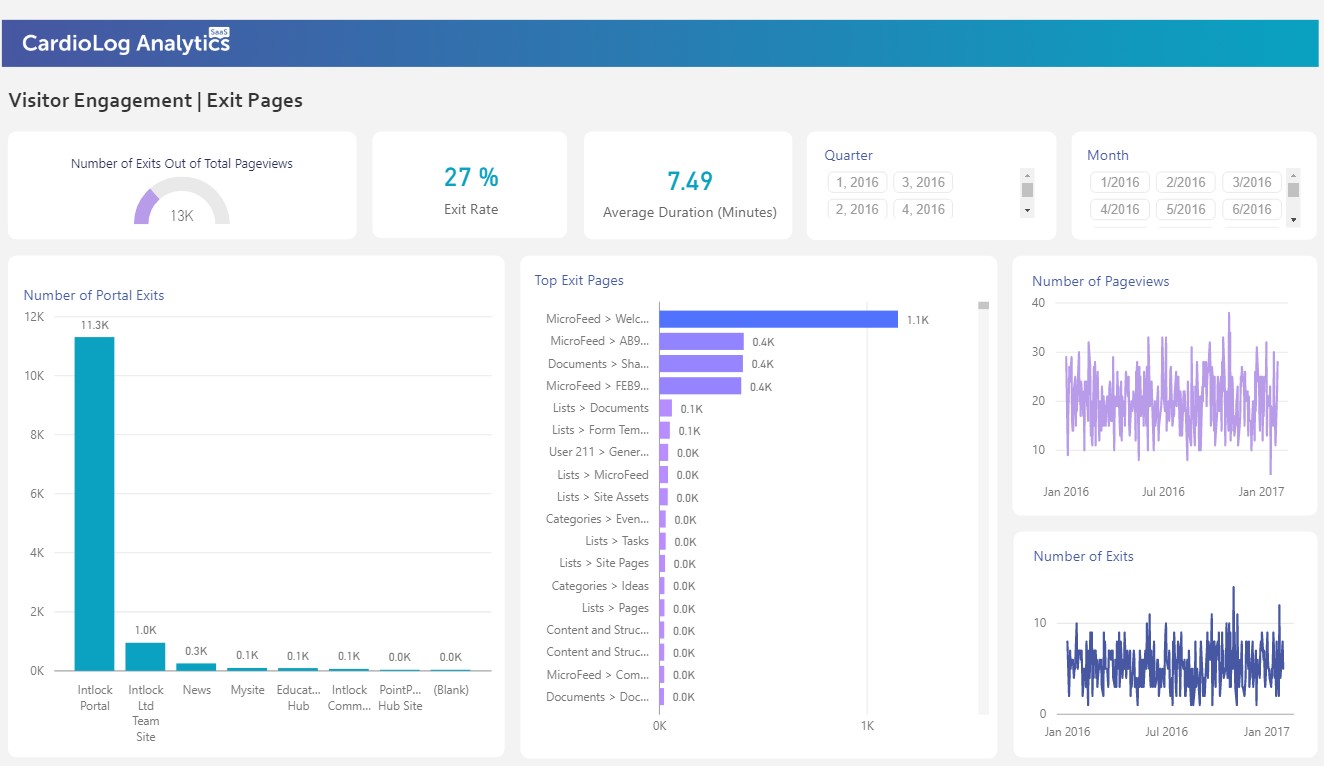
Organizing and Prioritizing Documents
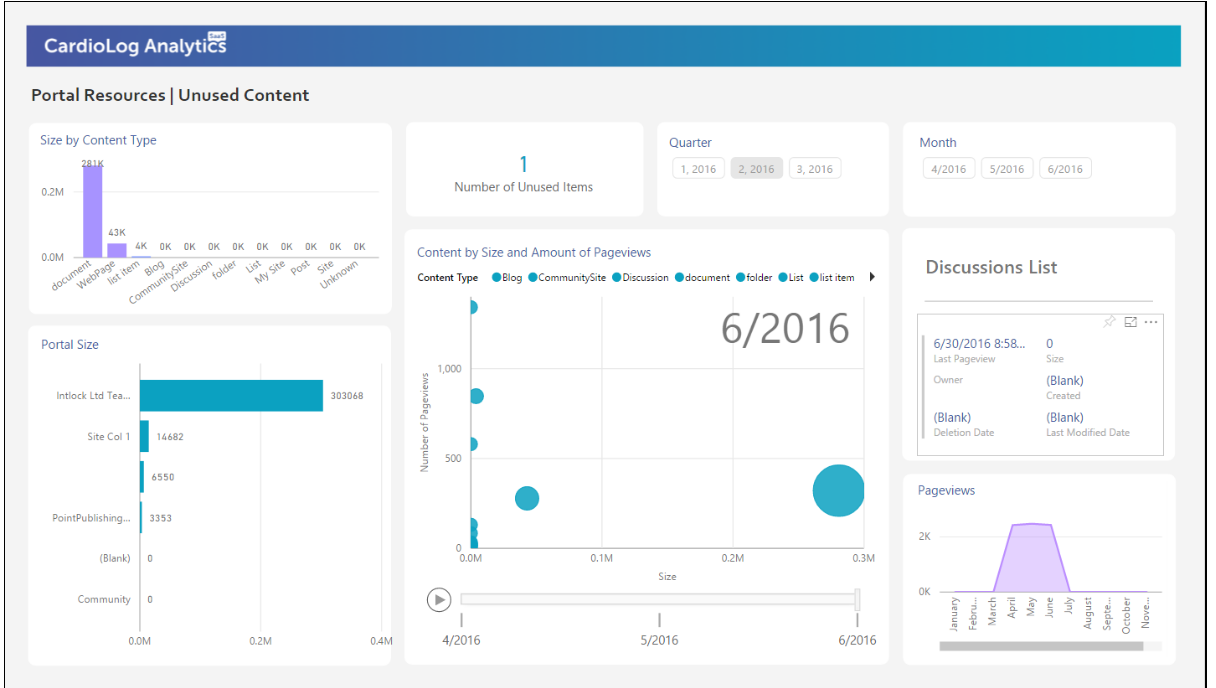
While a law firm’s intranet portal is useful in the sense that it exists as a home base where important information can be accessed by users, data overload can cause the intranet to be disorganized and difficult to navigate. With CardioLog Analytics’ “unused content” reports, the data overload and sprawl can easily be managed, helping to organize and clean the intranet portal. The Unused Content report template includes a collection of widgets that allow you to understand which files on your site are not currently being used. Irrelevant information in the portal can work against your intranet success in two ways: it can cost your organization in terms of wasted portal storage space, and it can overwhelm users trying to navigate through your portal. Some organizations fail to remove data from their portal that hasn’t been used in months or even years. This can create confusion across various department and employees. Encouraging content owners and managers to limit the amount of information they post can also be helpful. An unused content report provides insight into the content that is not being used in your portal, across your entire portal tree structure. Once you understand which content is not being used, you can take action. Unneeded content can be deleted or archived to save space and decrease sprawl. If the content is not being used but should be, then it’s possible that users aren’t being directed towards it. Make sure important content is linked from relevant pages and is easily searchable to make sure that the right people see it.
Assuring Coherent Strategies
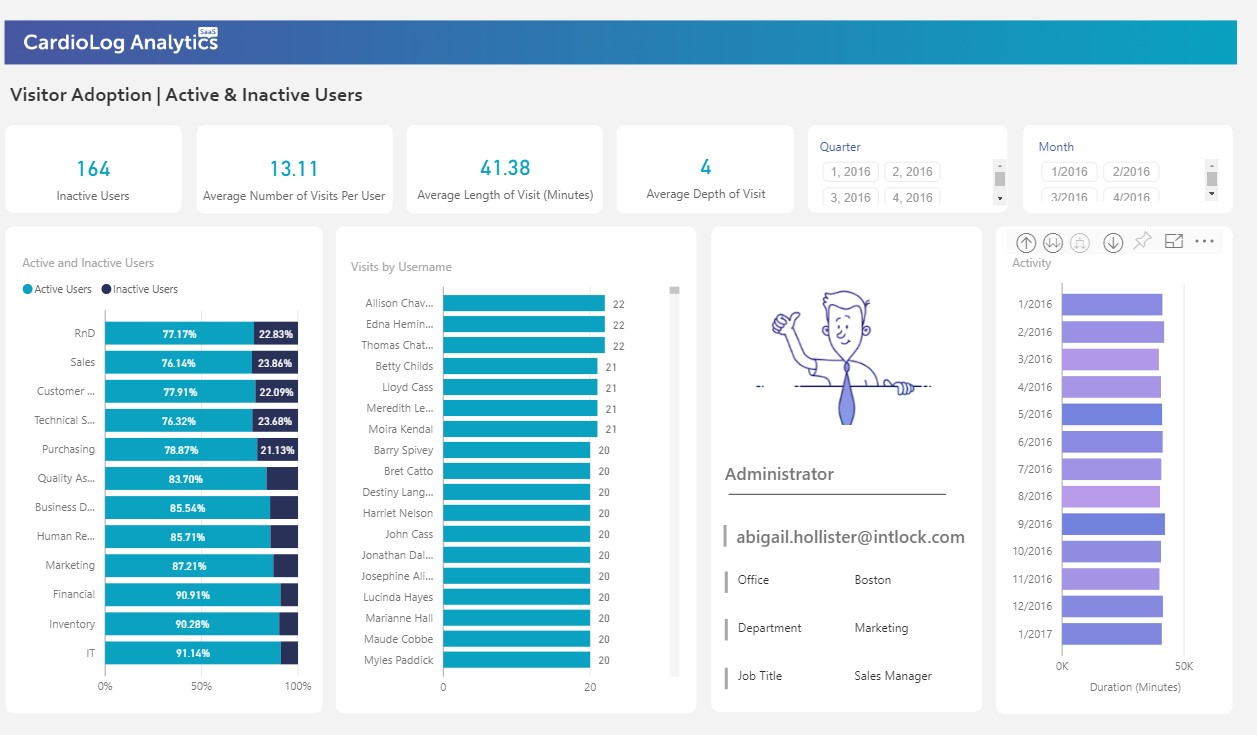
When it comes to legal matters, strategy is key. Each case requires its own specific strategies. These strategies rely on case-specific information such as relevant laws, past rulings on similar topics, new findings relevant to the case and so on. It is important that all who are involved with working on a specific case be up to date with the right information. The logical thing to do is to create a page where all relevant information about a specific case is posted such as relevant laws, past court rulings, important dates, and updates regarding the case. With CardioLog Analytics, metrics that track who has seen specific pages are provided and help the team stay on top of who is updated with the latest information regarding a case. When it appears that no one has seen the page or certain people have not seen the page, action can be taken. The page can be placed in a more easily accessible location in the portal and those who have not yet viewed the page can be notified. With CardioLog Analytics’ “visitor activity” metrics, you can view who has seen the page by searching each individual’s activity within a certain time frame. This report displays a detailed list of activity for a selected visitor. The Visitor Activity report includes a complete log of all user activity, grouped into individual visit sessions, which are sorted by date and time. User activity includes page views, page visit and total visit duration, new traffic sources, completed goals, IP address, OS and browser type.
Feedback from the Source
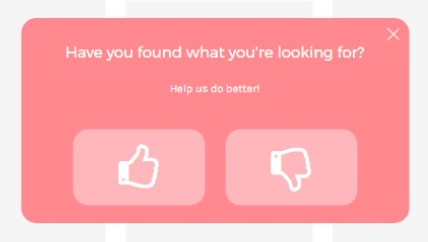
While data about an intranets usability, organization, and user activity can be collected by metrics, oftentimes user feedback about the intranet portal holds equal importance. CardioLog Analytics offers visitor engagement features where one can create, design, and implement surveys and message bars throughout your intranet and create real-time website rationalization rules to display content designed to appeal to specific visitor segments. If the data shows that users are having difficulty finding what they were searching for, surveys or message bars can pop up in problem areas within the portal, allowing users to explain their exact frustration the moment they experience setbacks within the portal.



