Discover how CardioLog Analytics improves SharePoint analytics, boosts employee engagement, and enables Office 365 and Microsoft Teams performance monitoring. Schedule a demo today.
———————————————————————
How CardioLog Analytics Enhances SharePoint User Engagement Tracking
The Problem: Limited Visibility into SharePoint User Engagement

As organizations increasingly rely on SharePoint tools and Microsoft 365 platforms for internal communication, collaboration, and knowledge sharing, many IT leaders still face a persistent issue: lack of visibility into how employees are engaging with these platforms.
While SharePoint and Microsoft Teams offer native reporting, they often fall short when it comes to granular insights, user-level tracking, and real-time engagement analytics. Businesses find it hard to:
- Identify disengaged users
- Measure content performance
- Understand platform adoption rates
- Pinpoint technical or usability issues
- Justify ROI on internal digital platforms
Without proper insights, employee experience solutions become fragmented, and leaders can’t confidently improve intranet usage or employee engagement across Office 365.
The Solution: CardioLog Analytics
CardioLog Analytics fills this critical gap by offering powerful, dedicated SharePoint analytics tools designed to transform raw usage data into meaningful engagement insights.
Here’s how CardioLog enhances your organization’s SharePoint environment and overall employee experience solutions:
1. Deep Dive into SharePoint Analytics
Unlike basic Microsoft reports, CardioLog Analytics delivers advanced SharePoint analytics with user-level granularity. You can:
- Track views, clicks, time spent on pages
- Analyze user journeys across SharePoint portals
- Measure site and content popularity
- Identify content bottlenecks
These insights help you optimize your SharePoint tools for maximum effectiveness. This kind of Office 365 monitoring ensures data-backed decision-making across your digital workplace.
2. Office 365 Monitoring in Real-Time
CardioLog’s Office 365 monitoring features provide a unified dashboard to track adoption across the suite—SharePoint, Microsoft Teams, OneDrive, and more. It helps you:
- Detect underutilized tools
- Identify departments lagging in adoption
- Compare usage metrics by time, location, and device
3. Boosting Employee Engagement through Analytics
Did you know that companies with highly engaged employees see 21% greater profitability (Gallup, 2023)? With CardioLog, you can:
- Measure the importance of employee engagement across digital platforms
- Use behavioral analytics to personalize content delivery
- Send surveys or campaigns to collect feedback
The result? A proactive approach to boosting intranet relevance and employee satisfaction.
4. Microsoft Teams Performance Tracing
Teams is now a cornerstone of digital collaboration—but how well is it actually performing? With Microsoft Teams performance tracing via CardioLog:
- Track meeting participation trends
- Analyze message frequency and collaboration volume
- Identify performance issues and training needs
It’s a vital layer of insight for IT admins and HR teams alike.
5. Customizable Dashboards with SharePoint Analytics Tools
CardioLog’s dashboards are fully customizable and integrate with Power BI and other visualization platforms. Whether you’re a data analyst or a communications manager, you’ll get insights tailored to your goals.
Why Choose CardioLog Analytics?
- 100% focused on SharePoint analytics
- Works with both on-prem and cloud (Microsoft 365) setups
- AI-powered engagement scoring
- Built-in sentiment analysis and gamification modules
Frequently Asked Questions (FAQ)
Q1. How is CardioLog Analytics different from native SharePoint reports?
A: While SharePoint and Microsoft Teams offer basic reporting, CardioLog provides deeper insights with user-level tracking, customizable dashboards, and real-time engagement data. It also integrates with tools like Power BI for advanced visualization.
Q2. Can CardioLog help improve employee engagement?
A: Yes. CardioLog tracks digital behavior, measures content interaction, and even supports sentiment analysis and surveys—enabling organizations to make data-driven improvements to employee experience and communication strategies.
Q3. Does CardioLog support Microsoft Teams monitoring?
A: Absolutely. CardioLog includes Microsoft Teams performance tracing, allowing you to monitor meeting attendance, collaboration activity, messaging trends, and platform efficiency—all in one unified dashboard.
Q4. Is CardioLog compatible with both SharePoint Online and On-Premises?
A: Yes. CardioLog is designed to support both SharePoint Online (Microsoft 365) and SharePoint On-Prem environments, making it flexible for hybrid digital workplace setups.
Q5. How do I get started with CardioLog Analytics?
A: You can begin by scheduling a free demo to explore how CardioLog can enhance your SharePoint analytics and boost employee engagement. [Schedule a Demo Now] (Insert link)
Q6. Is CardioLog secure and compliant with enterprise data policies?
A: Yes. CardioLog complies with enterprise-grade security standards and offers options for secure deployment in cloud or on-prem environments, ensuring your data stays protected.
Ready to Turn Data into Action?
If you’re ready to get actionable insights and take your SharePoint tools, employee engagement, and Office 365 monitoring to the next level, CardioLog Analytics is here to help.
Schedule a Free Demo Today and see how CardioLog can revolutionize your digital workplace strategy.

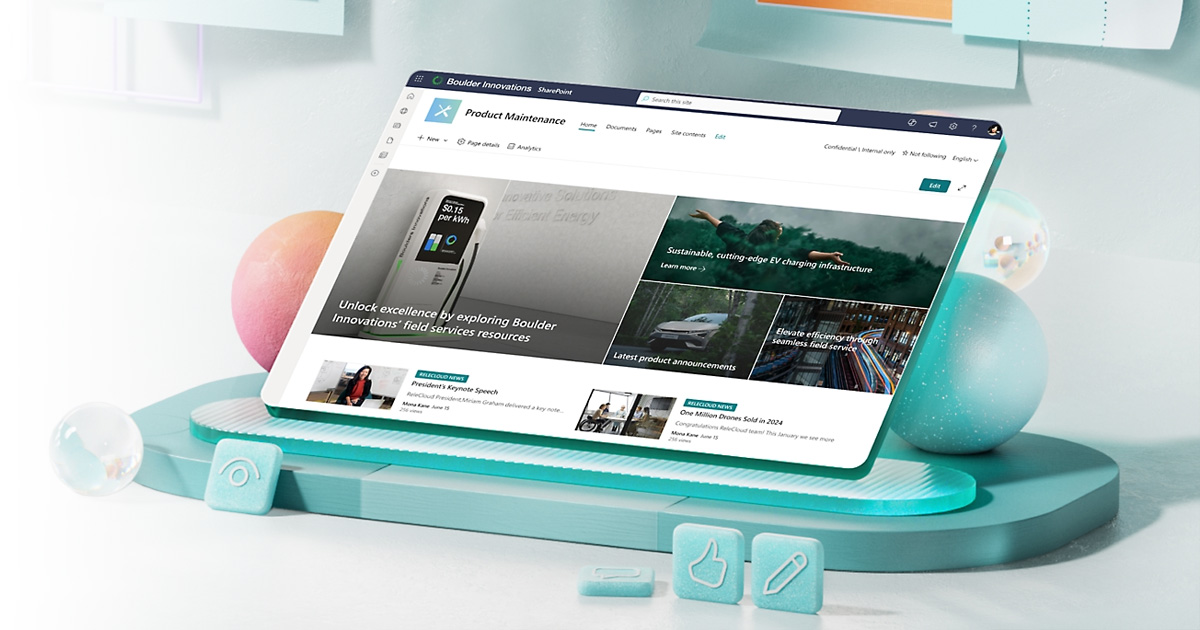


 Follow @cardiolog
Follow @cardiolog