In today’s digital-first world, security and compliance are more than just buzzwords—they’re business necessities. As organizations move more of their operations to cloud-based platforms like Microsoft 365, ensuring data is secure and compliant with various regulations becomes a top priority. That’s where auditing tools come in.
Among the many analytics solutions out there, CardioLog Analytics stands out. It’s specifically built to enhance visibility and control within Microsoft 365 environments. Whether you’re concerned about internal data access, external sharing, or just trying to make sense of user behavior, CardioLog helps IT teams and compliance officers stay on top of their game.
In this blog, we’ll break down how CardioLog supports auditing for security and compliance in Microsoft 365, all in simple terms anyone can understand.
Why Security and Compliance Matter in Microsoft 365
Microsoft 365 is used by millions of organizations around the world. It houses sensitive documents, emails, user credentials, business strategies, and more. That makes it a target for:
- Cyberattacks
- Unauthorized access
- Data leaks
- Human errors
On top of that, companies need to comply with various industry regulations like:
- GDPR (General Data Protection Regulation)
- HIPAA (Health Insurance Portability and Accountability Act)
- ISO/IEC 27001
- SOX (Sarbanes–Oxley Act)
Each of these standards requires tracking user activity, data access, and security incidents. Microsoft 365 provides basic audit logs, but these can be overwhelming, hard to navigate, and limited in scope.
That’s where a tool like CardioLog Analytics becomes helpful.
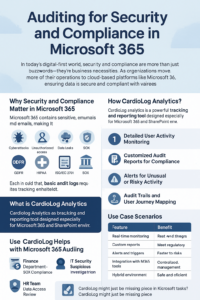
What is CardioLog Analytics?
CardioLog Analytics is a powerful tracking and reporting tool designed especially for Microsoft 365 and SharePoint environments. It focuses on user behavior, site usage, and compliance insights.
But it goes a step further—it turns raw audit data into easy-to-understand dashboards, visual reports, and actionable insights. That’s what makes it ideal for teams handling security, compliance, and governance.
How CardioLog Helps with Microsoft 365 Auditing
Let’s explore the key ways CardioLog supports your security and compliance goals through auditing:
1. Detailed User Activity Monitoring
CardioLog tracks what users are doing inside your Microsoft 365 environment. This includes:
- Which files users open or download
- Who shared a document, and with whom
- When a user accessed a sensitive folder
- Which departments are most active on Teams, SharePoint, or OneDrive
These details matter when you’re trying to:
- Identify suspicious behavior
- Confirm if someone accessed confidential data
- Build a compliance report for regulators
Instead of digging through logs, CardioLog shows you everything on a clean dashboard. You get alerts and reports that are easy to read and act on.
2. Customized Audit Reports for Compliance
CardioLog allows you to create custom audit reports based on your compliance needs. Whether you’re preparing for a GDPR audit or an internal security review, you can:
- Filter data by department, role, or geography
- Track specific events like external sharing
- Export reports for regulators or leadership teams
- Set report frequency (daily, weekly, monthly)
This takes the stress out of compliance reporting. You don’t need to be an IT expert to gather the right data—CardioLog makes it simple.
3. Alerts for Unusual or Risky Activity
Sometimes, things go wrong—and fast. Maybe a user shared a confidential file with the wrong person. Or someone accessed data at odd hours.
CardioLog’s real-time alerting system helps you catch problems before they escalate. You can set up:
- Alerts for high-risk file downloads
- Notifications if sensitive content is shared externally
- Triggers for bulk deletions or mass file transfers
These alerts let your security team step in quickly and reduce damage.
4. Audit Trails and User Journey Mapping
Want to know the “who, what, when, and where” of a certain event? CardioLog provides detailed audit trails, helping you understand the full story.
Let’s say a confidential PDF was leaked. CardioLog can show:
- Who accessed it
- When it was viewed
- If it was shared
- What the user did next
This kind of transparency is critical for investigating incidents or proving compliance.
5. Integration with Microsoft 365 Security Center
CardioLog doesn’t replace Microsoft’s security tools—it enhances them. It integrates with:
- Microsoft Purview Compliance Center
- Microsoft 365 Audit Logs
- Azure Active Directory
- SharePoint Admin Center
This means you get a unified view of all your data, from user behavior to access permissions to external threats.
6. Role-Based Access Control
CardioLog allows you to define who can see what. This is helpful in large organizations where different teams handle different responsibilities.
For example:
- Compliance officers can access audit reports
- IT teams can manage security events
- Department heads can view usage trends
This ensures data governance and avoids unnecessary exposure.
7. Support for Hybrid Environments
Many companies still use a mix of on-premises SharePoint and cloud-based Microsoft 365. CardioLog supports both. This means you can:
- Audit SharePoint 2013/2016/2019
- Track usage across cloud and on-prem environments
- Combine all data into unified reports
This is especially useful during cloud migrations or hybrid deployments.
8. User Privacy and Data Protection
Auditing doesn’t mean spying. CardioLog follows privacy best practices, helping you balance security and user rights.
You can anonymize data in reports, exclude certain groups (like HR or Legal), and comply with privacy laws while still tracking what matters.
Use Case Scenarios
Here are a few real-world examples where CardioLog helps:
✅ Finance Department – SOX Compliance
The finance team needs to prove that only authorized users accessed financial reports during Q1. CardioLog provides clear access logs, who opened what, and when.
✅ IT Security – Suspicious Login Investigation
An IT admin sees multiple logins from an unusual IP address. CardioLog helps trace the user’s activities before and after login, flagging any data downloads or sharing.
✅ HR Team – Data Access Review
Before an audit, the HR team must ensure that sensitive employee files weren’t accessed by anyone outside HR. CardioLog creates a quick compliance report.
Benefits at a Glance
| Feature | Benefit |
| Real-time monitoring | Stay ahead of threats |
| Custom reports | Meet regulatory requirements |
| Alerts and triggers | Respond fast to risks |
| Integration with M365 tools | Centralized management |
| Hybrid environment support | Complete coverage |
| Role-based access | Safe and efficient audits |
Conclusion
Security and compliance in Microsoft 365 are not optional—they’re essential. And while Microsoft offers powerful tools, they can be complex and hard to manage without the right support.
CardioLog Analytics fills that gap. It brings clarity, visibility, and simplicity to your auditing process. Whether you’re tracking file access, preparing for a compliance audit, or protecting your digital workspace, CardioLog gives you the tools to do it right.
For IT teams, security officers, and compliance leads, this means peace of mind. For your business, it means fewer risks, faster audits, and stronger data governance.
Need to simplify your Microsoft 365 auditing and compliance tasks?
CardioLog might just be the missing piece in your toolkit.



 Follow @cardiolog
Follow @cardiolog 