You might be posting, but is anyone actually paying attention?
Most companies assume that if Microsoft Viva Engage is live, employees must be engaged. But you know better. You need real answers—not assumptions—about how your teams are interacting, collaborating, and sharing knowledge across the platform.
Here’s the challenge: Without clear visibility into user behavior, it’s nearly impossible to tell what’s working and where communication is falling flat. And that matters—Gallup found that highly engaged teams show 21% greater profitability.
This piece is for you if you’re looking to improve internal collaboration, measure engagement accurately, and make smarter decisions about how Viva Engage is used. One powerful way to do that? CardioLog Analytics.
1. Why Track User Behavior in Viva Engage?

You might wonder—why should you even bother tracking what people are doing on Viva Engage?
Here’s why:
- To see if employees are actually engaging with company updates.
- To understand what type of content gets the most attention.
- To know who your top contributors and influencers are.
- To find out if conversations are meaningful or just noise.
Knowing this helps you improve your internal communication strategy, boost morale, and even strengthen your company culture.
2. What CardioLog Analytics Offers for Viva Engage
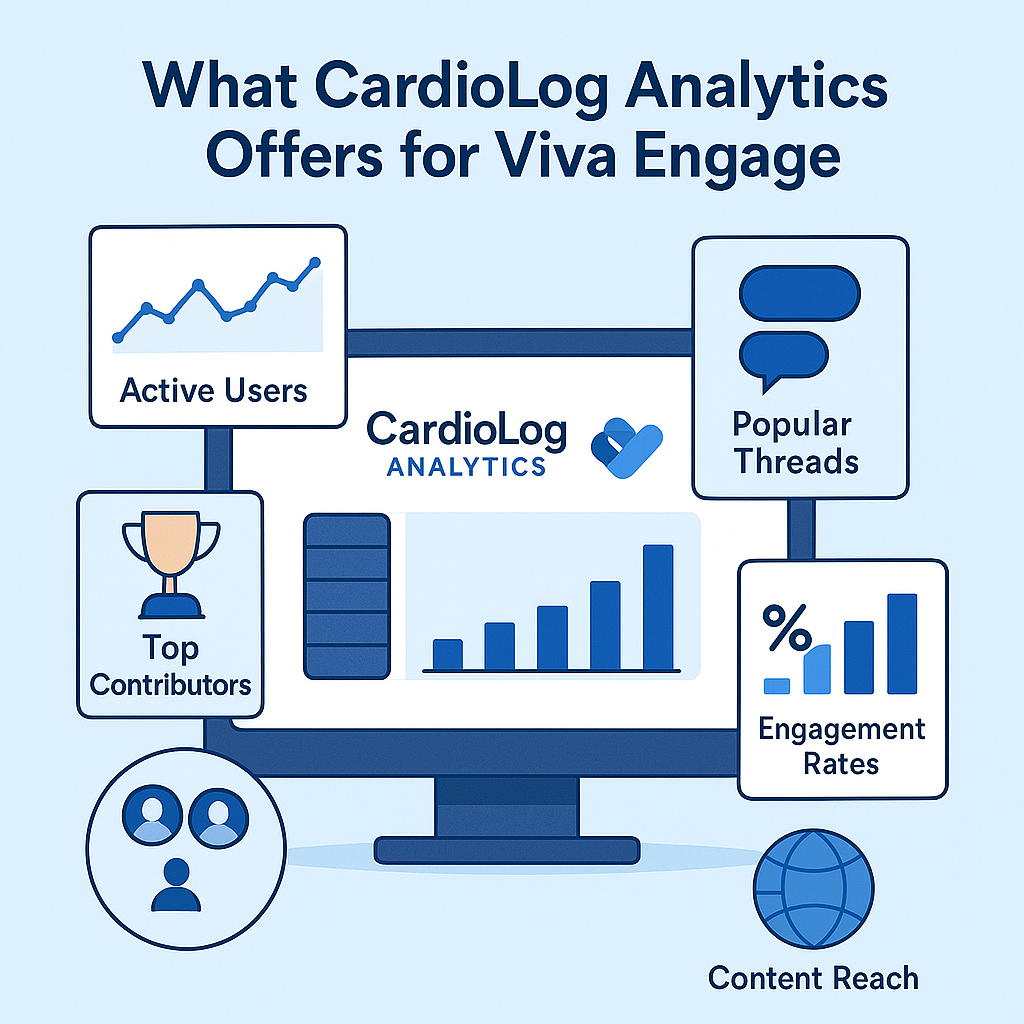
CardioLog Analytics is built to work with Microsoft 365 tools, and that includes Viva Engage. It helps you go beyond the basic reports that Microsoft provides.
Here’s what you can track with CardioLog:
- User activity over time – See how many employees are active on Viva Engage and when.
- Popular topics and threads – Understand which discussions are gaining traction.
- Top contributors – Identify users who post frequently and spark valuable discussions.
- Engagement rates – Measure likes, comments, and shares on posts.
- Content reach – See how far and wide a post is being viewed and interacted with.
With this data, you’re not just guessing—you’re making decisions backed by real numbers.
3. Spot Communication Gaps Early
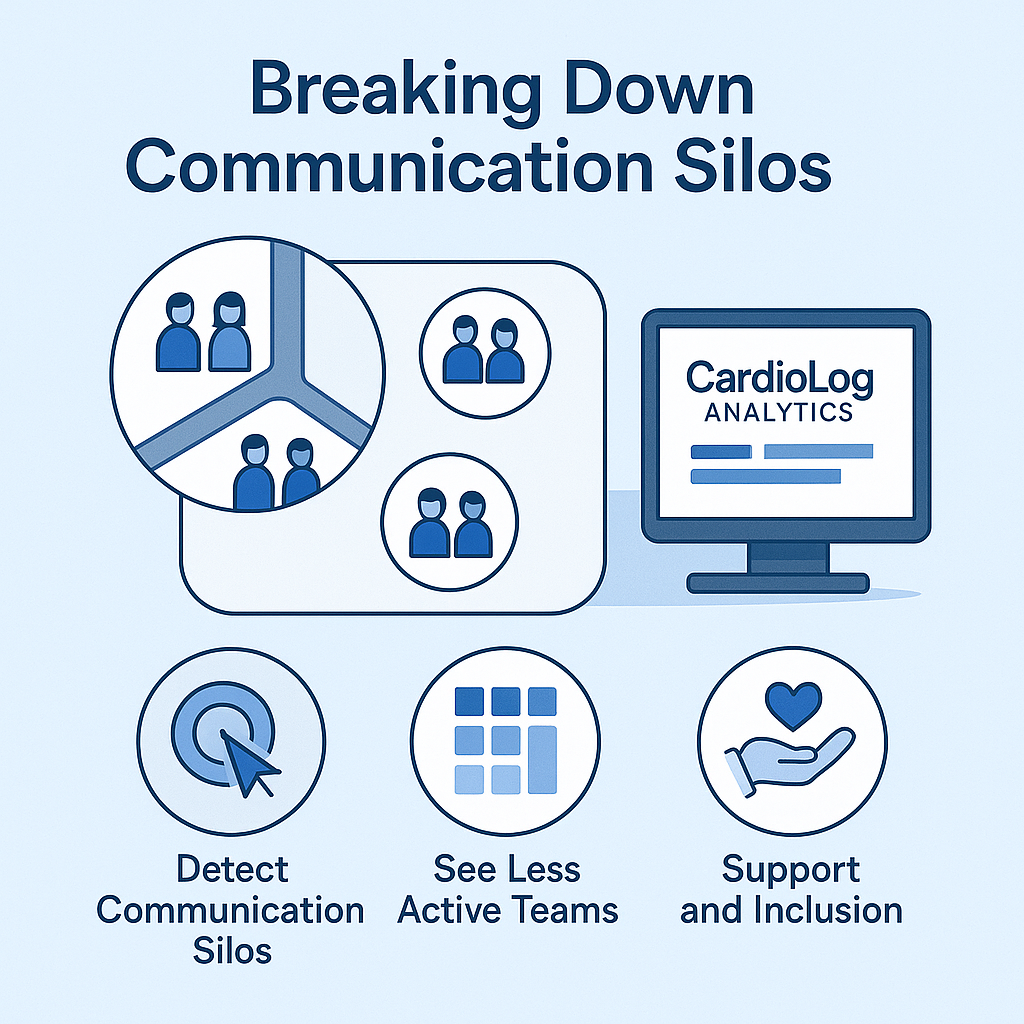
Sometimes the problem isn’t that people aren’t talking—it’s that they’re not talking to each other.
CardioLog can help you:
- Detect silos in your communication.
- See which departments are less active.
- Identify teams that may need more support or inclusion in conversations.
By spotting these gaps early, you can act before disengagement sets in.
4. Improve Employee Engagement Through Data
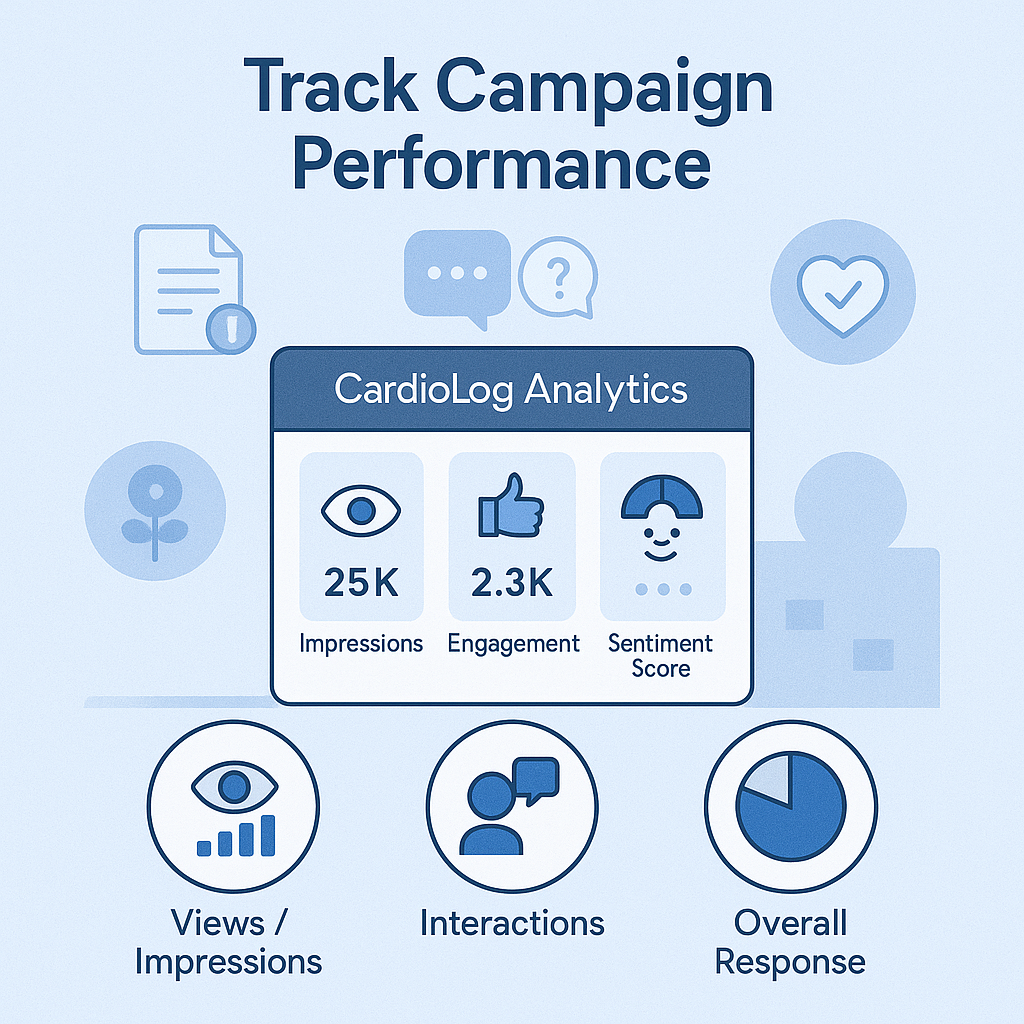
Want to increase engagement? You need to know what motivates people to interact.
With CardioLog Analytics, you can:
- Learn what kind of posts generate the most interest.
- See when the best times are to post for higher visibility.
- Adjust your communication strategy based on real behavior, not assumptions.
For example, you might find that posts with questions get 60% more comments—or that video updates are more engaging than text posts. That kind of insight can change how you connect with your team.
5. Track Campaign Performance
If you’re running an internal campaign—like a new policy rollout, a wellness challenge, or a company-wide Q&A—CardioLog lets you track:
- How many people saw the campaign.
- How many interacted with it.
- What the overall response was.
This helps you measure success and plan better for future initiatives.
6. Ensure Compliance and Monitor Sensitive Activity
Internal communication platforms can also pose security and compliance risks.
CardioLog offers:
- Real-time alerts for unusual activity (e.g., a user posting sensitive info or mass messaging).
- Permission monitoring to track who can post where.
- Anomaly detection to flag abnormal user behavior.
This keeps your organization safe and aligned with compliance standards.
7. Customize Reports to Your Needs
Not everyone needs the same data. CardioLog makes it easy to create:
- Role-based dashboards (e.g., HR, IT, Communications).
- Department-level reports.
- Reports filtered by region, device, or user group.
The dashboards are visual and easy to understand. No technical background needed. That means HR managers, internal comms leads, and department heads can all benefit from clear, actionable insights.
Real-Life Example
A large tech company wanted to boost adoption of Viva Engage. With CardioLog, they discovered that posts by leadership got much more engagement than posts from mid-level managers. They used that insight to involve leaders more actively—and engagement jumped by 35% in just two months.
Final Thoughts
Where Insight Meets Impact
Understanding how employees interact in Viva Engage isn’t about oversight—it’s about opportunity. CardioLog Analytics helps you uncover what’s really happening in your digital workplace, so you can improve communication, elevate engagement, and strengthen your company culture.
Instead of guessing, you’ll know what’s working, what’s not, and where to focus next. Whether your goal is to increase adoption, spotlight top contributors, or break down silos, CardioLog gives you the data to back every move.
Want smarter decisions and stronger outcomes? It starts with measuring what matters. Try CardioLog Analytics and turn insight into action.
FAQs: CardioLog Analytics for Viva Engage
Q1: Can CardioLog Analytics track individual user activity in Viva Engage?
A: Yes, CardioLog can track user-level interactions while respecting privacy settings. It shows who’s engaging, how often, and with what content.
Q2: Is CardioLog easy to use for non-technical teams?
A: Absolutely. The dashboards are intuitive, with drag-and-drop widgets and visual data summaries—perfect for HR and communications teams.
Q3: How does CardioLog help improve employee engagement?
A: By showing which types of posts work best, which teams are most active, and where gaps exist—so you can refine your engagement strategies.
Q4: Can it integrate with other Microsoft 365 tools?
A: Yes, CardioLog integrates seamlessly with Microsoft Teams, SharePoint, Outlook, and more for a full picture of user behavior.
Q5: Is the data secure and compliant with privacy laws?
A: Yes, CardioLog supports on-premise deployment and is compliant with GDPR and other global privacy standards.


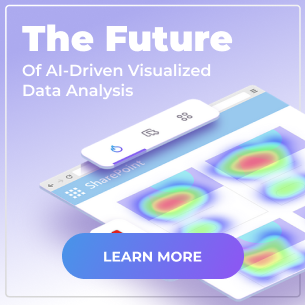
 Follow @cardiolog
Follow @cardiolog