SharePoint is one of the most powerful tools in the Microsoft 365 suite. But let’s be honest—just having it isn’t enough. You need to know how people are using it, what’s working, and where things are going wrong. That’s where CardioLog Analytics comes in.
While other analytics tools might give you surface-level numbers like page views or document clicks, CardioLog goes deeper. It gives you the kind of insights that actually help you make better decisions for your business.
In this blog, we’ll explore how you can go from raw data to real action using CardioLog—and why it’s better than other tools out there.
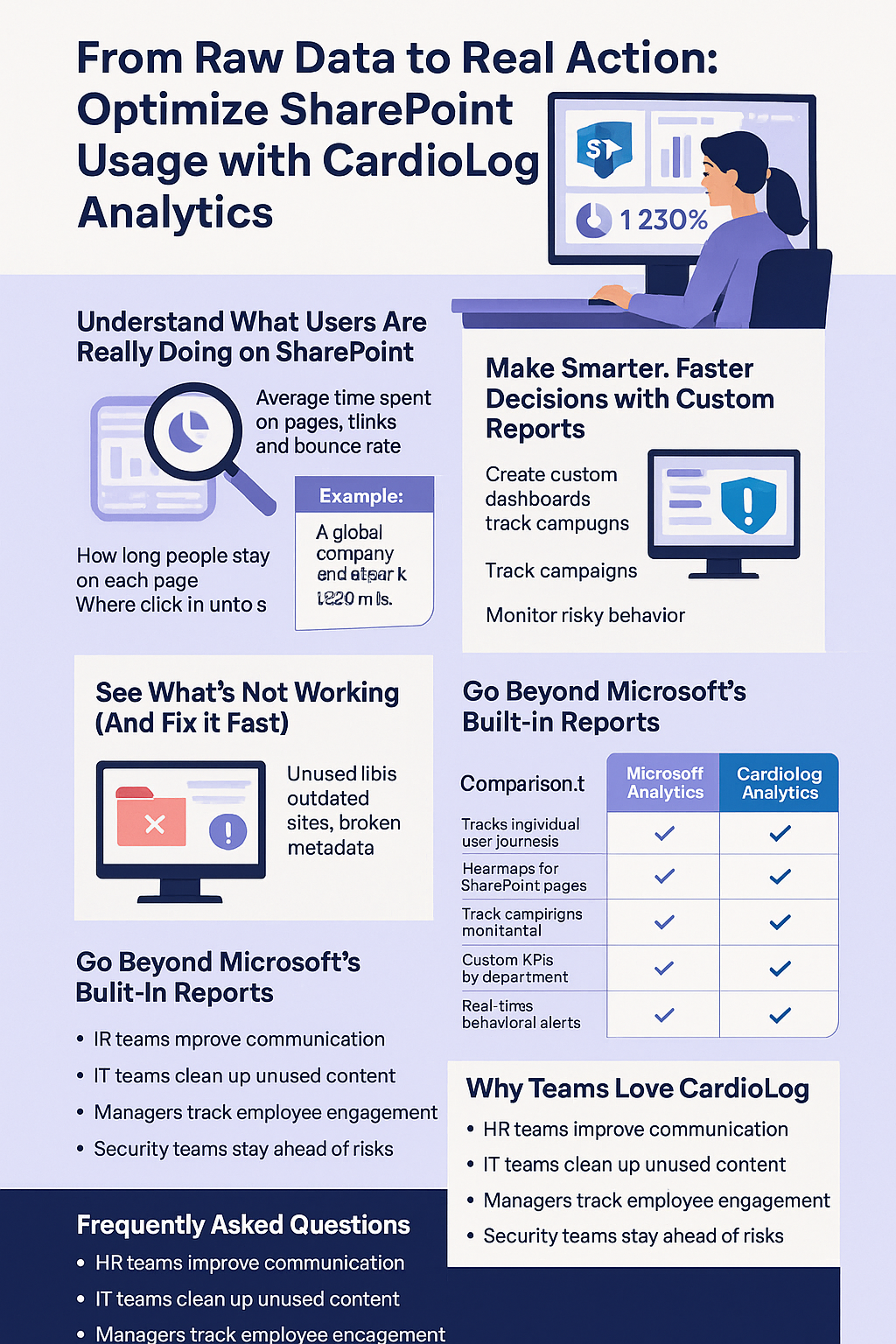
- Understand What Users Are Really Doing on SharePoint
Sure, you might see a report that says a page had 1,000 views last month. But what does that mean?
With CardioLog, you can see:

- How long people stay on each page
- Where they click after visiting a page
- Which pages they bounce from
This tells you whether your content is actually helpful—or if people are just clicking around and leaving frustrated.
Example: A global company noticed their HR policy page had high traffic, but most users left in under 10 seconds. CardioLog helped them realize the file link was buried at the bottom. After redesigning the page, time on page increased by 230%.
- See What’s Not Working (And Fix It Fast)
CardioLog doesn’t just track what’s being used—it shows you what’s being ignored:
- Unused document libraries
- Empty or outdated SharePoint sites
- Pages with broken links or missing metadata
You can clean up your SharePoint environment, reduce clutter, and make navigation easier for everyone.
Unlike other tools, CardioLog offers site usage heatmaps and navigation path analysis—so you know exactly what users are trying to find (and where they’re getting lost).
- Make Smarter, Faster Decisions with Custom Reports
Need a report on how your new HR portal is performing? Or which department uses SharePoint the most?
CardioLog lets you:
- Create custom dashboards by team, role, location, or device
- Track internal campaigns like onboarding or policy updates
- Monitor adoption of new features or intranet rollouts
And the best part? You don’t need to be a data scientist to use it. The dashboards are easy to read and quick to customize.
Real Use Case: One client used CardioLog to track onboarding document views and saw that 40% of new hires never opened the checklist. A follow-up campaign increased completion by 70%.
- Stay Compliant and Secure with Smart Monitoring
Security and governance matter, especially when people are working remotely and sharing files more than ever.
CardioLog keeps you covered by:
- Tracking external file sharing
- Monitoring permission changes
- Alerting you on risky behavior (like mass downloads or unusual access times)
Other tools give basic logs. CardioLog alerts you in real-time so you can act before issues become problems.
Bonus: We offer behavioral anomaly detection, something you won’t find in standard Microsoft tools.
- Go Beyond Microsoft’s Built-In Reports
Microsoft 365 does have built-in analytics—but let’s face it, they’re limited.
| Feature | Microsoft Analytics | CardioLog Analytics |
| Tracks individual user journeys | ❌ | ✅ |
| Heatmaps for SharePoint pages | ❌ | ✅ |
| Inactive content reports | ❌ | ✅ |
| Campaign performance tracking | ❌ | ✅ |
| Custom KPIs by department | Limited | ✅ |
| Real-time behavioral alerts | ❌ | ✅ |
With CardioLog, you get the full picture—not just the highlights.
Why Teams Love CardioLog
It’s not just about tracking numbers. It’s about making those numbers mean something:
- HR teams improve communication
- IT teams clean up unused content
- Managers track employee engagement
- Security teams stay ahead of risks
CardioLog Analytics is built specifically for Microsoft 365 and SharePoint, so you’re not using a generic tool. You’re using one that’s tailored to your exact environment.
Final Thoughts
Data is only useful if it leads to action. With CardioLog Analytics, you’re not just collecting information—you’re turning insights into impact.
Whether you want to improve user experience, boost adoption, clean up your intranet, or ensure governance, CardioLog is your all-in-one solution.
Start making smarter decisions with your SharePoint data—because every click tells a story.

Frequently Asked Questions
Q1: What is CardioLog Analytics and how does it work with SharePoint?
A: CardioLog Analytics is a specialized analytics platform designed for SharePoint and Microsoft 365 environments. It tracks user behavior, engagement metrics, and content performance, helping organizations make data-driven decisions to enhance collaboration and productivity.
Q2: How does CardioLog Analytics help in strategic decision-making?
A: By offering real-time, actionable insights such as top-performing content, underutilized pages, and user engagement trends, CardioLog enables teams to make smarter decisions about content strategy, user adoption, and resource allocation.
Q3: What sets CardioLog Analytics apart from other analytics tools?
A: Unlike general tools like Google Analytics, CardioLog is built specifically for internal Microsoft environments. It integrates deeply with Active Directory and provides detailed user-level tracking, advanced usage reports, and internal search analytics that most generic tools don’t offer.
Q4: Can CardioLog Analytics track Microsoft Teams and Yammer activity too?
A: Yes, CardioLog supports tracking for Microsoft Teams, Yammer, and other Microsoft 365 tools, offering a unified view of employee collaboration across platforms.
Q5: Is CardioLog Analytics secure and compliant with data privacy regulations?
A: Absolutely. CardioLog can be deployed on-premises for full control over your data, and it supports GDPR and other compliance standards, ensuring sensitive internal data stays protected.
Q6: Do I need technical expertise to use CardioLog Analytics?
A: While the setup might require some technical assistance, the dashboards and reports are user-friendly and customizable. Non-technical users can easily explore insights without needing to write code or complex queries.
You’ve seen how powerful SharePoint can be—when paired with the right analytics. CardioLog Analytics goes beyond the basics, giving you the depth, clarity, and customization you need to transform raw data into meaningful action. Whether you’re streamlining your intranet, improving adoption, enhancing governance, or simply making smarter decisions faster, CardioLog is built to support your goals every step of the way.
Don’t settle for surface-level reports. Discover how CardioLog—or one of our advanced solutions like Engage, Gamify, or Augmented Analytics—can unlock the full potential of your digital workplace.
Start your analytics journey now—because every click has a story worth understanding.



 Follow @cardiolog
Follow @cardiolog