In the ever-evolving landscape of business technology, the year 2025 has marked a significant milestone with the widespread adoption of Microsoft Workplace Analytics. This cutting-edge tool has become a cornerstone in the concept of the Microsoft Modern Workplace, revolutionizing how companies assess, strategize, and execute their operations.
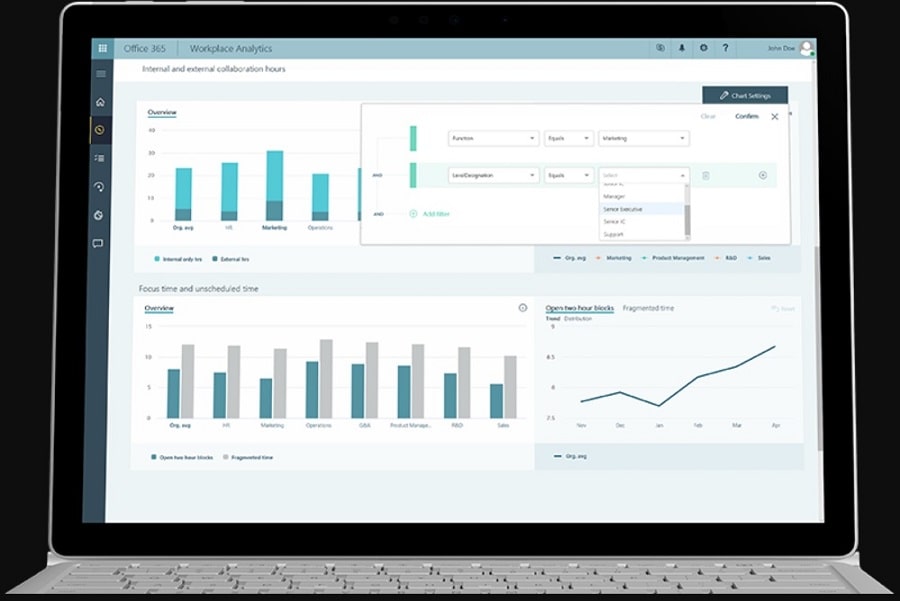
Work smarter with workplace analytics
The integration of Microsoft Workplace Analytics into daily business operations has transformed the traditional workplace. This tool is not just about data collection; it’s an intelligent system that provides actionable insights, fostering a more efficient, productive, and engaged workforce. By leveraging the power of Microsoft Workplace Analytics, businesses are able to decipher complex data from various sources, including email patterns, collaboration tools, and project management software. This comprehensive overview allows managers and leaders to make informed decisions that streamline operations and promote a culture of productivity.
One of the key aspects of Microsoft Workplace Analytics is its ability to adapt and align with the principles of the Microsoft Modern Workplace. This concept represents a shift in workplace culture, where flexibility, collaboration, and technology-driven strategies are at the forefront. Microsoft Workplace Analytics supports this shift by providing insights that help businesses create a work environment that is not only productive but also adaptable to the ever-changing dynamics of the modern business world.

The benefits behind analytics tools
The implementation of workplace analytics tools, particularly Microsoft Workplace Analytics, brings a host of benefits to organizations, evident in various facets of operations:
- Enhanced Productivity: By analyzing work patterns and identifying bottlenecks, these tools help in streamlining processes and improving overall employee productivity.
- Informed Decision Making: Data-driven insights assist leaders in making strategic decisions that are aligned with the company’s goals and objectives.
- Employee Engagement: Understanding how employees work and collaborate leads to better management strategies, thereby increasing engagement and satisfaction.
- Resource Optimization: Analytics tools provide a clear picture of resource allocation, helping in optimizing the use of both human and technical resources.
- Innovation and Adaptation: With comprehensive data, organizations can innovate and adapt to new market trends and internal challenges more effectively.
Incorporating new technology in the workplace, such as Microsoft Workplace Analytics, not only streamlines operations but also introduces a culture of continuous improvement and agility.
Gamification in the Workplace
An interesting trend that has been gaining traction in 2025 is gamification in the workplace. Microsoft Workplace Analytics plays a pivotal role in this aspect by providing data that can be used to develop gamified systems. These systems turn work processes into more engaging and competitive activities, which can significantly boost motivation and productivity. By using analytics to track progress and performance, businesses can create a work environment that is both productive and enjoyable.
Alternative workplace analytics tools
While Microsoft Workplace Analytics is at the forefront, several other tools in the market offer similar capabilities:
- CardioLog Analytics: Specializes in SharePoint and Microsoft 365 monitoring, providing detailed insights into user engagement and platform effectiveness.
- Tableau: Renowned for its powerful data visualization capabilities, Tableau can integrate with various data sources to provide comprehensive analytics.
- SAS Visual Analytics: Offers advanced analytics with AI and machine learning integration, suitable for complex data environments.
- Google Workspace Analytics: Ideal for businesses heavily invested in Google’s ecosystem, providing insights into collaboration patterns and productivity.
- IBM Cognos Analytics: Known for its AI-driven insights and efficient data integration across multiple sources.
As we continue to navigate through 2025, it’s evident that Microsoft Workplace Analytics and similar tools are reshaping the way we view productivity and efficiency in the workplace. The integration of new technology in the workplace, coupled with innovative concepts like gamification, is setting a new standard in how businesses operate and succeed. The Microsoft Modern Workplace, powered by analytics, is not just a trend; it’s the new norm, guiding companies towards a future where data-driven decisions and employee engagement are key drivers of success.
FAQs about Microsoft Workplace Analytics
What is Microsoft Workplace Analytics?
Microsoft Workplace Analytics is a tool that provides detailed insights into how employees collaborate and communicate within an organization. By analyzing data from platforms like Office 365, it helps businesses make informed decisions to boost productivity, enhance collaboration, and optimize workplace efficiency.
Why is workplace analysis important?
Workplace analysis is crucial because it helps businesses understand the factors that drive productivity, collaboration, and employee satisfaction. By examining work patterns and communication trends, organizations can design smarter strategies to boost morale, streamline processes, and foster a more engaged workforce.
What is the main benefit of workplace analytics?
The primary benefit of workplace analytics is its ability to enhance employee productivity. By evaluating how employees spend their time and collaborate, businesses can pinpoint inefficiencies, improve work processes, and ultimately create a more productive and efficient work environment.
How does Microsoft Workplace Analytics improve decision-making?
Microsoft Workplace Analytics supports data-driven decision-making by providing leaders with actionable insights from employee behavior and collaboration patterns. These insights help managers make strategic decisions that align with organizational goals, leading to more effective resource management and improved business outcomes.
How can workplace analytics help businesses stay competitive?
Workplace analytics gives companies a competitive edge by enabling them to compare their internal performance metrics with industry benchmarks. By identifying strengths and areas for improvement, businesses can enhance their operational efficiency, outperform competitors, and better adapt to market trends.
How does Microsoft Workplace Analytics support a modern workplace?
Microsoft Workplace Analytics aligns with the principles of a modern workplace by providing actionable insights into employee work patterns. These insights help organizations foster flexibility, improve collaboration, and drive data-informed decisions that adapt to the evolving needs of both employees and businesses.
➡️ Learn more about Microsoft’s Modern Workplace solutions.
How does gamification fit into workplace analytics?
Gamification integrates with workplace analytics by using data-driven insights to create engaging, competitive work environments. Tools like CardioLog Analytics leverage performance data to motivate employees through points, badges, and leaderboards, enhancing both productivity and job satisfaction.
➡️ Explore how CardioLog Gamify boosts workplace engagement.
What alternative workplace analytics tools are available?
Several workplace analytics tools provide valuable insights to improve productivity and collaboration:
- CardioLog Analytics: Specializes in Microsoft 365 and SharePoint insights, offering advanced reporting and user engagement data.
- Tableau: Known for its robust data visualization and dashboard capabilities.
- SAS Visual Analytics: Focuses on advanced analytics using AI and machine learning.
- Google Workspace Analytics: Designed for organizations operating within Google’s ecosystem.
- IBM Cognos Analytics: Offers AI-powered insights with seamless data integration.
For organizations using SharePoint and Microsoft 365, CardioLog Analytics stands out as a powerful tool to optimize collaboration and drive adoption across digital workplaces.
➡️ See how CardioLog Analytics compares to other tools.
Can workplace analytics help with hybrid work models?
Absolutely. Workplace analytics are essential for optimizing hybrid work environments. By analyzing data on where and how employees work—whether on-site or remote—organizations can effectively allocate resources, optimize office layouts, and support seamless collaboration between in-person and virtual teams.
➡️ Learn how hybrid workplaces are transforming businesses.
How can workplace analytics contribute to employee well-being?
Workplace analytics can help identify patterns that contribute to stress or burnout, such as excessive meeting hours, lack of focus time, or unbalanced workloads. By addressing these issues, businesses can create a healthier work environment through initiatives like flexible schedules, focus time blocks, or encouraging regular breaks. These interventions help improve overall employee well-being, increasing retention and job satisfaction.











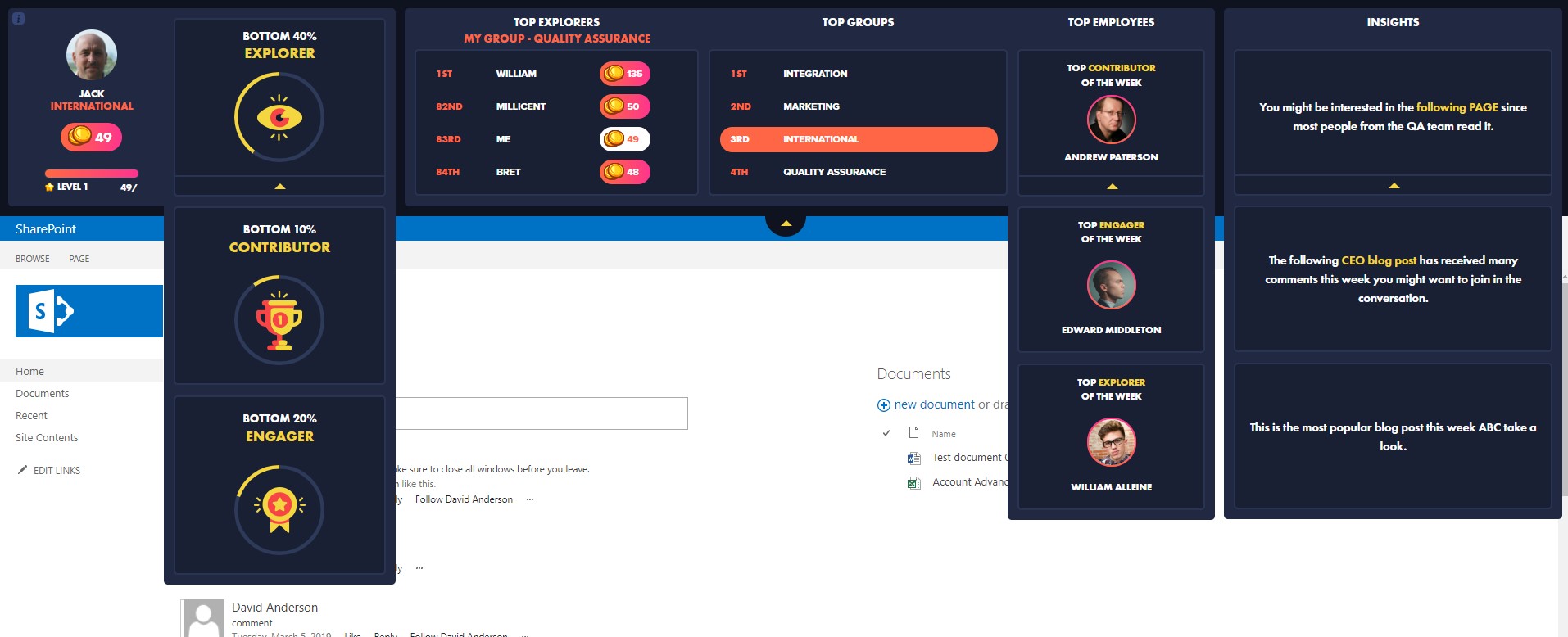


 Follow @cardiolog
Follow @cardiolog 