
Having strong internal communications is vital for any organization. Without it, your stakeholders, managers, administrators, and employees won’t be on the same page. This can result in a lot of unnecessary confusion and miscommunication. By strengthening your intranet communication, you can ease the process for the stakeholders, managers, and administrators as well as the end users.
1. Create communications goals
Before implementing a new internal communication strategy, you first need to determine what your communication goals are. Decide what types of behaviors and actions you want to see in the new portal and then plan out how you’ll make them a reality. By having a strong change management plan from the start, you’ll be sure to achieve all of your goals. In your change management plan, some typical goals to include are raising awareness, increasing employee engagement, and receiving employee feedback. By having clear and understandable goals, it will be easier to see what you’ve achieved and what you still need to work on. It’s also important to relay these goals to your employees. If they identify with your goals and understand why you want to increase internal communication, they are more likely to be on board with the new changes.
2. Define the audience
Choosing your audience is another important step in having strong internal communication. You don’t want to send the same generic message to everyone, so it’s crucial to personalize your messages and segment your audience. Then, you need to decide which message you send to which department or team. By doing this, you make your employees feel like their time matters. Instead of being bombarded with generic emails that may or may not be relevant to them, employees will receive personalized emails that contain topics that are important for them to know about or provide them with new instructions or tips for work. This saves the employees a lot of time and means that they will pay more attention to the emails that they receive and keeps the organization overall more focused.

3. Get feedback
Conducting surveys of your employees is one of the best ways to improve communication. This can be done at many different times to achieve different results and engage your employees. For example, before creating your new intranet communication strategy, you can create a survey asking your employees about ways they think internal communications could be improved. Since your employees are the ones who may be struggling with the current communication methods, they are the best people to ask. Another time to ask for feedback is after you make changes to your communication strategy. Then, you can ask employees what they like and what still needs to be improved. In general, you can create surveys to ask employees about your intranet and if it’s helpful or not. By surveying your employees, you’ll get in-depth information and insights from those using and communicating within your intranet the most. Another option to strengthen communication within the organization is to share the overall feedback that was gathered from the survey. Knowledge is power and people tend to want to be part of it.
Intranet Communications Tools
There are a variety of tools available that can help you to boost your internal communications. Here are some of the top tools:
- Yammer: Yammer is a social networking tool that eases communication within organizations. Microsoft describes Yammer as a tool for the “outer loop”, meaning it is usually used to send a message to a large audience base. This means that pretty much anyone can engage in the company’s conversation in Yammer, bringing together employees who may have never spoken to each other before.
- Teams: Teams is a communication tool that facilitates communication between teams. Microsoft explains Teams as a tool created for the “inner loop” of communication, meaning it’s commonly used by teams to work together on projects or events. Because Teams is used for real-time feedback and collaboration, it usually has a high volume of messages that are responded to very quickly.
- Slack: Slack was the first collaboration tool created to allow chat and file sharing within organizations. Slack is able to integrate with over 800 third-party apps. This is a huge advantage for content sharing as it makes sharing content between employees quick and easy. For companies that use Google Drive, Slack is a strong communication tool as it effortlessly integrates with the platform.
- CardioLog Engage: CardioLog Engage is an internal communications tool designed by the creators of CardioLog Analytics for SharePoint, Office 365, and Teams. With CardioLog Engage, you can create segmented campaigns and send your personalized message to as many relevant employees as possible. It supports all popular communication channels (emails, text messages, phone calls, and pop-up messages in the portal), increasing the chance users will see and react to your message.
Many of the tools listed above have similar features and this can make assessing the benefits for your organization a little confusing. We have created some useful guides to help you navigate the differences between them all along with the pros and cons:
- The difference between Slack and Teams
- The difference between Yammer and Teams
- The difference between Microsoft Teams and SharePoint Teams
Related Topics:
- Unlocking Success with CardioLog Analytics: A Comprehensive Guide
- Importance and Benefits of Intranet Communications for Team Efficiency
- Designing an Intranet that Reflects Your Company Culture and Values
- Learn The Benefits & Effectivity Of Company Intranet Software











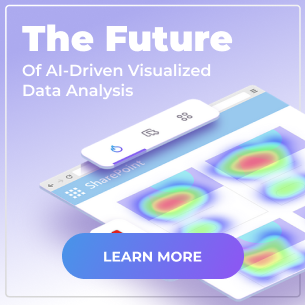
 Follow @cardiolog
Follow @cardiolog 