Sharepoint Analytics Adventureland Infographic

Start creating reports to understand your portal activity and usage
Move forward 2 spaces.


Move forward two spaces
Unique user count stagnant?Reassess your strategy and offer training to users with low adoption rates.



Move up 2 spots once you can identify and resolve end-user challenges.

Delete it or archive it before moving up 2 spaces
Activate a message bar and then move up 2 spaces.


Identify your top 10 Influential Users and elect them as SharePoint leaders for their department, then move forward two spaces.

Reward those with the highest contributions per date range and move forward 2 spaces.

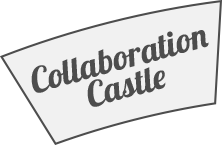

Once you know your content with the top likes, leverage that content by creating a button on the homepage and move forwards two spaces.

Make popular content easier to find for users by pinning it to the homepage. Then move forward 2 spaces.
Are they measuring up to the KPIs you set forth? Move on to the castle and collect your crown!
Your portal is destined for royalty.

