You’ve invested in Microsoft 365, giving your team a powerful toolkit for collaboration—but are they actually using it? It’s a question that keeps many business leaders up at night. The digital workplace can look busy on the surface, with a constant stream of messages and files flying around, yet beneath that activity, a different story often unfolds.
People are sticking to old habits, teams are operating in isolation from each other, and key features of tools like SharePoint and Teams are left completely untouched. This quiet disconnect is more than an inconvenience; it’s a silent killer of productivity and a drain on your company’s ROI. It’s an incredibly common problem, with one report from Dell Technologies citing that up to 68% of enterprise data goes unused.
This isn’t just a big-business problem; it’s a widespread challenge for small and medium-sized enterprises (SMEs) struggling to get the most out of their technology. In this guide, you’ll discover exactly how to tackle this issue head-on. We’ll show you how to launch an effective, low-cost engagement campaign that gets your teams truly connected and productive, without stretching your budget thin.
Why M365 Engagement Is a Constant Uphill Battle for SMEs
Before we talk about solutions, it’s important to be honest about the hurdles you’re facing. For a small or medium-sized business, getting your team to embrace new tools isn’t just about sending an email—it’s a real challenge.
This is often because of a few key factors:
- You’re Juggling on a Budget. The reality is that unlike big corporations with deep pockets and entire departments dedicated to training and IT, you have to be lean. There’s no budget for expensive consulting firms or fancy, high-end analytics platforms. This often means you’re stuck in a reactive mode, putting out fires rather than building a solid foundation.
- The “Build It and They Will Come” Trap. We’ve all been there. You roll out M365, turn on all the features, and expect everyone to magically start collaborating but the truth is, people are creatures of habit. If they’re used to sharing files via email attachments, they’ll keep doing it unless you give them a compelling reason not to. This mindset leads to an underutilized and fragmented digital workplace.
- Flying Blind Without the Right Data. Do you know which specific Teams channel is seeing the most activity? Can you tell if anyone has actually read the new policy update on the intranet homepage? For most SMEs, these answers are a mystery. The basic usage reports from M365 are a starting point, but they rarely offer the deep, contextual insights you need to understand the “why” behind user behavior. It’s impossible to fix a problem when you can’t see what’s broken.
- The Inevitable Resistance to Change. Change is hard. Employees can feel frustrated when asked to abandon a familiar system for a new one. To overcome this, you have to clearly answer their unspoken question: “What’s in it for me?” Without a strong value proposition—like saving time or making a process easier—they’ll often stick with the old ways.
These challenges aren’t a sign of failure; they’re just the reality of running a small business. The good news is that they can all be overcome with a smarter, more targeted approach.

From Blind Spots to Actionable Insights: The Role of CardioLog Analytics
So how do you fight these battles with a limited budget? The secret is using data to your advantage and thisis where CardioLog Analytics comes in. Developed by Intlock, it’s an engagement and analytics platform built specifically for Microsoft 365. It’s designed to give you the kind of deep, contextual, and granular insights that bigger companies pay a fortune for, all within an affordable, SME-friendly package.
Think of it as your digital workplace’s vital signs monitor. Instead of just seeing that a file was accessed, CardioLog can tell you who accessed it, when, and how frequently they interact with similar content. This level of detail is what allows you to not only guess, but to know, which turns aw data into an intelligent strategy.
Key Benefits for SMEs with a Tight Budget:
- Gain a Unified View: CardioLog gives you a single dashboard to track adoption and engagement across all your M365 tools—SharePoint, Teams, Viva Engage, and Outlook. No more hopping between different reports.
- Get Real-time, Actionable Reports: Stop waiting for weekly or monthly data dumps. With real-time reports, you can spot a drop in engagement for a key project and address it immediately, preventing a small issue from becoming a major problem.
- Uncover True User Behavior: Go beyond simple page views. Our platform helps you understand what content users are searching for (and failing to find), which files are truly being used, and the communication patterns between teams. This is the intelligence you need to fix a broken process.
- Built-in Gamification & Surveys: Engagement isn’t just about numbers—it’s about people. CardioLog Engage provides native tools for gamification and in-platform surveys, so you can run fun contests or gather direct feedback from users without needing to purchase a separate tool. For more on this, check out our guide on [Using Gamification to Drive Digital Workplace Adoption].
- Informed, Strategic Training: Instead of broad, generic training, you can use our data to pinpoint exactly which teams or features need the most attention. This ensures your limited training resources are spent where they’ll have the biggest impact.
By leveraging these features, you can launch a low-cost campaign that is driven by real data and delivers tangible results for your business.

How to be a Success: A Step-by-Step Guide
Launching an M365 engagement campaign might sound a bit overwhelming, but with the right data, it becomes a straight-forward, step-by-step process. Here’s how you can do it without a massive budget.
Step 1: Set SMART Engagement Goals
A campaign without goals is just pointless. Define Specific, Measurable, Achievable, Relevant, and Time-Bound (SMART) goals. For example, instead of “increase engagement,” try “Increase active Teams users in a specific department by 25% within three months.” This gives a clear target to aim for.
Step 2: Leverage Your Analytics to Get a Baseline
You can’t navigate a roadmap without knowing your starting point. Use CardioLog to conduct an initial audit of your M365 usage.
- Find Your Weak Spots: Slice your data by department, location, or user role to see where engagement is lagging. This keeps you from wasting effort on a company-wide initiative when only one team needs a push.
- Identify the “What”: Track which features are being ignored, which files are not being viewed, and where users are getting stuck. Is a critical HR document on the intranet going unread? That’s a red flag.
- Understand the “Why”: Look for behavioral trends. If a group of employees is constantly using the search function but failing to find what they need, it might be a content discoverability issue, not a lack of effort on their part. Our guide on [The Ultimate Guide to SharePoint Analytics for SMEs] can help you get started with this.
Step 3: Design Targeted Communication
Now that you know the problem, you can create a targeted solution. Use your data to inform every piece of communication.
- Speak Their Language: If the data shows that the HR team isn’t using Teams, send a targeted message with a simple tip on how a Teams channel can help them manage their weekly to-do list. The key is to make it relevant to their daily tasks.
- The “What’s in it for them?” Focus: Instead of talking about the tool, talk about the benefits. Don’t say, “Use SharePoint for file storage.” Say, “Save time on email by using SharePoint to collaborate on a single document, and ditch the dozens of confusing email threads.”
Step 4: Use Gamification to Make It Fun
Gamification is a remarkably low-cost way to make adoption fun and engaging. CardioLog Engage’s built-in tools make this easy.
- Run a Simple Challenge: Challenge different departments to see who can have the most interactions in their main Teams channel over a month. Offer a small reward, like a team coffee or a shout-out on the company intranet.
- Celebrate Your Champions: Publicly recognize and reward the early adopters or top collaborators. This not only makes them feel valued but also motivates their peers to get involved.
Step 5: Collect Direct Feedback with Surveys
Data from a dashboard is powerful, but direct feedback from your employees is invaluable. Use in-platform surveys to gather direct feedback.
- Ask the Right Questions: Ask targeted, simple questions like, “On a scale of 1-10, how easy is it to find the information you need on the intranet?” This can help you identify friction points that your usage data might not reveal.
- Tweak Your Strategy: Use the survey results to adjust your campaign in real time. If many people find a feature confusing, you’ll know to create a quick video tutorial or host a short Q&A session.
Step 6: Monitor and Optimize Relentlessly
A campaign isn’t a one-and-done event. It requires constant care.
- Set Custom Alerts: Use CardioLog Analytics to set up alerts. You can get an email if a key dashboard suddenly sees a drop in viewership or if a specific team’s engagement falls below a certain threshold.
- Track Your Progress: Continuously check your initial SMART goals. Did engagement lift after you sent that targeted message? The data will tell you. You can learn more about this process from an external source like a [Gartner report on data-driven strategies]. This constant feedback loop is what makes your campaigns effective and low-cost.
Don’t Let Your Investment Gather Digital Dust
You’ve already made the investment in Microsoft 365. Don’t let it sit there and collect digital dust. Limited budgets and resources are real obstacles, but they’re not roadblocks. By taking a smart, data-driven approach, you can run hyper-targeted, low-cost campaigns that get your teams engaged and truly make your investment pay off.
The key is moving from guesswork to knowledge. CardioLog Analytics is the tool that gives you that knowledge, providing the insights you need to build a thriving digital workplace.
Ready to see how a data-driven approach can transform your business? Book a 15-Min Demo


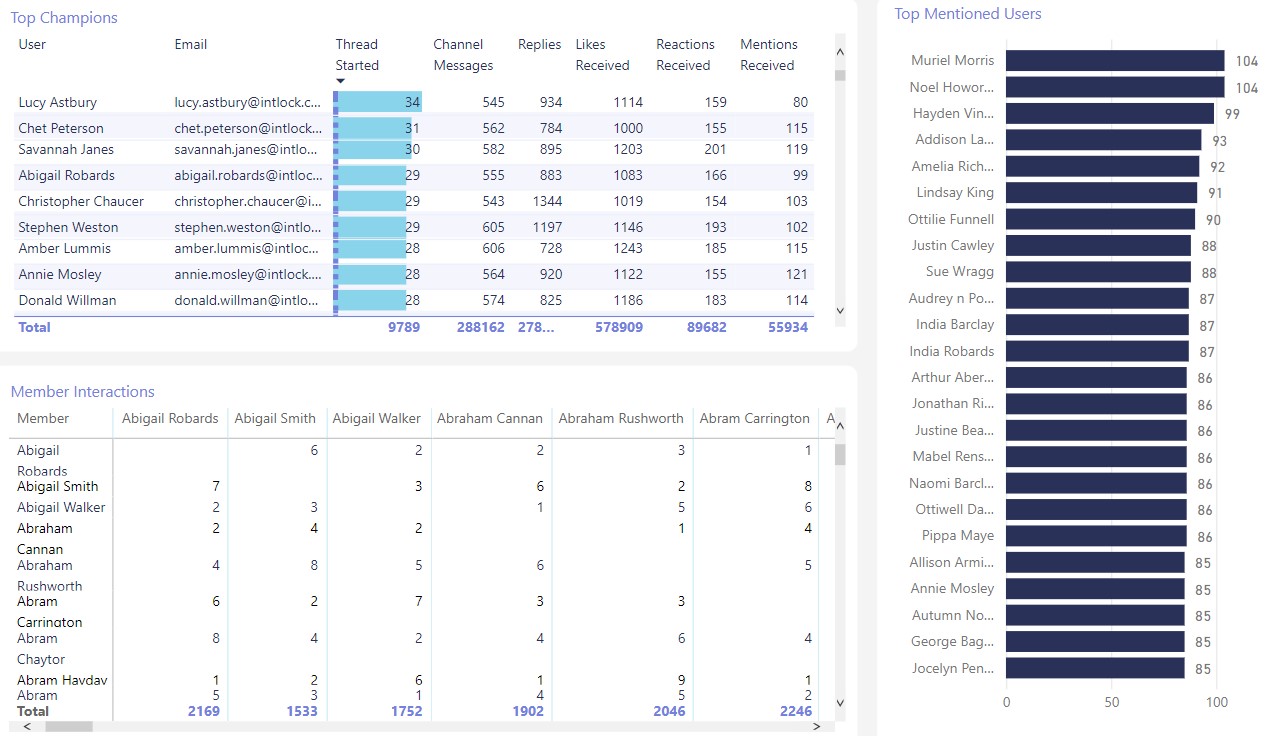









 Follow @cardiolog
Follow @cardiolog