When choosing collaboration software, there are a few things you want to keep an eye out for. One of them is security and data integrity. You’re not alone in this. This survey cites that 40% choose security as the main area of concern when selecting cloud-based apps and software programs. Data is the lifeblood of modern businesses, especially web-based ones.
Data leakages and security issues have plagued many companies in the past – even big ones. How do you ensure this won’t happen to your organization? And is Microsoft Teams as secure as it claims to be?
How Secure is Microsoft Teams?
Microsoft Teams is built to offer security and data protection for all businesses that use it. As the linchpin in the Microsoft Office 365 suite of products, Microsoft has hyper-scaled the security features and compliance capabilities to protect their customers. As a result, you can expect an enterprise-grade cloud that is a cut above the rest when it comes to cyber security.
Still, there is no such thing as a foolproof system when it comes to phishing attacks and malwares. But by choosing the right tool and software programs to use, organizations can greatly minimize that risk.
To give you peace of mind, here is a breakdown of the native features in Microsoft Teams that are directly linked to security issues:
1. Certification and Compliance
From the get-go, Microsoft Teams is designed to be Tier-C compliant, meaning it covers all the essential security models and compliance standards. In particular, it is equipped with the SOC2 certificate, which securely manages your data in order to protect the privacy and confidentiality of your organization (as well as your clients’).
The ISO 27001 is another industry standard when it comes to data security. It hands over data privacy and control to a designated team. It is one of the must-have security certifications you need to look for when using cloud services.
The integration of these data security certifications and compliance standards indicates that Microsoft Teams takes data protection seriously.
2. Authentication
This is another crucial security feature available to users of Microsoft Teams. There are numerous authentication protocols with Teams that are lacking in many cloud-based collaboration tools. The objective is to make it difficult for unauthorized users to gain access to the Teams.
3. Encryption
Data encryption is another standard feature you must look for in cloud-based tools and services. Most cloud services use data encryption but Microsoft Teams take it to another level. It employs Active Directory to manage the encryption in order to have more control over the security functions.
Other tools under the Microsoft 365 suite are also equipped with their own encryption protocols.
4. Data Location
It is not enough to know that Microsoft Teams secure your company data. It is also important to know where that data is stored. In this case, your data will be stored at different locations based on your region. The regulations on data security will vary depending on the level of threats in your region.
Currently, Teams has regional data allocation in the Americas, Europe, UK, Middle East, Africa, and Asia Pacific.
5. Auditing
There are impressive auditing and reporting capabilities available within Microsoft Teams that would enable data administrators to identify potential data breaches.

Is Microsoft Teams Encrypted End to End?
Microsoft Teams unveiled during the Ignite 2021 event that it will finally offer end-to-end encryption functionality to this tool. Therefore, the current versions do not have it yet but teams that rely on this cloud-based service will finally enjoy that extra layer of data protection.
The E2EE system will be one of the most important functionalities that will be made available to combat Microsoft Teams security issues. In an E2EE system, the message exchanged will be at the discretion of the organization’s IT team. They can assign which members of the team can use the encryption.
This is important when you are discussing critical business information during one-on-one or team meetings. For example, you are planning a product launch or an IT admin is giving one of your employees their password. You want to keep those conversations within your team.
With the E2EE encryption capabilities, you can meet your security and compliance requirements so you are more confident when exchanging sensitive information in your online conversations.
Can Microsoft Teams be Monitored?
The short answer is yes. It is possible for employers to monitor what every member of the organization is doing on Teams. It is possible to log conversations, perform chat monitoring, record calls, and track the camera (particularly during a meeting).
However, they won’t be able to use your computer’s phone or camera to spy on you (especially when you’re off-call or meeting).
Employers have the ability to track your location and any new updates on tasks you are working on. You won’t have to worry about personal privacy since you will only be tracked by activities performed within Teams.

Microsoft Teams Vulnerability Patch
In 2020, a weaponized GIF image was unleashed that highlighted Microsoft Teams’ security issues. It showed the vulnerability of the Teams tool’s security capabilities. Now, Microsoft has doubled down on its efforts to improve data security in the cloud-based tool by releasing the Vulnerability Patch.
Microsoft collaborated with a security firm to find a fix to the security flaw within Teams. If not addressed, the attack could lead to an outsider gaining control of an organization’s accounts and possibly also scraping data from Teams. Among the data that could be compromised include passwords, business plans, private information about the organization, meetings, and more. This threat to the security was present whether an organization accessed Teams from the desktop or mobile app.
With the arrival of the patch, it aims to address all of the above-mentioned vulnerabilities within the tool. This will give organizations that rely on Microsoft Teams to collaborate with other members, more confidence that confidential information is safe and won’t be accessed by malicious individuals. With the work-from-home setup still very much the case for many organizations, these threats will continue to exist as employees will rely on collaborative tools to perform their daily tasks.
The Vulnerability Patch, alongside the end-to-end encryption, is one of the ways that the company is pushing its efforts to address Microsoft Teams security issues.
Conclusion
Related Topics:
- How to Use Microsoft Teams Effectively
- Top 5 Tips for Making the Most Out of Microsoft Teams
- Can You Monitor Employees in Microsoft Teams?


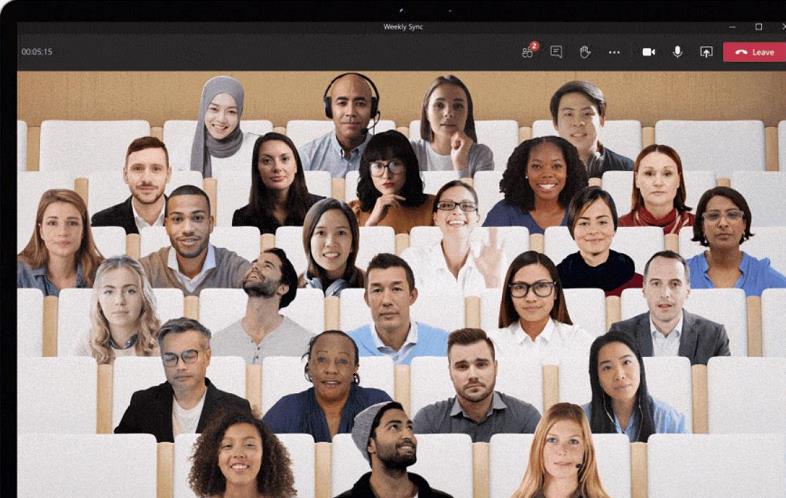










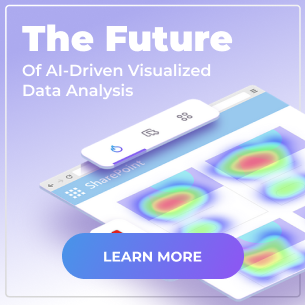
 Follow @cardiolog
Follow @cardiolog 