Microsoft Teams has Office 365 groups as its foundation and includes the same layers of security and functionality as other applications within this varied suite of services. Microsoft Teams allows you to create truly collaborative and engaging workspaces where people can share information, chat in real-time, work with specific applications, and manage group projects. It allows for improved communication and collaboration across multiple business units and team spaces can be customized to suit specific business use cases so as to streamline projects and systems.
Want to get the most from Microsoft Teams? Here are some solid Microsoft Teams use cases that will help you refine your approach:
01: The Best Practice
Microsoft has put a lot of time and energy into ensuring that admins and integrators get the most from Teams and the platform’s functionalities. In the Microsoft Teams document library, you can find a variety of best practices which are designed to take the conversations in entirely new directions, literally. In this incredibly detailed article, you will find four use cases developed around best practice for Microsoft Teams. These cover gradual team building, creating channels, using the General channel, and setting up moderation. It outlines the steps and the solutions and includes video guides that talk you through setup and resolution. For admins looking to drive more value from their Microsoft Team’s investment, this is a good place to start.
2: Improve collaboration across multiple touchpoints
In a recent case study released by Microsoft, a mega-retailer based in Singapore adopted Microsoft Teams in order to overcome a very specific challenge – collaboration across coworkers, suppliers, vendors, and customers. In this Microsoft Teams use case, the platform was used to create secure communication channels across multiple touchpoints while ensuring that the company remained compliant and that there was ongoing, sustainable user adoption. The company integrated Microsoft Teams into the company’s existing Office 365 platform to improve return on investment (ROI) on legacy systems as well as to leverage existing functionality. The result was the ability to allow for different stakeholders and users to access specific Teams workspaces, regardless of location and status (internal or external) while retaining compliance and security protocols. This particular use case highlights how Microsoft Teams can be used to shift communication boundaries and reduce the limitations that are often imposed by existing solutions.
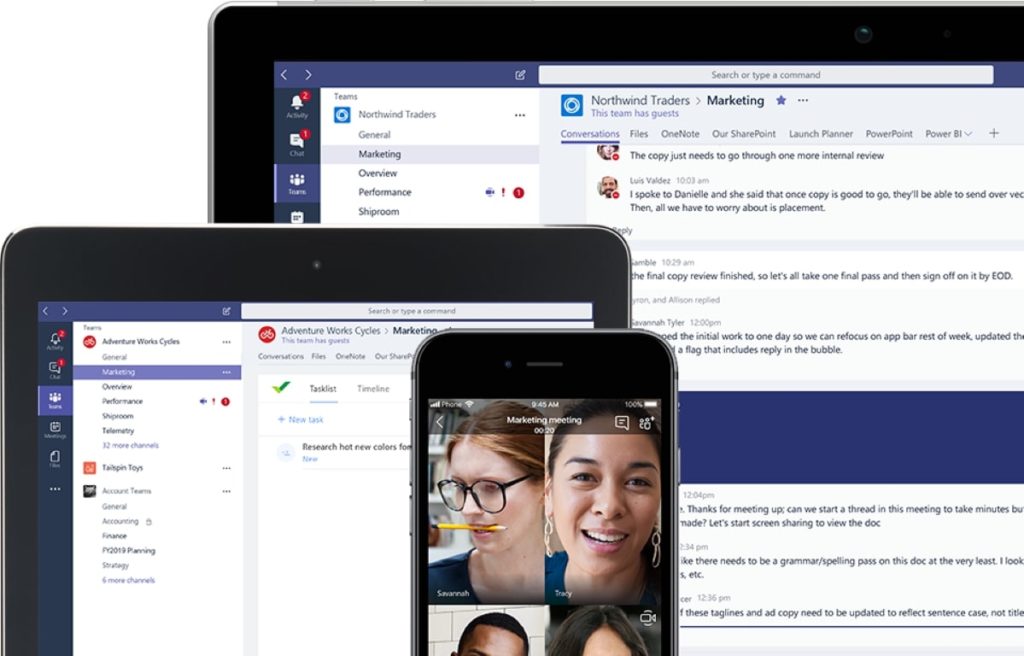
03: Build a team for Teams
To leverage the benefits of Microsoft Teams across the business there has to be widescale adoption by users across all levels. One of the best ways of ensuring that every individual within the organization benefits from what Microsoft Teams can do is to build a team dedicated to training and adoption. This team should consist of individuals who already have Microsoft Teams experience and skills and who can present the information in a digestible way to the end user. It’s a good idea to include power users who are already entrenched in the system and who can promote its use across the different business silos. The team would be responsible for skills development, training, adoption, engagement, and functionality, which means it should be owned by more than one business unit and not just left up to the IT department to manage.
In most cases, IT is more focused on integration than on adoption so they’re not ideally placed to ensure that people understand the system or engage with it. Rather invest in a team made up of power users and engaged employees who can drive its capabilities across the different units, teams, remote offices, and branches. This can be further enhanced by peer recommendations and executive buy-in.
Related Topics:
- Microsoft Teams vs Yammer: Which Communications Tool Should You Use?
- Enhancing Viva Engage (Yammer)’s Benefits through Advanced Analytics
04: Create targeted Microsoft Teams use cases
When it comes to squeezing out the benefits from Microsoft Teams it’s worth developing it for focused use cases. These can include anything from building a department-specific Team to projects, activities, client engagement, and corporate communications. This can be integrated with point three above – the team dedicated to driving engagement can use Teams as a specific project-based example of its capabilities. Additional use cases can be customized to suit the overall business or business silos. For example, you can create a dedicated communication silo that’s reserved for a specific location or area. This can then allow users at a particular branch office to engage on their localized issues within a secure and personalized environment.
05: Integrate into your intranet
The corporate intranet is often already integrated into the business and used by employees to engage with the business and one another. You can leverage this foundation even further by integrating Microsoft Teams into the platform. Use the capabilities of SharePoint online, or a compatible alternative, to pull Teams into the intranet and keep employees updated from one central point. It can significantly reduce admin, improve productivity, and minimize information sprawl.
06: Go beyond Chat
There are many Microsoft Teams use cases that take the platform well beyond the, admittedly useful, Chat feature. The platform is so much more than just that feature. It has immense potential throughout the business. As mentioned earlier, integration across multiple business platforms is not only able to reduce information sprawl but can also reduce the weight of email. By consolidating different tools into a single space, you are minimizing the noise created by different communication sources and improving productivity for users.
Microsoft Teams has immense potential to transform organizational communications, information sharing, project tracking, and collaboration across silos and countries. It allows for seamless engagement regardless of time zone and location, and it can be integrated with other software applications to share numbers, agendas, and calendars for improved organizational transparency. It’s a neat package that fits your business and goes far beyond just another chat platform.
FAQs about Microsoft Teams Use Cases
How can Microsoft Teams improve project management for my organization?
Microsoft Teams is an excellent tool for project management as it allows teams to organize, track, and manage projects efficiently. By creating dedicated channels, team members can communicate in real time, share documents via SharePoint, and utilize integrated task management tools. This ensures that everyone stays aligned on project goals, deadlines, and responsibilities, even when working remotely.
What benefits does Microsoft Teams offer for internal communication?
Microsoft Teams enhances internal communication by providing a centralized platform for discussions, announcements, and document sharing. Dedicated channels can be set up for different departments or projects, facilitating seamless information flow. Features like threaded conversations and real-time collaboration help to ensure that all employees are informed and engaged, boosting overall team cohesion.
How does Microsoft Teams support hybrid work environments?
Microsoft Teams is designed to facilitate hybrid work by enabling seamless collaboration among remote and in-office employees. With features like video conferencing, chat, and file sharing, Teams ensures that all team members can communicate and collaborate effectively, regardless of their physical location. This flexibility makes it easier to maintain productivity and engagement in a hybrid work setting.
Can Microsoft Teams streamline the onboarding process for new employees?
Yes, Microsoft Teams can significantly streamline the onboarding of new employees. By creating dedicated onboarding channels, organizations can centralize important documents, training materials, and introductions to team members. This allows new hires to access essential resources quickly and connect with relevant colleagues, ensuring a smoother transition into the company.
How can organizations utilize Microsoft Teams for crisis management?
During crises, Microsoft Teams can be an invaluable tool for effective communication and coordination. Organizations can create emergency channels to disseminate information quickly and maintain a clear line of communication. The platform allows teams to collaborate in real-time, ensuring that everyone is informed and can respond effectively to the situation at hand.
Related Topics:
- How to Use Microsoft Teams Effectively
- Top 5 Tips for Making the Most Out of Microsoft Teams
- Can You Monitor Employees in Microsoft Teams?














 Follow @cardiolog
Follow @cardiolog 