Governance is an important part of every SharePoint deployment. Like most things, a portal has its rules; what is allowed, and what isn’t. If there are no rules there’s chaos, and as most know, SharePoint can be a pretty chaotic place in and of itself. This is why we need to have a clear governance plan.
Governance can be divided into three main levels:
- Actions that aren’t recommended. For example, an organization might recommend that people use wikis instead of uploading documents to the portal.
- Actions we don’t allow, but which are not officially blocked. For example, uploading irrelevant content to the portal.
- Action we don’t allow, and simply cannot be done. For example, if someone from the marketing department doesn’t have permission to access the human resources area of the portal, they will not be able to view, modify, or add content to that part of the portal.
Governance is very important because it offers guidelines to help keep our portal organized which in turn helps us achieve our goals. There are three main steps to forming a governance plan:
- Deciding on rules or regulations
- Educating
- Enforcement and monitoring
The first step is to create a governance plan: deciding what rules or regulations we want to have, what users are allowed to do or use and what they are not. We then take our governance plan and divide it into two groups. One group includes the first and second levels above (actions that are not recommended and actions that are not allowed but cannot be officially blocked) we need to explain these regulations within our organization, but we’ll talk more about that in step two, education. The second group includes all the regulations that can be blocked technically. For this group we implement the technical enforcement.

The second phase of governance is educating. This is probably the most important phase of governance. If we have all these rules designed to help our portal and no one knows about them, or knows why they exist, or how to work while abiding by them, then our governance plan will have little or no effect. We have to make sure users know what they cannot do, what they shouldn’t do, and how they should manage different tasks. For example, if we want people to use wiki’s instead of sending emails, teaching them how to do so is the best way to initiate this requirement. Or, if we don’t want users to upload irrelevant content we need to explain what irrelevant content is and what steps to take if they are not sure in regards to the relevance of their content.
The third part of governance is enforcement and monitoring. Looking back at the three levels described above, there isn’t very much to monitor when it comes to those actions in level 3 that are restricted, since users simply won’t be able to perform them. What we do need to monitor are the first two levels of governance: actions people shouldn’t do based on recommendations, and actions users aren’t allowed to do but technically can. Regarding actions we recommend users not to do, like creating wikis instead of documents, there are some monitoring options:
- Send out a periodic survey asking users if they are sending fewer emails or uploading fewer documents and using more wikis.
- Using a reporting tool, we can see for every department (or at the organization level) how many documents have been created or modified in the portal and how many wikis.
The second level of governance, restricted actions that aren’t technically blocked, can also be monitored using a reporting tool. For example, if each department has a certain amount of server space, a reporting solution can show portal growth trends (Chart B). Also, a portal inventory report can be used to see the amount of space that a certain department is using (Chart C). A second example for the second level of governance is if you want to make sure that only authorized users are accessing a certain part of the portal. With the help of a reporting tool, you can create a report showing a list of all the users who accessed a certain part of your portal.
How do you use a governance plan to help reach your portal goals? How do you enforce your governance plan?
Chart C – SharePoint Usage Report
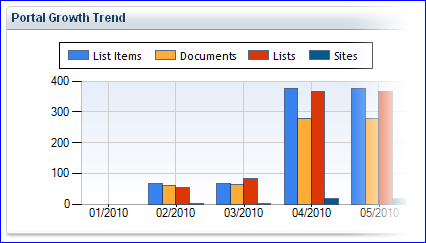
Related Topic:













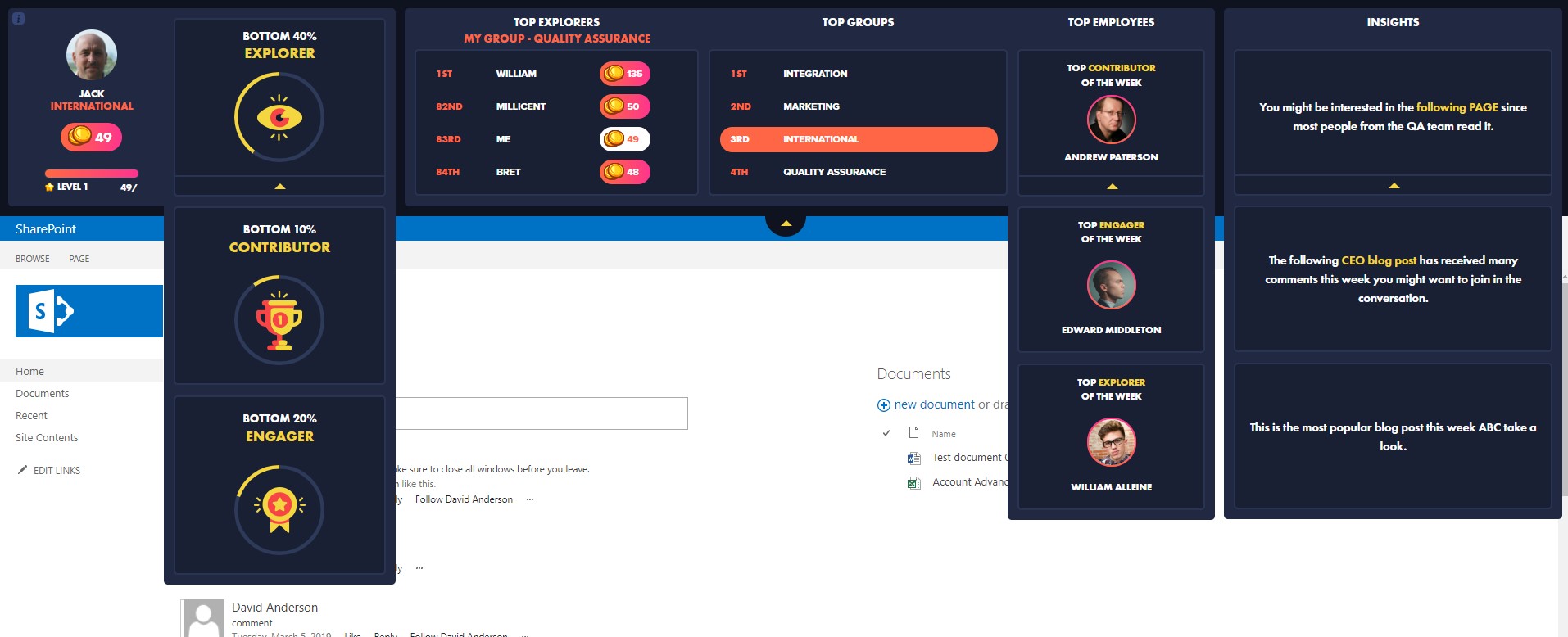
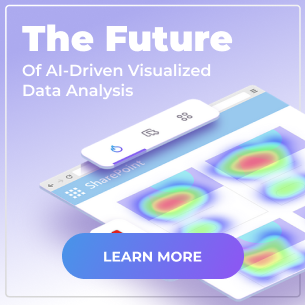
 Follow @cardiolog
Follow @cardiolog 