Microsoft SharePoint is a collaboration and document management platform that helps your organization’s productivity.
Organizations with a Microsoft 365 subscription have access to many wonderful productivity tools. Out of all of those, the most intelligent, and also the most customizable one is SharePoint. Millions and millions of people in more than 200,000 organizations of different sizes use SharePoint. Sharepoint is great because it saves time by eliminating the need for multiple tasks and project management platforms.
SharePoint is an online content management tool. It enables users to store files in the cloud for sharing and collaboration. It can help users create sites and subsites in order to declutter tasks from different teams or individuals.
SharePoint allows its users to create an intranet where they, their collaborators, and even freelance clients can work securely on a file or document. A centralized admin will control access so that each user can seamlessly open, edit, and save files.
Who will Benefit From Using Microsoft SharePoint
SharePoint works as a safe haven for all creative files such as app codes, graphic designs, audio clips, videos, website articles, invoices, and so forth. SharePoint offers other tools like data analysis, website templates, knowledge base templates, and project management workflows. Therefore, its scope of use ranges from an individual content creator up to large businesses. Many freelance professionals or even small groups of creative individuals use SharePoint in different stages of software, mobile apps, websites, or content development projects.
SharePoint has many amazing advanced functionalities that can help you or your team manage professional and personal work. The following are some of the most frequently used features:
- File sharing with internal as well as external users.
- Managing project content such as images, articles, source codes, videos, and so on.
- Sites and subsites for decluttering teams and tasks.
- Staying in touch with the collaborator through communication sites.
- Creating workflows and reminders in order to automate projects and tasks.
- Using the search function to look for resources, tasks, or files.
- The mobile app allows users to access team or communication sites from smartphones.
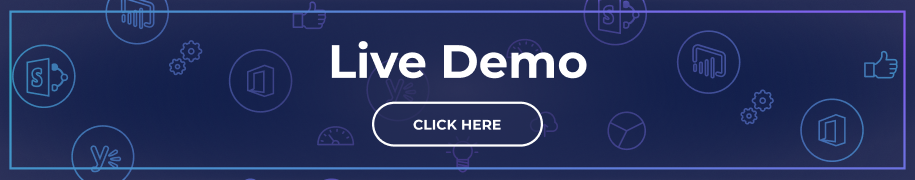
11 Benefits of Microsoft SharePoint
SharePoint stands out as a superior productivity tool for project and content management. Its unique combination of features and advantages makes it a preferred choice for organizations aiming to streamline operations, improve collaboration, and secure sensitive information. Here’s a detailed look at why SharePoint surpasses other tools in its class:
1. Cost-Effective Solution
If you already subscribe to Microsoft 365, SharePoint might be included in your plan, enabling you to save on additional software costs. By leveraging SharePoint as your primary productivity and collaboration platform, you can reduce the need for multiple tools, optimizing your budget for both professional and personal projects.
2. Seamless Scalability
SharePoint adapts effortlessly to the evolving needs of your organization. Whether managing a surge of client projects or scaling down during quieter periods, SharePoint’s flexible subscription model allows you to adjust your resources and costs with ease. This scalability ensures you can handle growth and fluctuations without overspending.
3. Robust Data Security
Trusted by governments and enterprises alike, SharePoint offers a secure environment for storing and managing sensitive data. Advanced encryption, multifactor authentication, and integration with Microsoft Defender protect your intellectual property and collaborative efforts against potential breaches.
4. Versatile Functionality
SharePoint’s versatility makes it a go-to tool across various roles and creative needs. From starting new projects with pre-built templates to reusing resources for similar initiatives, the platform minimizes costs and eliminates the need for multiple apps, enhancing overall productivity.
5. Enhanced Productivity Tools
Efficient document management lies at the heart of SharePoint. By providing a centralized repository for critical content—such as reports, marketing materials, and contracts—SharePoint enables teams to access files quickly and focus on strategic tasks. Its version control and co-authoring capabilities streamline collaboration, eliminating redundant email exchanges and enabling real-time teamwork. Furthermore, SharePoint’s integration with Power Automate simplifies workflows, automating approvals, feedback collection, and more.
6. Improved Communication Channels
SharePoint fosters better communication within organizations through its diverse site options:
- Communication Sites: These are ideal for company-wide announcements, intranets, and leadership blogs. Employees can access personalized dashboards for news, wikis, and social media feeds powered by Microsoft Viva Engage, fostering a connected and informed culture.
- Team Sites: Smaller groups, such as a marketing team, can share updates, project information, and resources in real-time, ensuring alignment on goals and enhancing collaboration.
7. Remote Work Enablement
The cloud-based SharePoint Online allows seamless access from any location with an internet connection, making it ideal for remote and hybrid work models. Its mobile app ensures employees can engage with content on the go, supporting field operations and geographically dispersed teams. This capability expands organizational reach while maintaining operational efficiency.
8. Scalable Cloud Operations
SharePoint Online’s SaaS model removes the need for hardware investments, enabling administrators to add users or expand storage effortlessly as organizations grow. This flexibility supports dynamic scaling, allowing businesses to manage resources effectively and reduce overhead costs.
9. AI-Powered Enhancements
With Microsoft Copilot, SharePoint integrates generative AI to streamline tasks like site creation and content management using natural language prompts. SharePoint Premium further enhances automation by tagging and organizing content based on AI analysis, saving time and improving data management efficiency.
10. Comprehensive Data Protection
SharePoint ensures compliance with regulations like GDPR and Sarbanes-Oxley through automated retention schedules and granular access controls. These features safeguard sensitive information, while tools like Microsoft Defender provide an additional layer of protection against malware and ransomware.
11. Intuitive User Experience
Designed with the familiar Microsoft 365 interface, SharePoint reduces the learning curve for new users. Its consistent design across apps like Word, Excel, and Outlook ensures a smooth transition for professionals already accustomed to Microsoft products.
SharePoint’s features make it an intricate project management tool rather than just a simple cloud solution for file sharing and storage. By using SharePoint and other Microsoft 365 apps to manage your professional or personal tasks within your organization, you can create a ripple effect of ever-increasing productivity.

SharePoint Features that help drive productivity
1. Collaboration
SharePoint is a highly flexible and scalable platform for collaboration with internal or external resources. A central admin user can assign different levels of access permission to individual users of team sites.
You and your team can work on a single file in a real-time scenario without facing any latency. Therefore, many creative developers and content creators prefer SharePoint for teaming up for any project.
Another significant function of SharePoint collaboration is to keep flowing decluttered information throughout the sites and subsites. It helps individuals stay updated about the project without going through multiple emails, missed chats, video calls, etc.
Not only can SharePoint online be accessed from any device, but it also lets you share documents and files with those in your organization who need access to them, and everyone with an internet connection can access these files from anywhere. In an area that doesn’t have Internet, you can still work on your files while you’re offline and they’ll sync to SharePoint when you get back in an area with Internet connectivity!
Even better than this ease of access is the co-authored capabilities that SharePoint has. You and your team members can work together on the same document at the same time, plus chat with your co-collaborators right from within the document, and, if it becomes necessary, you can also revert to a previous version of the file. SharePoint Online keeps a record of the various versions that have been created or worked on.

2. Data Management
Data management is a big challenge for any individual or group of professionals who want to deliver better productivity. SharePoint enables users to get past this challenge without going through complex programming.
Content or data managers can easily take care of multiple projects simultaneously on SharePoint. Publishing or updating website content like events, blogs, presentation stacks, news, and so on, is made easy with SharePoint.
You don’t have to start every content management project from scratch. There are ready-to-use professional templates that you can use. Apart from the content, you’re in total control of its versions. SharePoint creates and saves multiple versions of the file on which you or your team works and when in need, you can recall any previous versions or fix any file system errors from SharePoint. You don’t need to depend on any third-party tools to backup, restore, or fix files.
3. Project Management
SharePoint has a range of functionalities organizations can leverage for task and project management. The most evident function is that the tool functions as centralized storage for all project-related documents and deliverable files.
SharePoint also enables you to create a workflow to streamline tasks like task handover, sign-off project deliverables, approvals, presenting a demo, and client feedback.
SharePoint also syncs with your Outlook and Calendar profile to organize tasks and schedules so that you can prioritize your work. Similarly, publish your SharePoint team sites in the Teams app to access contacts, files, tasks, etc., from Teams.
4. Seamless integration
Not only can SharePoint online be accessed from any device, and allow you to collaborate with other team members, but SharePoint also integrates with Microsoft 365.
By taking advantage of SharePoint’s ability to integrate with Microsoft 365, you can use Word, Excel, PowerPoint, or other products right from within SharePoint online, or from other collaboration tools, like Microsoft Teams, Video, Stream, OneDrive. If you need to find useful content, use Delve, a search tool to help you find documents you’ve worked on recently or documents that your colleagues have been working on.
In short, SharePoint solutions work hand-in-hand with other Microsoft tools to make collaborating with your colleagues a part of your day-to-day work style.
Explore the Latest SharePoint Features
SharePoint 2019 represents the cutting-edge advancements in this platform. It’s seamlessly integrated into the Office 365 suite, referred to as SharePoint Online. For organizations prioritizing data control, Microsoft also provides an on-premises version, ideal for compliance and security adherence.
- Compliance: Leverage SharePoint’s In-Place Hold and Compliance Policy Centers for efficient policy creation and application. With SharePoint In-Place Hold, you can preserve entire SharePoint sites, including all documents, pages, and list items, while still allowing users to edit and delete preserved content. Exchange In-Place Hold similarly preserves Exchange mailboxes.
- Document Library Accessibility: Enhanced navigation with page landmarks, keyboard shortcuts, upload progress updates, improved callout readings, and help documentation updates.
- Content Creation: SharePoint is a powerful tool for internal communication, allowing businesses to create, disseminate, and target corporate news and announcements. It facilitates the creation of corporate intranet and extranet sites for collaboration with employees and partners.
- Team Sites: Collaborative spaces for project teams, including customizable webpages, document libraries, data lists, and web parts.
- Lists: SharePoint’s lists play a crucial role in business processes, organizing text values like contact names or project details. They are versatile for creating various master files, from contracts to inventory lists.
- Expanded File Name Support: Now supports special characters, leading dots, and file names longer than 128 characters.
- Project Server Enhancements: Improved resource management, multiple timelines, and backup/restoration capabilities.
- Security Enhancements: SharePoint ensures maximum security with hierarchical permission management. Users can assign permissions at multiple levels to individuals or groups, ensuring secure content management. Collaborating, autosave for encrypted documents, data constraints, and automatic expiration of external access.
- Large File Support: No file size limit (although Microsoft recommends up to 10 GB), with a 250 GB maximum upload limit.
- Navigation UI: Megamenus for enhanced site navigation on both desktop and mobile versions.
- Integration with Office 365 Tools: SharePoint integrates deeply with Microsoft 365 tools and Power Platform components like Power App for custom apps, Power Automate for automation flows, and Power BI for dashboards and reports based on SharePoint data.
- Mobile Experience: Touch-friendly interface for modern mobile usage, with easy switching between mobile and PC views. All SharePoint pages and sites are responsive, adapting seamlessly to mobile devices. The SharePoint Online app enables interaction with sites and files directly from smartphones or tablets.
- Information Rights Management (IRM): Protect sensitive data with digital rights management capabilities.
- MinRole: Administrators can install specific roles on SharePoint servers.
- Site Page Pinning: Users can pin sites for easy access, whether on-premises or via Office 365.
- Full-Text Research: Integrates with Microsoft intelligent search for metadata location and content automation using AI and machine learning. Indexing all content types (including PDFs) with a text layer. Users can search for keywords in titles, text bodies, or metadata across SharePoint sites.
- File and Document Management: SharePoint excels in managing business documents, offering features like change history, multiple permission levels, and metadata structures. It stores files in document collections, and secure locations with different permission levels.
Frequently Asked Questions about the Benefits of Using SharePoint
What are the main capabilities of Microsoft SharePoint?
Microsoft SharePoint offers a diverse range of features and capabilities, including document management, collaboration tools, project management functionalities, and seamless integration with Microsoft 365 apps.
How can organizations benefit from using Microsoft SharePoint?
Organizations can leverage SharePoint for various uses such as document storage and sharing, team collaboration, workflow automation, intranet creation, data analysis, and content management.
What are some common SharePoint uses in business settings?
SharePoint is commonly used for file sharing, document collaboration, creating team sites and portals, managing projects and tasks, implementing workflows, and improving communication within organizations.
What’s new in SharePoint Online, and how does it enhance productivity?
SharePoint Online introduces new features like co-authoring, offline access to files, version history tracking, integration with Microsoft Teams and OneDrive, and enhanced security measures, all of which contribute to improved productivity and collaboration.
How can users effectively utilize SharePoint’s capabilities?
Users can maximize SharePoint’s capabilities by organizing documents into libraries and folders, setting up permissions for access control, creating workflows to automate repetitive tasks, using communication sites for team collaboration, and exploring integrations with other Microsoft 365 tools.
What are some key SharePoint features for content management?
SharePoint’s content management features include document libraries, metadata tagging for categorization, version control, content approval workflows, search functionality, and customizable web parts for creating engaging pages.
What are the advantages of using SharePoint for project management?
SharePoint streamlines project management by providing centralized document storage, task tracking, Gantt charts for visualizing project timelines, project site templates, integration with Outlook for task synchronization, and reporting tools for project analysis.
How does SharePoint enhance collaboration among team members?
SharePoint promotes collaboration through features like co-authoring documents in real-time, discussion boards for team communication, shared calendars and tasks, alerts and notifications for updates, and integration with Microsoft Teams for seamless collaboration.
What are some best practices for using Microsoft SharePoint effectively?
Best practices include creating a well-organized site structure, implementing consistent naming conventions for files and folders, regularly updating content, training users on SharePoint usage, leveraging document metadata for searchability, and monitoring usage analytics for optimization.
Related Topics:



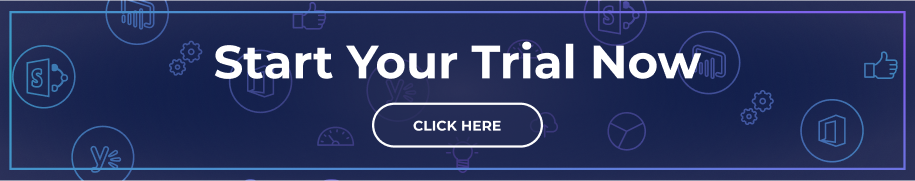










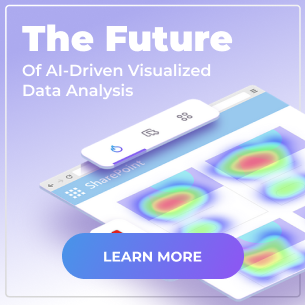
 Follow @cardiolog
Follow @cardiolog 