SharePoint, Microsoft’s comprehensive collaboration platform, has been a cornerstone in the world of business for managing documents, workflows, and team collaboration. Over the years, SharePoint has evolved, adapting to the changing needs of businesses and technology trends. This evolution has led to the development of two distinct types of SharePoint sites: Classic and Modern. Understanding the differences between SharePoint modern vs classic sites is crucial for organizations to make informed decisions about their internal collaboration strategies.
Background of SharePoint Sites
SharePoint began its journey in the early 2000s, initially focusing on document management and collaboration. Classic SharePoint sites, which were the norm until a few years ago, were designed with the technology and user expectations of that time. They provided a robust platform for document management and workflow creation. However, as technology evolved, particularly with the advent of cloud computing and the need for mobile responsiveness, Microsoft introduced Modern SharePoint sites. These sites were designed to be more user-friendly, with a cleaner interface and better integration with other Office 365 applications.
Classic SharePoint Sites
Classic SharePoint sites are known for their server-side rendering and traditional page layouts. They offer a high degree of customization, allowing businesses to tailor their sites extensively according to their specific needs. This customization, however, often requires specialized technical skills, making it less accessible for the average user. Classic sites are best suited for organizations that have already invested heavily in SharePoint and have specific needs that the Classic model serves well.
Modern SharePoint Sites
In contrast, Modern SharePoint sites focus on client-side rendering, which makes them significantly faster and more responsive, especially on mobile devices. The user interface is more intuitive, making it easier for new users to navigate and collaborate. Modern sites are deeply integrated with the latest Office 365 applications, enhancing productivity and collaboration. They are ideal for businesses looking for a straightforward, efficient, and collaborative platform that requires minimal technical skill to manage.

Comparative Analysis: User Experience and Design
When it comes to user experience and design on SharePoint modern vs classic sites cater to different preferences. Modern SharePoint offers a more streamlined, intuitive interface that is easy for new users to adopt. Its design is responsive, adapting seamlessly to various devices, which is a significant advantage in today’s mobile-first world. On the other hand, Classic SharePoint offers a familiar environment for long-time SharePoint users, with a focus on detailed customization. However, its interface can feel outdated, especially when compared to the sleek, modern design of newer platforms.
Customization and Flexibility
Customization is a major point of comparison. Classic SharePoint provides extensive customization capabilities, but these often require in-depth technical knowledge. Modern SharePoint, with the SharePoint Framework (SPFx), offers a new way to customize sites. SPFx is more accessible to developers and integrates better with modern web technologies, but it doesn’t offer the same depth of customization as Classic sites. The choice between the two depends on the specific needs of the organization and the technical skills of the team.
Migration Considerations
For businesses contemplating a shift from Classic to Modern SharePoint, there are several considerations. Migrating to a modern site often requires redesigning custom solutions created for Classic sites. It also involves training users to adapt to the new interface and functionalities. Fortunately, Microsoft provides tools and support to facilitate this transition, but it requires careful planning and execution.
In conclusion, both Classic and Modern SharePoint sites have their strengths and are suited to different organizational needs. Classic sites offer deep customization but require technical expertise, while Modern sites are user-friendly and integrate seamlessly with other Office 365 applications. Organizations must consider their specific needs, technical capabilities, and future goals when choosing between Classic and Modern SharePoint. As SharePoint continues to evolve, it’s likely that we will see further enhancements, particularly in Modern sites, focusing on user experience and cloud integration. The choice between Classic and Modern SharePoint ultimately depends on the balance each organization needs to strike between customization depth and user-friendliness.


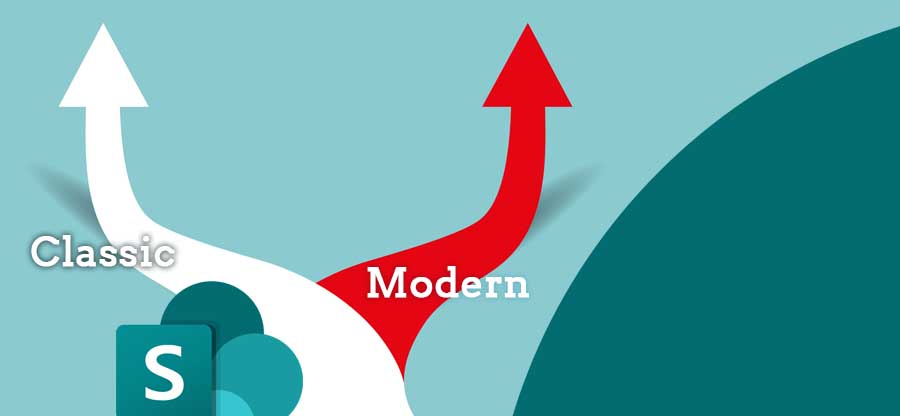











 Follow @cardiolog
Follow @cardiolog 