Monitoring Microsoft Office 365 usage and understanding users’ needs within the platform can help your organization optimize productivity and collaboration, as well as identify opportunities for training or improving user experiences.
There are some steps your organization can take to monitor Office 365 and gain insights into users’ needs:
- Office 365 Usage Analytics: Utilize Office 365 Usage Analytics available that will provides valuable insights into usage patterns, adoption rates, and user engagement across various Office 365 services like Teams, SharePoint, OneDrive, and Exchange.
- Microsoft Productivity Score: This tool measures how your organization is utilizing Office 365 across communication, collaboration, teamwork, mobility, and endpoint analytics. It offers recommendations for improving productivity and user experiences, helping you understand where you can better meet users’ needs.
- Surveys and feedback: Regularly conduct surveys and gather feedback from users to understand their challenges, preferences, and needs. This qualitative data can provide invaluable insights into user satisfaction, which can then be used to prioritize improvements.
- Training and adoption campaigns: Use the insights gathered from analytics, feedback, and productivity scores to create targeted training and adoption campaigns that address users’ specific needs. Offer workshops, webinars, or e-learning materials to help users get the most out of Office 365 tools.
- Monitor service health: Keep an eye on the Service Health dashboard in the Microsoft 365 admin center to ensure that all services are running smoothly. Addressing service issues promptly can prevent user dissatisfaction and maintain productivity.
- Custom reporting: For more advanced monitoring, create custom reports using tools like Microsoft Power BI to visualize and analyze data from various Office 365 services. This can help you better understand usage patterns and identify areas for improvement.
- Security and compliance: Monitor security and compliance using tools like the Security & Compliance Center and Advanced Threat Protection (ATP) to ensure that users are following best practices and company policies. Addressing security and compliance concerns can help build user trust in the platform.
By actively monitoring Office 365 usage, gathering feedback, and addressing users’ needs, you can optimize the platform for productivity, collaboration, and satisfaction. This proactive approach can help your organization make the most of its Office 365 investment. This said, what exactly does actively monitoring Office 365 usage means? In essence, it means gathering feedback, and addressing users’ needs, you can optimize the platform for productivity, collaboration, and satisfaction. This proactive approach can help your organization make the most of its Office 365 investment. Office 365 monitoring involves tracking and analyzing the performance and usage of various applications within the Office 365 suite. There are several ways that organizations can monitor Office 365, including:
- Dashboard views: The Office 365 admin center provides a dashboard view of usage and performance data for various applications within the platform. This lets administrators view metrics quickly such as user activity, storage usage, and service health.
- Reporting: Office 365 includes a variety of reports that provide detailed insights into usage and performance data. For example, administrators can view reports on email activity, SharePoint usage, and OneDrive for Business usage.
- Third-party monitoring tools: There are a variety of third-party tools available that can provide more advanced monitoring and reporting capabilities for Office 365. These tools can help organizations track performance, usage, and security risks more effectively.
- Alerts: Office 365 includes built-in alerting capabilities that can notify administrators of issues such as service outages or abnormal usage patterns. These alerts can be customized to meet the specific needs of an organization.
Overall, effective Office 365 monitoring is critical for ensuring the smooth operation of the platform and identifying potential issues before they become major problems. By monitoring usage and performance data, organizations can optimize their usage of the platform, improve security, and reduce costs.

How does all of this connect to driving productivity though? What is important to monitor in Office 365 to drive productivity?
Several key areas are important to monitor in Office 365 to drive productivity:
- User activity: Monitoring user activity can help identify areas where users may need additional training or support. For example, if users are frequently accessing training materials or support documents, it may indicate that they are struggling with certain tasks.
- Collaboration: Office 365 includes several collaboration tools, such as SharePoint and Teams. Monitoring collaboration activity can help identify areas where users may need more support or training, and can help identify opportunities for increased collaboration.
- Email: Email is a critical communication tool for many organizations. Monitoring email usage can help identify areas where users may need more training on how to manage their inbox and prioritize their email.
- Application usage: Office 365 includes a variety of applications, such as Word, Excel, and PowerPoint. Monitoring the usage of these applications can help identify opportunities for more efficient usage and can help identify areas where users may need more training.
- Adoption of new features: Office 365 is constantly evolving, with new features and capabilities being added regularly. Monitoring the adoption of new features can help ensure that users are taking advantage of the latest capabilities and can help identify areas where additional training or support may be needed.
Overall, effective monitoring of user activity, collaboration, email, application usage, and adoption of new features can help organizations drive productivity and ensure that users are getting the most out of Office 365.


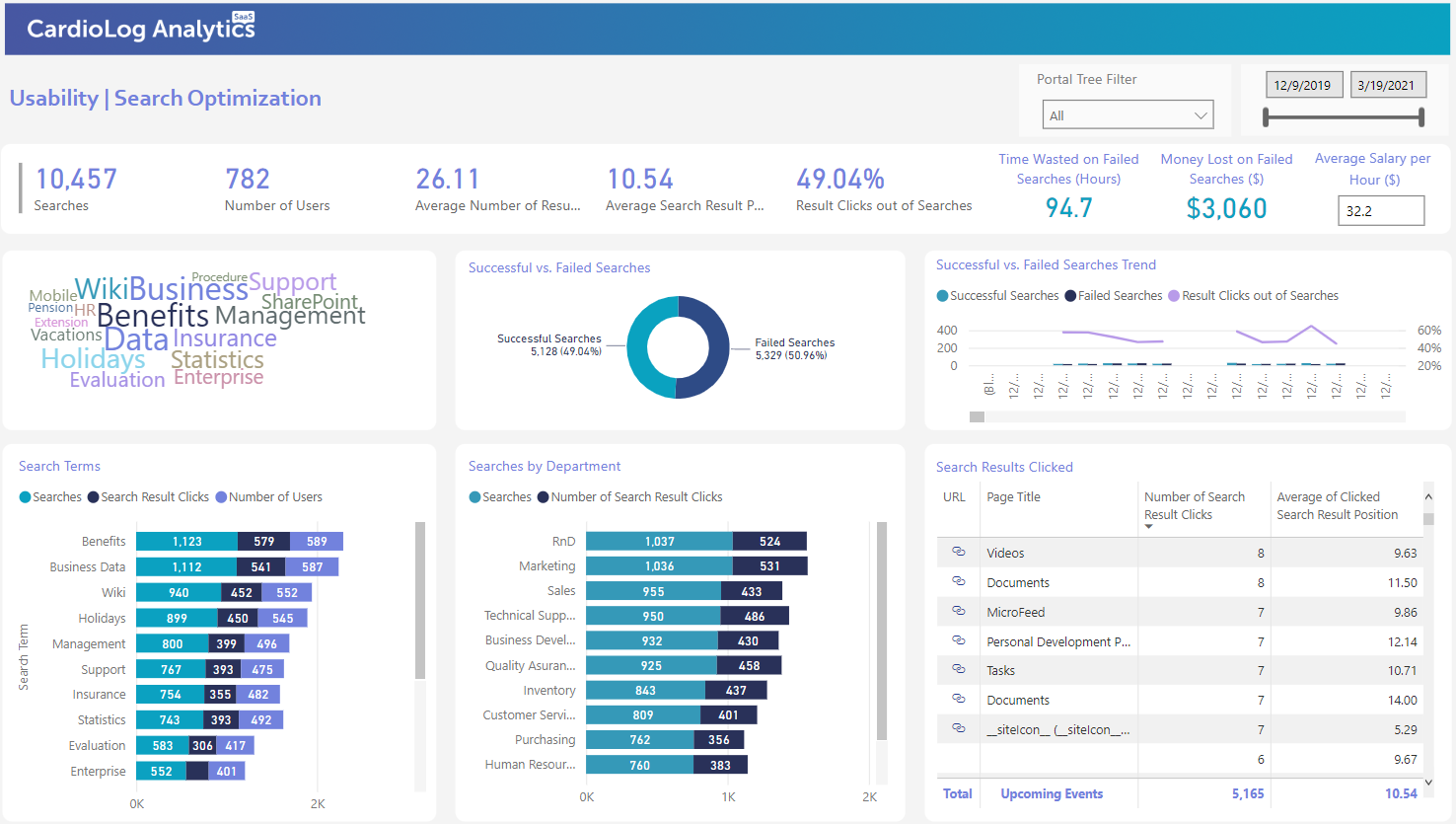











 Follow @cardiolog
Follow @cardiolog 