The rise of digital workplace solutions like SharePoint has revolutionized the way organizations operate, offering dynamic and collaborative environments for information sharing and workflow management. SharePoint and its integration with Office 365 can offer much more than a platform for collaboration. With its capability to generate a plethora of reports, SharePoint serves as a data-driven hub, enabling organizations to understand the usage, security, and compliance aspects of their Office 365 suite in-depth. This article delves into the value of Office 365 reports and their significance for an organization.
Extracting Actionable Insights from Office 365 Reports for Your Organization
Organizations need Office 365 reports for several reasons, including:
- Usage tracking: Office 365 reports help organizations track usage of various Office 365 applications such as Word, Excel, PowerPoint, and Outlook. By analyzing usage data, organizations can identify areas where their employees need training and support, or where they may be over- or underutilizing certain applications.
- Security monitoring: Office 365 reports provide insights into security events such as login failures, suspicious login attempts, and malware detections. These reports can help organizations identify potential security threats and take proactive measures to mitigate them.
- Compliance reporting: Many industries have regulatory compliance requirements that mandate data retention, archiving, and auditing. Office 365 reports provide organizations with the necessary information to demonstrate compliance with regulations such as GDPR, HIPAA, and SOX.
- Cost optimization: Office 365 reports can help organizations optimize their licensing and subscription costs by providing visibility into usage patterns and license allocation. By identifying underutilized licenses, organizations can reduce costs and optimize their Office 365 investments.
- Collaboration insights: Office 365 reports can also provide insights into how employees collaborate with each other, such as which files are being shared and how often. This information can help organizations identify areas where collaboration can be improved and facilitate better teamwork among employees.
Overall, Office 365 reports are essential for organizations to monitor usage, track security, demonstrate compliance, optimize costs, and improve collaboration.

Office 365 reports can provide valuable insights and help organizations in various ways:
- Monitoring usage: Office 365 reports can help organizations monitor the usage of various applications within the platform. This information can help organizations identify which applications are being used the most and which ones need more attention or training.
- Identifying security risks: Office 365 reports can help organizations identify security risks and potential breaches. Reports can provide information about login attempts, malware detections, and suspicious activity, allowing organizations to take appropriate action to secure their systems.
- Managing licenses: Office 365 reports can help organizations manage their licenses by providing information about active users, inactive users, and licenses that are about to expire. This information can help organizations optimize their license usage and avoid unnecessary costs.
- Analyzing trends: Office 365 reports can help organizations analyze trends in their usage of the platform over time. This information can be used to identify areas for improvement and to optimize usage of the platform.
- Optimizing performance: Office 365 reports can help organizations optimize the performance of their systems by providing information about system health, server usage, and network traffic. This information can help organizations identify bottlenecks and optimize their systems for better performance.
Overall, Office 365 reports can provide valuable insights and help organizations optimize their usage of the platform, improve security, and reduce costs. Visit CardioLog Analytics to learn more.












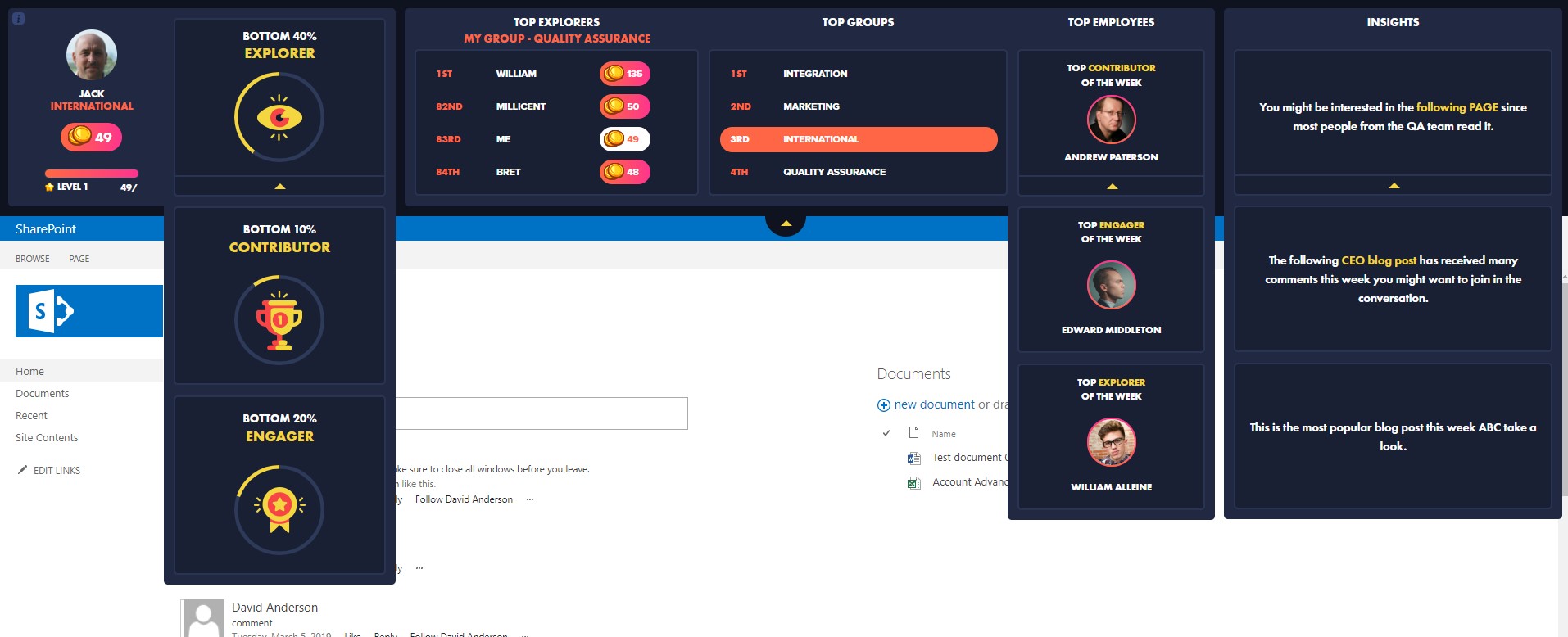

 Follow @cardiolog
Follow @cardiolog 