We’re coming out of one of the most challenging few years in business history. The covid-19 pandemic forced most organizations to rethink their operations and in doing so also accelerate transformations and change the ways in which they were working. This all happened at a speed that before, would have taken many many years. The biggest shift was probably embracing the digital workplace. It has been a very big shift in such a short period of time and therefore some organizations are struggling to adjust, which can be damaging to productivity. A key task for organizations in a post-COVID-19 world is to establish and maintain new workstyles without decreasing worker productivity.
What exactly is a digital workplace in any case? A digital workplace is a combination of digital tools, technology, and culture that allow employees to be productive without sharing a physical location. Now unlike before it is more about how employees work than where they work.

There are several ways that organizations’ management can support and empower digital workforces:
1. Provide the necessary technology and equipment
Digital workers need access to reliable computers, internet connectivity, and any other necessary software and hardware to do their jobs effectively.
To ensure that remote workers are more productive and stay that way, organizations need to help by providing productivity tools.
Luckily there are many tools or platforms to choose from such as Microsoft 365 which is the cloud-first platform for all the ways that people work these days. And that includes everyone from information workers to frontline workers. No matter how you run your organization or your team. It also makes more sense financially to have a platform such as Microsoft 365, with different collaboration and productivity platforms as part of the suite, than to have a medley of different solutions. This makes much more sense because context switching, tab madness, and crowded email inboxes can severely affect productivity in the long term. That’s why organizations need to have productivity tools in place to prevent that from happening.
Microsoft 365 is the home to most organizations’ favorite productivity apps including SharePoint, Teams, Word, Excel, PowerPoint, OneDrive, etc. – along with new apps for creation and expression, like Loop, and any third-party apps your organization chooses. It’s a secure, integrated, experience that brings together all documents, files, contacts, meetings, and more. Simply put, it’s a better way to work remotely.
2. Promote effective communication and collaboration
Communication is central to any organization. Where there are people, there is a need to connect, share, and converse. The interactions of every business may be different but it is important to meet those needs and offer the workforce different tools to communicate.
Communication can be formal or informal, one-on-one or across a group, in writing or via a phone call. A digital workplace must provide all these means of communication so that staff can reach across borders and connect across any platform with ease. It is important for digital workers to have access to effective communication tools and channels, such as email, messaging apps, video conferencing, and project management software.
Microsoft Office 365 has the capability to make communications easy and intuitive. Some of these digital workplace features include:
A. Exchange online: which is used for formal email communications
B. Viva Engage (Yammer): which can be used for group chats
C. Microsoft Teams: for phone and video calls, meetings, and conferences
Microsoft Teams is the app at the center of Microsoft 365. With millions of monthly active users, Teams has changed how people work more than any other app in the past 20 years. Microsoft has introduced hundreds of new Teams capabilities in the past two years alone which will help you to transform the meeting culture in your organization and keep all the users in the flow of work.
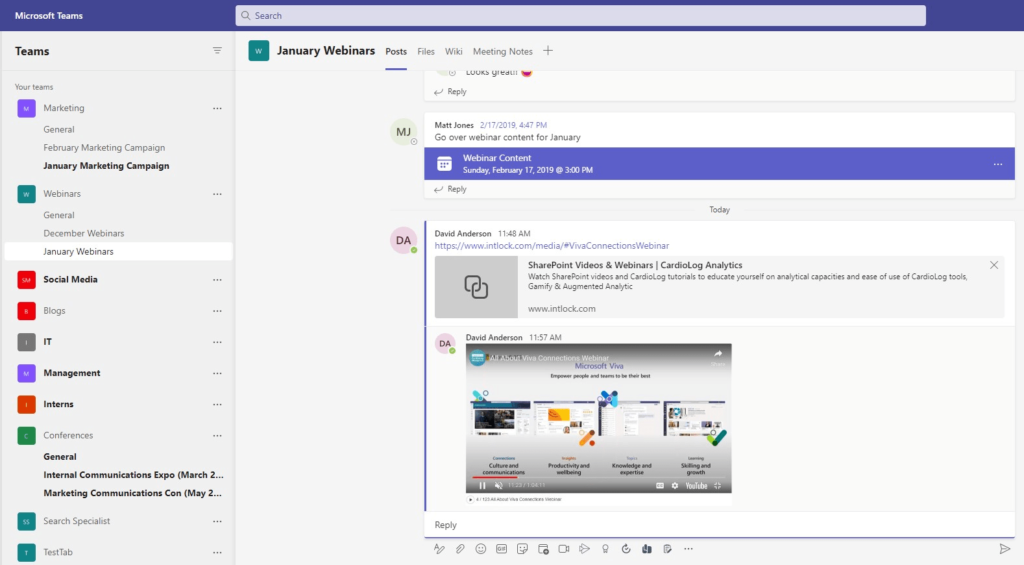
It starts with helping everyone have better hybrid meetings. Last year, new AI-powered intelligent cameras were introduced to Microsoft Teams Rooms, dissolving the walls between an attendee’s physical and digital presence.
D. SharePoint: collaboration platform that enables organizations to store, organize, and share information and documents, and to facilitate teamwork and communication.
SharePoint can help improve communication within an organization by providing a central location for storing, organizing, and sharing information and documents. SharePoint can be used to create team sites, which can be used to store and share documents, hold meetings and discussions, and collaborate on projects. SharePoint can also be used to create portals, which can be used to share news, resources, and information with the entire organization.
In addition, SharePoint integrates with other Microsoft Office products, such as Word, Excel, and PowerPoint, which can make it easier for team members to collaborate on documents and presentations. SharePoint also has features such as alerts, which can be used to notify team members when new content is added or changes are made to existing content, and version history, which can be used to track changes to documents and revert to earlier versions if necessary.
Overall, SharePoint can be a valuable tool for improving communication and collaboration within an organization by providing a central location for storing and sharing information, facilitating collaboration, and enabling teams to stay informed and connected, basically turning it into a searchable vault.
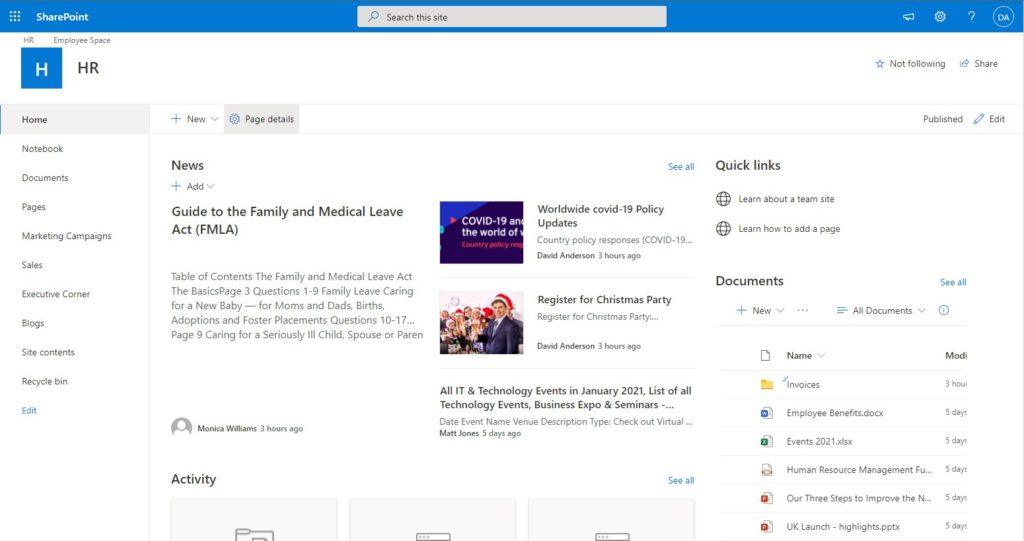
This goes to show the importance of knowledge management in discovering information and the people who have the information. It boosts productivity and saves time in reinventing the wheel
3. Offer training and support
Providing training and support can help digital workers stay up-to-date with the latest technologies and techniques, and can also help them feel more connected to the organization.
To conclude, a digital workplace is where employees can get information like updates to corporate or departmental policies, new recruits, training materials, etc. They can track their tasks, set up reminders, attend meetings, author documents, store contact information, and update project deliverables. They can also communicate with other users via different channels – instant messaging, discussions, email, and phone/video conferencing to brainstorm ideas, get feedback, and solve problems collectively.
A digital workplace with the necessary technology will help users come to be productive and meet their goals. To build a cohesive digital workplace you will need a platform that is successful (like SharePoint and Microsoft Office 365) and a vendor who can help you implement a solution that fits your needs.
If you are on Microsoft Office 365 and want some insights on users’ productivity and insights on how you can help users be more productive and collaborative and fully adopt the platforms, we can help.
Reach out to us at contactus@intlock.com and one of our representatives will get in touch with you.


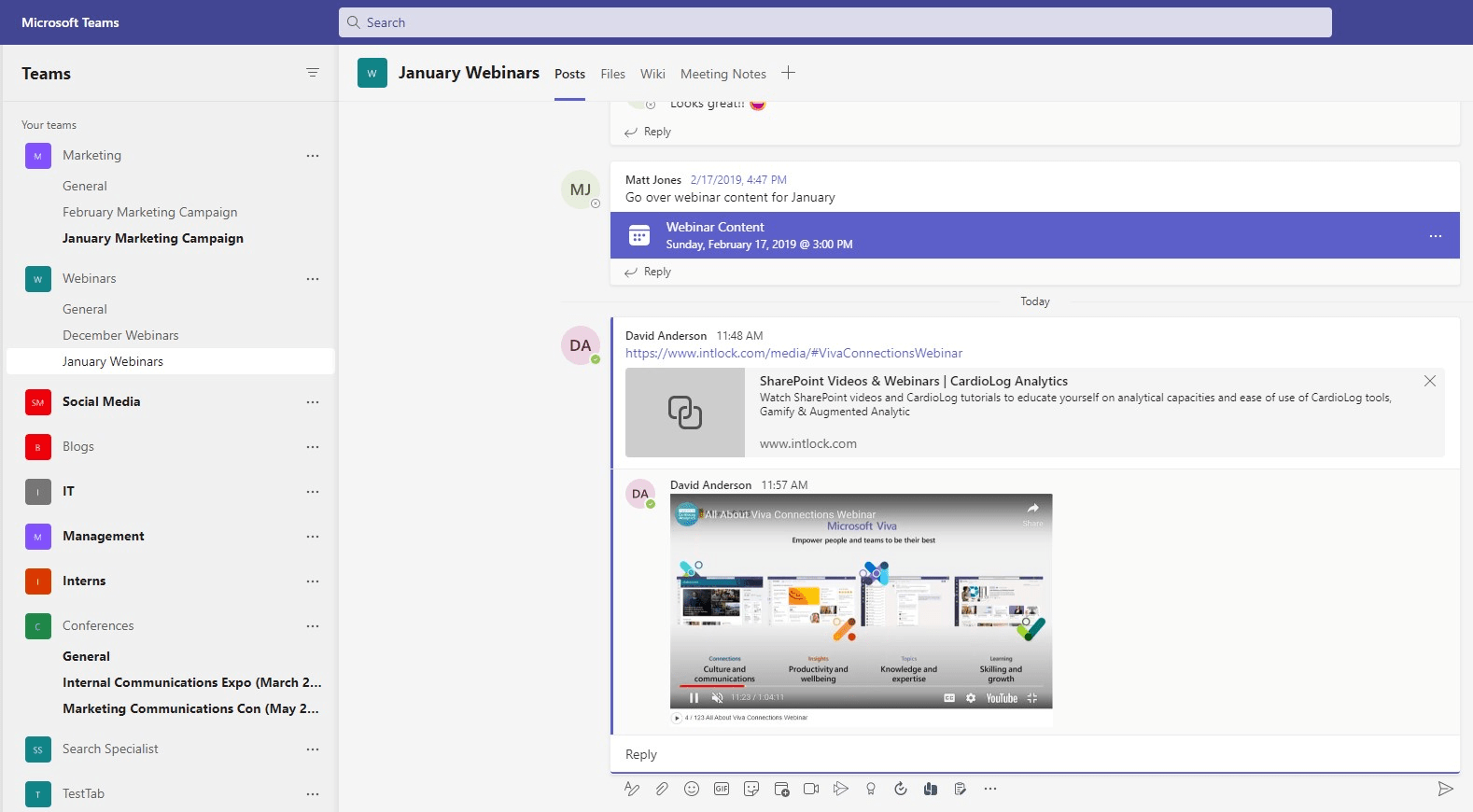








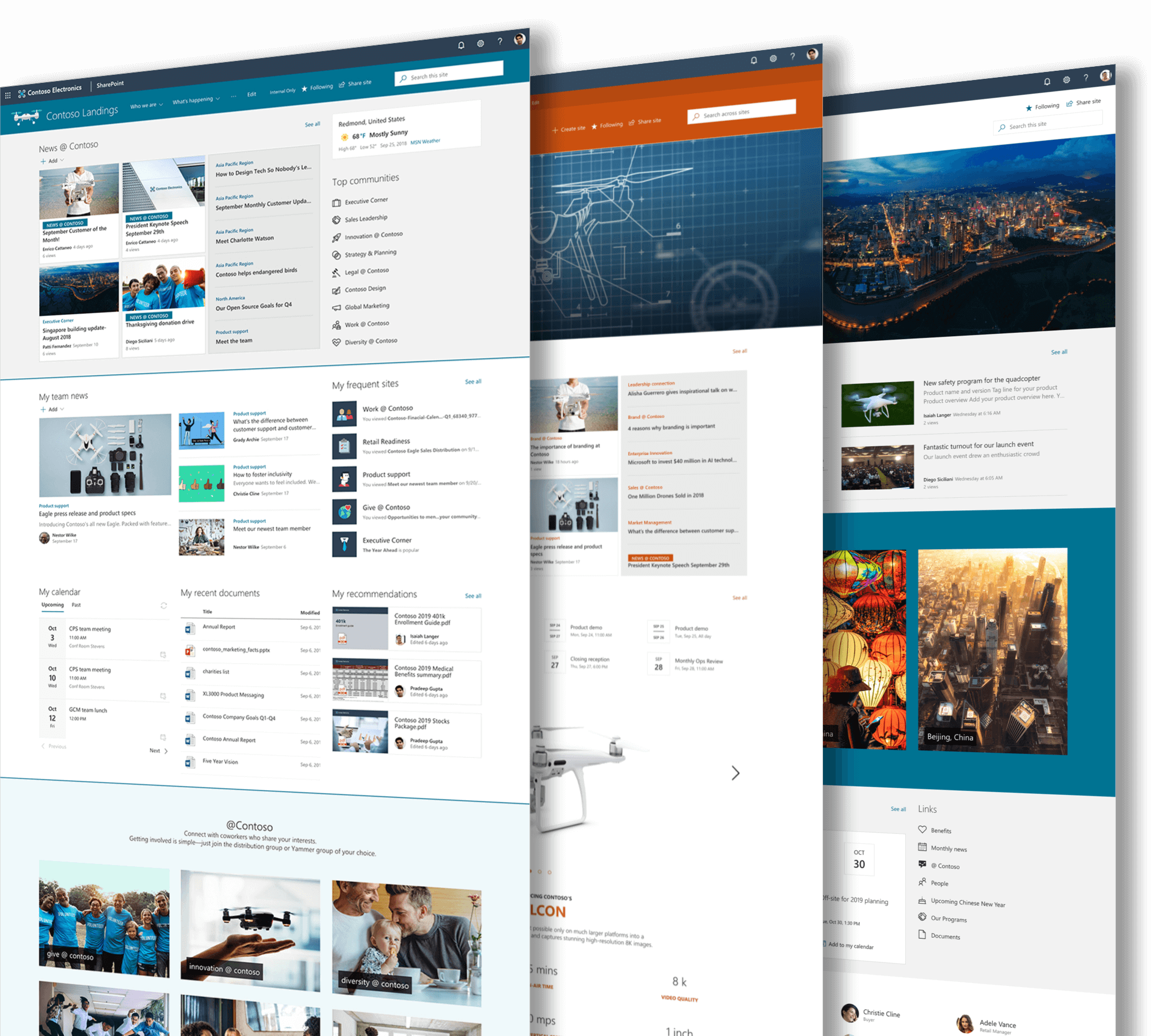
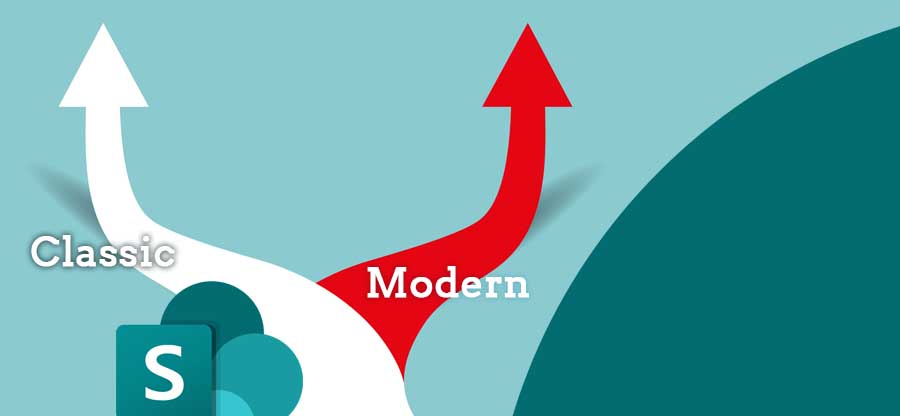

 Follow @cardiolog
Follow @cardiolog 