What is the best tool for your team collaboration: Sharepoint or Teams? It’s an ongoing debate, and we are here to settle it once and for all. Each tool has its unique offerings and different ways that you can incorporate them into your existing workflows.
Take a closer look into how these tools can help your organization and for what.
Sharepoint vs Teams: An Overview
SharePoint:
SharePoint is a web-based tool for document sharing and collaboration. It integrates with the Microsoft Office suite to facilitate the storage of company documents, making it easy to communicate with other members of your organization.
This tool has been around for a long time. The first version of this tool was known as Microsoft SharePoint Portal Server 2001 and provided web-based document management capabilities. Over time, the features of SharePoint evolved, expanding its capabilities to adapt to the changing needs of the workplace.
Currently, SharePoint is enterprise-ready and cloud-capable. The products and services available via SharePoint are an integral part of the Microsoft Office suite, which helps connect users to the Office System. It improves teamwork and collaboration by providing an environment that makes it easier to communicate internally.
Microsoft Teams:
On the other hand, Microsoft Teams is designed for business communication and collaboration. It is part of the Microsoft Office 365 suite, just like SharePoint. The primary function of Teams is to make it easy to manage the members of your team as it acts as a central hub for all team communication. You can use it to chat, share files, and hold your virtual meetings in one place.
There are many similarities between Teams and Skype for Business features. Microsoft Teams takes it to the next level as it offers more than just collaboration platform capabilities. It is packed with essential features such as document sharing, screen sharing, live captioning, online meetings, etc. You can use Teams as a standalone app or it can be integrated with other products or tools from the Microsoft Office 365 suite.

Sharepoint vs Teams: Key Differences
Now that you know what the individual tools are capable of, the next step is to investigate how they differ from one another. Some of their features overlap with one another, so it is easy to integrate them. You can also use the differences as a point of comparison so you can determine which tool is most useful for your organization (if you can only afford to use one).
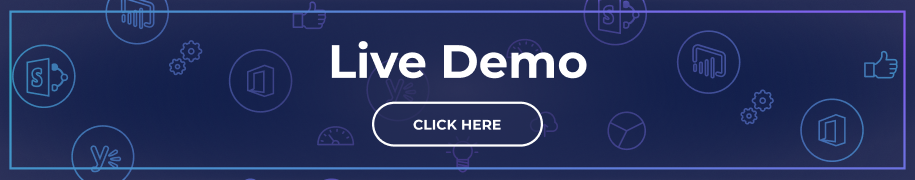
Platform
Sharepoint is a web-based platform for collaboration and document sharing while Microsoft Teams is a platform for team communication and collaboration. With Sharepoint, it is easy to share documents and files from Microsoft Office so you can manage and store these documents with ease.
However, Teams gets the upper hand because it is more than just a document-sharing management system. It consolidates the essential functions you need for ease of collaboration.
Cost
Sharepoint is available across multiple plan options to help you pick the right level of tools and features to match the size of your organization and your budget. Sharepoint Online Plan 1 costs $5 a month per user (if you choose to subscribe to an annual plan). Sharepoint Online Plan 2 costs $10 per month (based on an annual subscription). The latter is the full-featured version that gives you access to enterprise-ready features.
Microsoft Teams offer two plans: the free and paid version. The Business Plans for Microsoft 365 bundle starts at $5 per month per user. The price can go up to $12.50 per month. You can also purchase the Office 365 bundle that gives you access to Teams and Sharepoint for $20 per month per user.
Use and Functionality
Functionality is the most important area to consider when choosing between Sharepoint and Teams. Sharepoint plays a vital role in bridging the gap in communication within an organization. It provides your employees access to company assets such as information and files. Sharepoint provides your organization a safe and efficient environment to store, manage, and share confidential documents and files.
Microsoft Teams is a vital addition to any organization because of its teamwork capabilities. It is not just a document management system because it also offers added functionalities such as chats, video conferencing, online meetings, file sharing, etc. It is the central hub for internal communication and collaboration so that every member of your team can keep tabs on everyone’s tasks and progress. You can use the tools available to get real-time updates on these projects.
Access
If you are using Sharepoint online, you need the internet and a web browser to be able to access this platform. You must log in to your Microsoft 365 account (or your corporate server site) to start using the tools and features available with Sharepoint.
Microsoft Teams is a standalone app so you can log into Teams directly. You can also download the mobile app versions of Teams to your Android or iOS devices. If you purchase Teams along with the Office 365 bundle, you may use your login credentials to access Teams.

Final Verdict:
Sharepoint vs Teams?
It is important to understand that organizations need not settle for just one of these tools. It’s easy to integrate them and maximize their capabilities. In short, they work better together. It’s not a competition between these two because they can be easily integrated for maximum results.
However, if you must choose only one, it is best to look into the size of your team and your business objectives.
Microsoft Teams works best for smaller teams or those who are migrating from the use of Google Drive. Teams are a good option to expand the collaborative and communication capabilities of your team and improve your current workflow.
Sharepoint is better suited for larger organizations. You can keep your existing processes with Sharepoint while slowly integrating Teams capabilities to make real-time collaboration possible.
| Feature | SharePoint | Teams |
|---|---|---|
| Purpose | Document sharing, collaboration, and enterprise content management. | Business communication, collaboration, and virtual team management. |
| Integration | Integrates with Microsoft Office suite, offering advanced document management capabilities. | Part of Microsoft Office 365 suite, seamlessly integrates with other Office 365 apps for enhanced productivity. |
| Communication | Suitable for formal announcements, document sharing with advanced permissions, and structured content management. | Ideal for real-time collaboration, instant messaging, virtual meetings, and informal team communication. |
| Collaboration | Offers advanced collaboration features like subsites, custom libraries, and complex permission structures. | A central hub for team communication, file sharing, task management, and project collaboration. |
| Complexity | Can be complex for average users due to its advanced features and customization options. | User-friendly interface with intuitive features, suitable for quick adoption and daily use. |
| Use Cases | Best for organizations needing extensive document management, compliance, and controlled collaboration environments. | Preferred for teams requiring agile communication, rapid collaboration, and seamless integration with Office 365 tools. |
Whichever tool you choose, take the time to learn about the capabilities and features so you can maximize them to boost your productivity, communication, and collaboration.
Additionally, leveraging CardioLog Analytics in your SharePoint and Microsoft Teams environments empowers you with actionable insights into collaboration trends, user engagement, and content performance, driving productivity and informed decision-making across your organization. Visit Intlock to learn more.
FAQ about When to Use Sharepoint vs Teams
What is the difference between SharePoint and Teams?
SharePoint is primarily a web-based tool for document sharing and collaboration, focusing on managing and storing company documents. On the other hand, Teams is designed for business communication and collaboration, acting as a central hub for team communication, chats, file sharing, and virtual meetings.
What are the key differences between a Teams site and a SharePoint site?
A Teams site in Microsoft Teams serves as a central hub for team communication, collaboration, and task management, integrating chats, video conferencing, file sharing, and more. In contrast, a SharePoint site is focused on document management, collaboration, and secure file storage within the Microsoft Office suite.
Which tool is best for team collaboration: SharePoint or Teams?
The choice between SharePoint and Teams depends on your organization’s needs and objectives. SharePoint is suitable for larger organizations, providing a robust platform for document management and collaboration. Teams, on the other hand, works well for smaller teams or those transitioning from Google Drive, offering enhanced communication and collaboration capabilities.
Can SharePoint and Teams be integrated?
Yes, SharePoint and Teams can be easily integrated to maximize their capabilities. While they serve different purposes, they complement each other effectively, allowing organizations to benefit from a comprehensive suite of collaboration tools.
How does the cost of SharePoint compare to Teams?
SharePoint is available in multiple plan options, with pricing starting from $5 per month per user for SharePoint Online Plan 1 and $10 per month for SharePoint Online Plan 2. Teams offer free and paid plans, with pricing starting from $5 per month per user for Business Plans in Microsoft 365 and additional options in the Office 365 bundle.
What are the primary functionalities of SharePoint and Teams?
SharePoint provides document management, safe storage, and sharing of confidential files, making it ideal for bridging communication gaps within an organization. Teams, on the other hand, offer essential collaboration features such as chats, video conferencing, online meetings, and file sharing, serving as a central hub for internal communication and collaboration.
Related Topic:
- Reporting in SharePoint Online/Microsoft 365: Reporting Tools Guide
- The Benefits of using SharePoint and its Amazing Features
- Microsoft Viva vs SharePoint
- Sharepoint On Premise vs Online: A Brief Comparison














 Follow @cardiolog
Follow @cardiolog 