CONVENIENTLY COMMUNICATE PRIORITY CONTENT USING THE MESSAGE BAR
The CardioLog Message Bar is a powerful tool that places a visible yet unobtrusive full-width bar at the top of your SharePoint site, allowing you to convey important information to your intranet users without the need to overhaul any of your main content.
Once in place, you can easily communicate announcements, alerts, ads and links, all within a matter of minutes.
The Message Bar also comes with a host of analytic tools that gives you the power to monitor your users’ activity, including views, clicks and click-through rates, even across custom time-ranges. This provides you with the information needed to modify your Message Bar according to which style or content drives the most traffic.
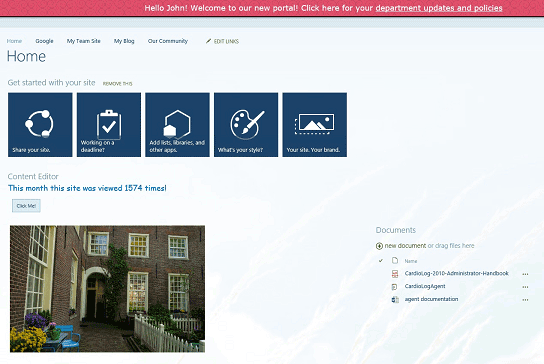
- Place a full-width bar at the top of your page
- Change up your messages easily through use of text fields
- Communicate important alerts, announcements, ads or links
- Target specific messages to a variety of visitor segments
- Track users’ activity through advanced analytic tools
The CardioLog Message Bar is a proven way to grab your intranet users’ attention, impart information or drive traffic to priority areas of your portal. Whether you’re announcing a new job opening, alerting employees to an office closing, posting a reminder or just extending a friendly greeting to users of your site, the Message Bar makes this task simple and convenient. You can also create targeted messages to a wide variety of different visitor segments, making sure that the right message gets to the intended type of visitor.
The Message Bar also caters to the unique stylistic needs of your SharePoint site, allowing you to adjust a multitude of different settings that control the position, layout, and color scheme of your Message Bar. One feature includes the ability to choose whether the bar remains fixed to the top of the website, or if it follows the user as they scroll down the page. Additionally, you may adjust the color of the Message Bar to suit company branding, or create custom buttons that link to other areas of your portal.
All of this is made easy by our visual Message Bar editor. Simply input the text of your choosing into the text fields, select your theme from a palette of colors, and click save. Then, when your message is finalized, you can store these templates for easy access later on.
We recognize the importance of analytics in tracking the effectiveness of your Message Bar campaigns, and therefore have included a powerful set of tools that monitor the activity generated by the Message Bar. Through a single interface, you can see in-depth information on your Message Bar activity, including colored charts and graphs that provide a visual overview of your stats. And by adjusting the time frame for your analytics, you can alternate between micro and macro-scale tracking, based on your individual needs.
Key Features
- Full-width Message Bar
- Easy customization
- Visitor segment targeting
- Analytics tools



