Your digital tools might be working against you—and you wouldn’t even know it.
You’ve rolled out Microsoft 365, but are people actually using it the way you intended? Without visibility into usage patterns, you’re flying blind. Misused tools can slow down productivity, weaken collaboration, and quietly drain resources. That’s where understanding real user behavior becomes critical.
CardioLog Analytics gives you the insights you need to take control—highlighting what’s working, what’s being ignored, and where you need to take action. In fact, companies that leverage advanced usage analytics see up to 21% higher profitability.
1. Truly Deep Microsoft 365 Engagement Insights
While many tools offer basic metrics like page views or document access, CardioLog Analytics goes further by providing granular user engagement insights:
- Track which SharePoint pages are underperforming
- Identify how users navigate through Teams, OneDrive, and Yammer
- Understand search behavior and content findability issues
What others miss:
Persona-based segmentation—see how different departments, roles, or locations use Microsoft 365 differently and tailor strategies accordingly.

Click here for more information
2. Advanced SharePoint Optimization Made Easy
A well-structured SharePoint is key to productivity—but too often, it’s messy and unused. CardioLog identifies:
- Obsolete or inactive sites and libraries
- UX bottlenecks through navigation and click path analysis
- Search terms that yield poor results (so you can improve metadata and tagging)
What others miss:
Built-in site cleanup tools—we don’t just show what’s broken, we help you fix it.

Click here for more information
3. Deeper Microsoft Teams Analytics Than Microsoft Provides
Teams is the heartbeat of collaboration, yet most tools only scratch the surface. CardioLog shows:
- Most (and least) active teams, channels, and members
- Engagement across chat, meetings, and file sharing
- Cross-team collaboration trends and silos
What others miss:
Cross-platform analytics—track how users move from Teams to SharePoint to OneDrive in a single session. This is something Microsoft’s own analytics tools don’t provide.

Click here for more information
4. Governance, Compliance & Risk Management—Simplified
One of CardioLog’s strongest suits is its focus on security and governance. It helps you:
- Monitor external sharing and potential data leaks
- Get alerts on permission changes or unusual user activity
What others miss:
Behavioral anomaly detection—our AI flags risky patterns before they become breaches.

Click here for more information
5. Adoption Tracking for New Rollouts and Campaigns
Whether you’re rolling out a new intranet portal or a Teams onboarding campaign, CardioLog lets you:
- Set KPIs and track campaign performance
- See which departments are lagging in adoption
- Optimize communication and training initiatives
What others miss:
Custom event tracking—tag specific internal campaigns or initiatives and track their exact impact on user engagement.

Why CardioLog Analytics Stands Out
Here’s what we offer that typical tools don’t:
Feature CardioLog Analytics Microsoft Native Tools Other Analytics Tools
Built exclusively for Microsoft 365 ✅ ❌ ❌
Cross-platform user journey mapping ✅ ❌ ❌
Intranet cleanup automation tools ✅ ❌ ❌
Persona and department segmentation ✅ Limited Limited
Behavioral anomaly detection ✅ ❌ ❌
Campaign-level adoption tracking ✅ ❌ ❌
Turn Insight Into Impact
Today’s digital workplace demands more than surface-level stats—it requires actionable intelligence. That’s where CardioLog Analytics steps in. It’s designed not just to report on Microsoft 365 activity, but to help you optimize adoption, reinforce governance, and elevate employee engagement—all while proving real business value.
Whether you’re managing an intranet rollout or driving long-term workplace transformation, CardioLog gives you the clarity and control you need to succeed.
Take the next step—explore how CardioLog can power smarter decisions across your digital ecosystem.
Frequently Asked Questions
Q1: What makes CardioLog Analytics smarter than other Microsoft 365 analytics tools?
A: CardioLog goes beyond basic page views and traffic stats—it provides deep, user-level insights, real-time behavior tracking, advanced segmentation, and internal search analysis. It’s built specifically for Microsoft environments, offering visibility into Teams, Yammer, and SharePoint usage in ways most general tools cannot.
Q2: How does CardioLog Analytics help optimize our Microsoft 365 environment?
A: CardioLog identifies underused content, monitors user adoption, tracks collaboration patterns, and helps you clean up unused sites or files. This enables better resource allocation, improved user experience, and higher return on your Microsoft 365 investment.
Q3: Can CardioLog Analytics improve user adoption of Microsoft 365 tools?
A: Yes. By tracking usage patterns and identifying which tools or features are being underutilized, CardioLog helps IT and internal communications teams design targeted campaigns and training to boost adoption and engagement.
Q4: Is CardioLog Analytics suitable for both cloud and on-premise Microsoft environments?
A: Absolutely. CardioLog offers both on-premise and cloud-based solutions, making it flexible for organizations with different IT infrastructures and compliance requirements.
Q5: How easy is it to implement and use CardioLog Analytics?
A: While initial setup may require technical input, especially for on-premise versions, the platform provides intuitive dashboards, ready-to-use reports, and excellent customer support. Most users can start generating insights quickly without deep technical expertise.
Q6: What kind of support and customization does CardioLog offer?
A: CardioLog provides hands-on onboarding, training, and support. It also allows advanced customization of reports and dashboards, so organizations can tailor the platform to meet specific business goals or compliance needs.





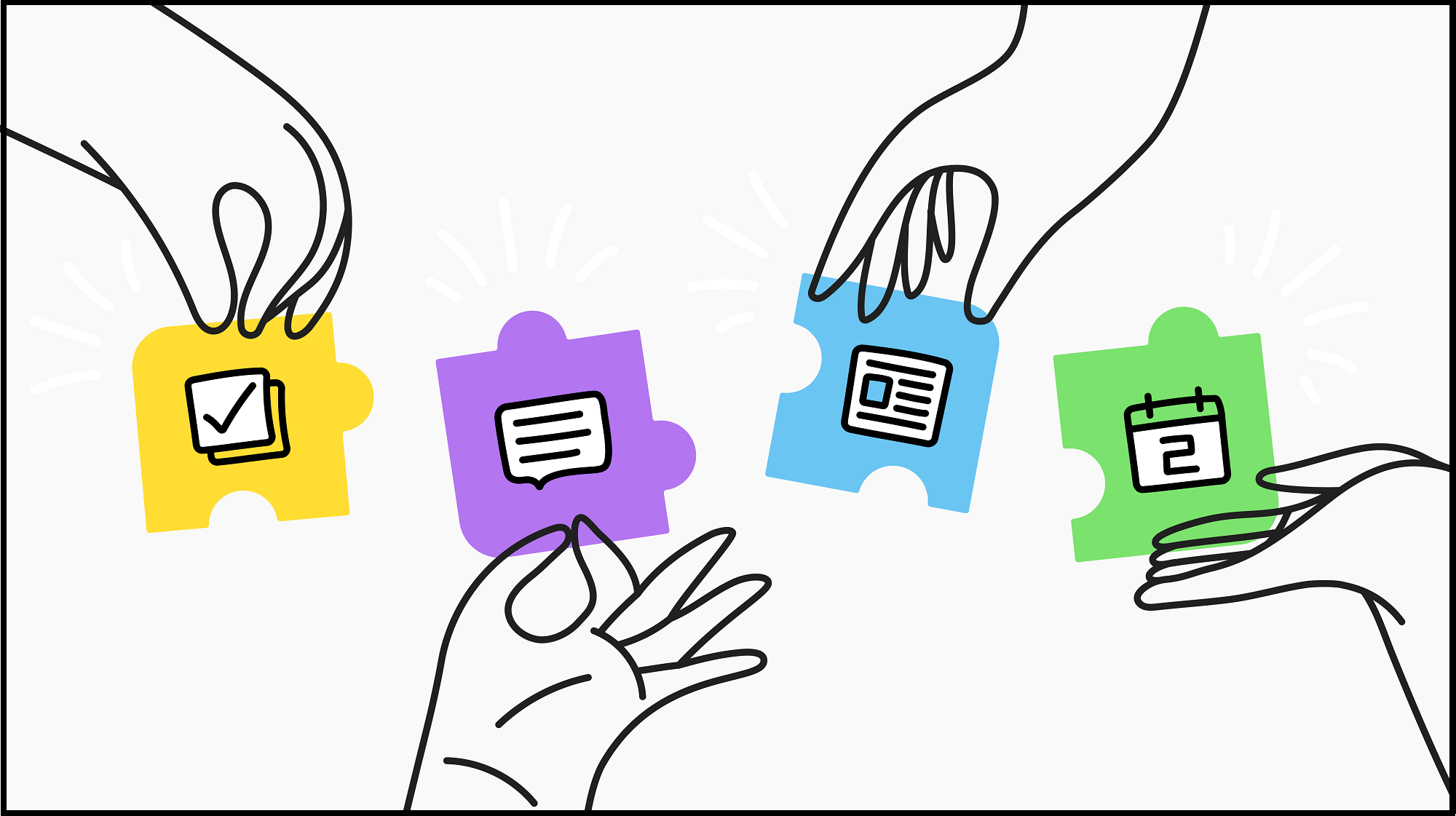


 Follow @cardiolog
Follow @cardiolog