Your organization’s digital workplace runs on Microsoft 365, making OneDrive for Business the core engine for collaboration. It’s intelligent, agile, and essential for managing sensitive data in the cloud.
But here is the single most important fact: Misconfigurations cause a staggering 75% of all cloud security incidents today. The problem isn’t the cloud itself; it’s a critical gap in configuration, governance, and user management that falls squarely on your enterprise.
This piece will show you exactly where Microsoft’s technical protections end and where your governance responsibility begins. This knowledge is key to safeguarding your data and maximizing your M365 investment.
Shared Responsibility: The Core Security Principle
Microsoft OneDrive integrates with Microsoft Exchange, Microsoft Office 365, and Microsoft Teams. Considering that Microsoft currently, according to a recent Gartner report, dominates the cloud-based offering space
Microsoft provides a secure foundation for OneDrive, adhering to industry standards like ISO 27001 and offering robust encryption (SSL/TLS in transit; AES 256-bit at rest).
However, cloud security operates under the Shared Responsibility Model. Microsoft secures the infrastructure; you are responsible for securing the contents—the access controls, identity management, and application configuration. When a breach happens, the cause is nearly always a simple configuration error or human mistake on the customer’s side.
Navigating the Hidden Dangers of Flexibility
OneDrive’s powerful features for file sharing and mobility create three major security risks when left unchecked:
Risk 1: Over-Sharing and Permissions Sprawl
The ease of sharing files internally and externally is the platform’s greatest risk. Users often grant broad edit permissions or create links that remain active indefinitely. Without continuous monitoring, visibility into who has access to which sensitive files is rapidly lost, violating the principle of Least Privilege.
Risk 2: The Ambiguity of Personal Vault
Microsoft’s Personal Vault offers excellent security (2FA, encryption) for personal data. However, if business data is stored there, it becomes ungovernable, inaccessible to IT, and hidden from your corporate security policies. This is a serious data loss and compliance risk that must be addressed through strict internal policy.
Risk 3: The Weakest Link (Human Error)
Despite technical safeguards, human error remains the leading cause of data breaches in M365 environments. Remote work amplifies this risk, as users are more susceptible to phishing and account compromise. To manage this, continuous education and active user behavior monitoring are essential.
To further minimize OneDrive security risks, Microsoft added OneDrive Personal Vault in September 2019. Designed to manage the growing complexities of online threats – and weirdly predictive of the massive surge in these threats during the global move to remote working – OneDrive Personal Vault is a protected space that is only accessible with a strong authentication process that uses two-factor authentication. Users have to use biometrics, PIN codes, or email/SMS codes to access the vault so that private information is given an extra lock and key to ensure richer security and minimal risk.

The Governance Gap: Where Visibility Is Lost
While the SharePoint/OneDrive Admin Center lets you set broad security policies, it does not provide the granular intelligence needed for true governance. This gap leads to three major challenges:
- Lack of Granular Visibility: Default reporting fails to identify high-risk behaviors, such as who is violating the internal sharing policy or which external user has access to the highest number of sensitive documents. You need targeted, risk-based auditing, not just high-level usage stats.
- Compliance and DLP: Adhering to regulatory standards (DLP) requires context, not just logs. If a document is misclassified or shared inappropriately, you need immediate, comprehensive auditing to prove compliance and track the full anomaly.
- The Forgotten Content Problem: Stale or outdated content is a silent security concern. It inflates storage costs and can expose the organization to legal risks if employees rely on deprecated policies. You need intelligence that monitors content health to know when to archive or purge.
Closing the Loop with Actionable Intelligence
To move beyond reactive security and close the governance gap, you must integrate a specialized intelligence layer across your M365 ecosystem.
Tools like CardioLog Analytics transform raw data into actionable intelligence by focusing on the relationship between users, content, and security policies.
This gives your team the power to:
- Risk-Based Auditing: Automatically flag files or users demonstrating high-risk behavior (e.g., excessive external shares or unusual access attempts).
- Proactive Data Hygiene: Identify stale or unused documents in OneDrive for archiving, reducing the attack surface and optimizing storage costs.
- Governance Alignment: Ensure your M365 security approach is comprehensive, verifiable, and compliant with regulatory needs.
If your organization struggles to confidently answer questions about access, misconfigurations, or compliance across your M365 landscape, it’s time to seek a higher level of visibility.
Ready to Gain True Control Over Your Cloud Security?
CardioLog Analytics provides the deep, granular intelligence required to monitor, audit, and secure your OneDrive and entire M365 environment. Stop guessing about adoption and security—start driving actionable change.
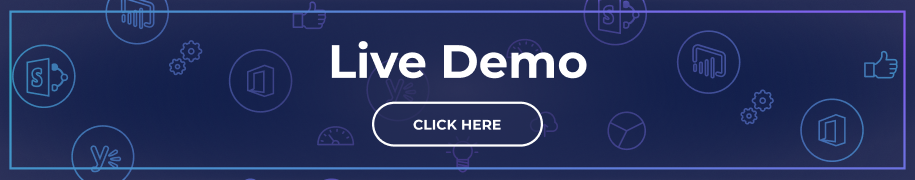
FAQs about OneDrive Security
Is OneDrive file sharing secure?
Yes, OneDrive provides robust security measures for file sharing that align well with other top cloud storage services. While it has strong protocols in place, it is not completely immune to common security challenges such as weak passwords, data breaches, malware, insider threats, misconfigurations, Denial of Service (DoS) attacks, and insufficient encryption practices. Therefore, while file sharing can be safe, users must remain vigilant and adopt additional security measures.
How secure is OneDrive against cyberattacks?
OneDrive is engineered to offer a secure platform for both file storage and sharing, equipped with advanced security features that guard user data against unauthorized access, hacking, and various threats. To maximize protection, users should take extra precautions and consider employing third-party security solutions alongside the built-in Microsoft protections.
What are some best practices for enhancing OneDrive security?
To enhance OneDrive security, organizations should implement several best practices:
- Use Strong Passwords: Create long, complex, and unique passwords to defend against brute-force attacks.
- Enable Two-Factor Authentication: This adds an extra layer of security, requiring a second form of identification for access.
- Encrypt Sensitive Data: Ensure that critical information is encrypted both in transit and at rest.
- Regularly Update Software: Keeping software up to date helps mitigate vulnerabilities.
- Implement Access Controls: Restrict data access to authorized users only, with the ability to revoke permissions when necessary.
- Perform Regular Backups: Regular data backups safeguard against loss due to breaches.
- Monitor for Suspicious Activity: Keeping an eye on account activity can help identify security issues early.
- Train Employees: Educate staff about security best practices and how to respond to threats.
- Conduct Regular Security Assessments: These evaluations help uncover vulnerabilities in your security posture.
What are the key features of OneDrive’s security measures?
OneDrive includes several essential security features that enhance its overall protection. It employs 256-bit AES encryption to secure data both during transmission and at rest. The service also supports two-factor authentication, providing an added layer of protection. Furthermore, OneDrive utilizes secure data centers with stringent physical security measures, including biometric access controls and 24/7 surveillance. Microsoft also offers built-in monitoring for suspicious activities, helping to ensure that users are alerted to any potential security threats.
How can organizations improve OneDrive file-sharing security?
To bolster OneDrive file-sharing security, organizations should focus on implementing rigorous access controls that dictate who can share files and the permissions associated with those files. Regular training for employees on secure sharing practices, combined with strong password policies and the use of two-factor authentication, will help mitigate risks associated with unauthorized access. Additionally, organizations should routinely review and update their sharing settings to ensure compliance with security protocols and organizational policies.
Related Topic: OneDrive vs. OneDrive for Business: Navigating Cloud Storage in 2024






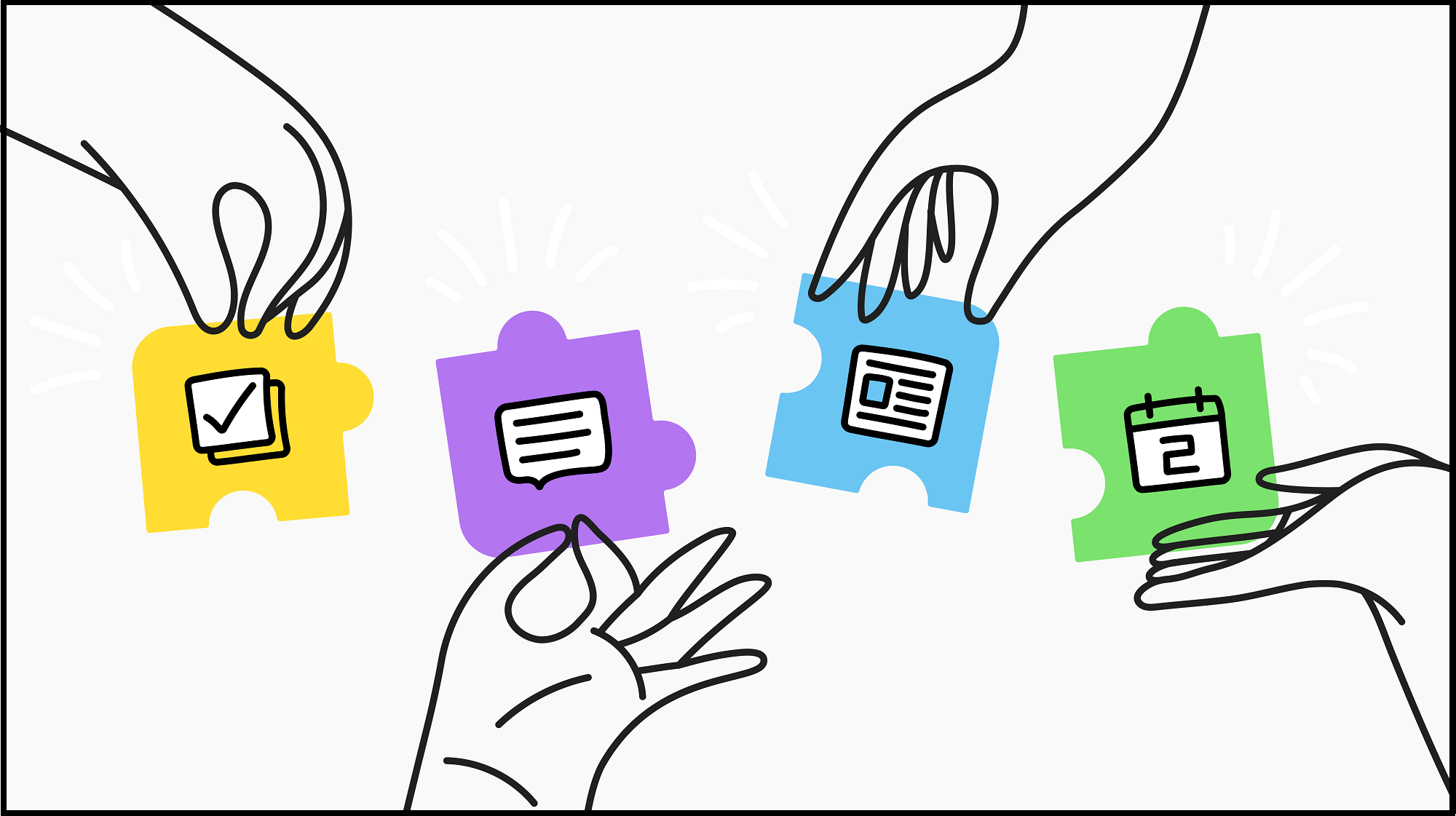





 Follow @cardiolog
Follow @cardiolog