Goal Tracking for SharePoint and Microsoft 365 Websites and Extranets
Understanding traffic sources and their relationship to conversions is a key tool for a marketing department or business owner. CardioLog Campaign Tracking provides that very information, which is critical in helping determine the value of advertising dollars. By assigning goals, you are able to effectively evaluate your traffic sources, easily determine ROI on your Pay Per Click campaigns, and show the dollar value of your website. With CardioLog – SharePoint Marketing Suite Campaign Tracking you can view pre-defined goal conversion funnels, create new sales funnels on-the-fly and apply them to historical data, or use ad hoc click path scenarios to view new funnels. Based on CardioLog’s SharePoint Site Map, you can set up a funnel by using the page name and apply that funnel to any time period in the past to immediately see major visitor drop-off points.
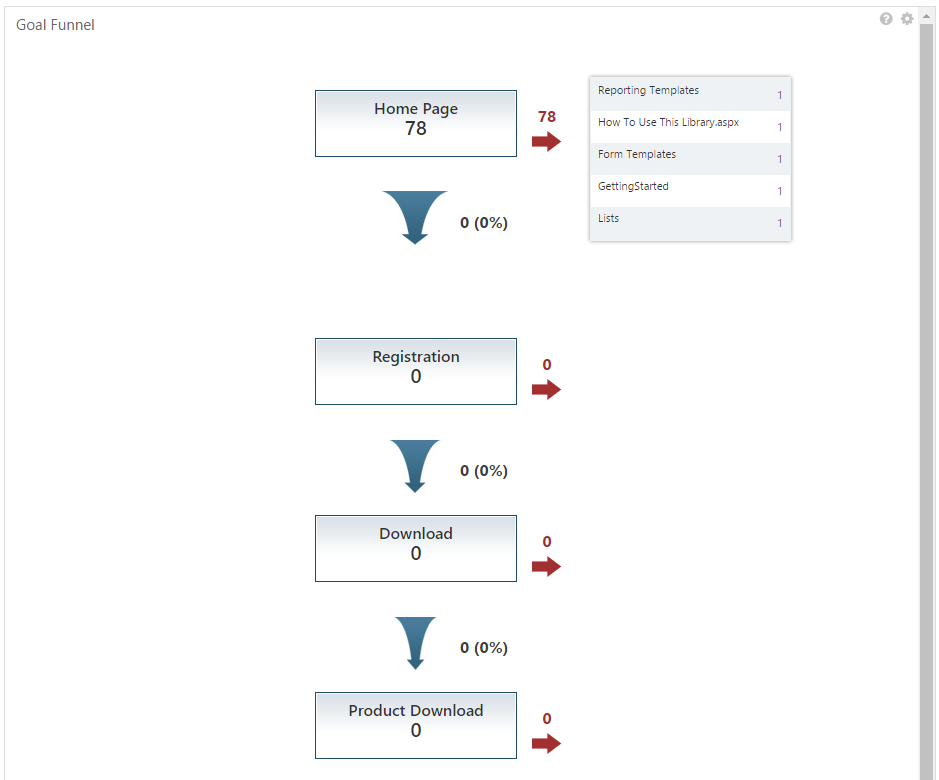
Key Advantages:
- Identify and segment your traffic sources – organic and paid search, social media campaigns, referring sites, and email marketing
- Evaluate your site’s performance by banners, ad placements, search terms
- Measure conversion and abandonment rate for each of your campaigns
- Create unique campaign tracking links, reports and pixels for your affiliates
- Exclude internal usage and testing traffic to keep your campaign information accurate


