It is commonplace for larger enterprises to have multiple SharePoint farms managing a company’s assets. This is important for a number of reasons, such as providing greater control over which assets are available to whom.
However, just because your assets are distributed across multiple farms doesn’t mean that you have to fracture your analytics or make them difficult to access. CardioLog Analytics Enterprise Edition allows you to centralize all of your company’s analytics into one easy-to-use interface that works across all of your company’s farms.
The benefits of a centralized interface for portals using multiple farms is immense. With many company portals containing thousands of sites and subsites across their intranet, extranet or internet sites, keeping track of all of these assets can become a full-time job in and of itself. CardioLog Analytics centralizes all of this information and gives you the tools to track which portions of your sites are being underutilized. In a glance, you can detect “dark spots” of your portals — areas which aren’t generating activity — and either retool them to make them more effective, archive or delete them. For large-scale enterprises, this becomes critical in maintaining a clean and effective site that remains useful to your employees.
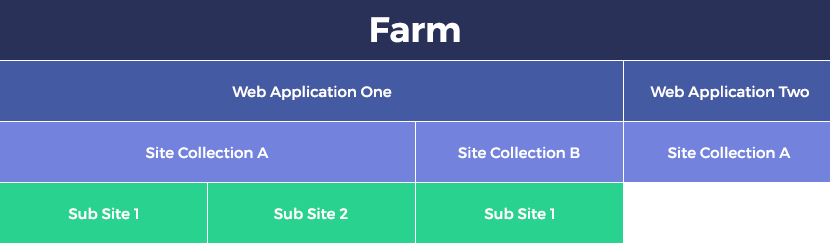
But sites and subsites are just the tip of the iceberg. Often times a company’s portal will host millions of files, documents, and other assets that will be distributed across the various farms. CardioLog Analytics tackles the task of sorting these into an easily-navigable UI through content drill down.
To do this, CardioLog Analytics organizes your assets into a site tree that allows you to go from a macro view to a micro view of your SharePoint farms in a matter of clicks. By clicking on any site, subsite, directory or file, you will be able to access analytic reports for that selection as well as perform a number of actions, such as comparing the analytics for different items.
This could be useful, for instance, when comparing sites tied to different geographical locations or branches of your company. By doing a quick comparison of your two sites, you can see which branch is using your portal most effectively and which branch is neglecting their portal, indicating that they may need further training on proper portal usage.
Ultimately, the goal of CardioLog Analytics is to help advance the performance of your company’s portal by giving you in-depth analytics across all farms, which will help you identify problems and improve productivity. On that note, CardioLog Analytics has exceeded its users’ expectations. In last year’s customer survey, customers of CardioLog Analytics Enterprise reported a 157% increase in portal productivity through engagement with portal visitors. We also helped drive end-user influence and identified problem areas of portals that saved employers tens of thousands of hours of wasted manpower.
In addition, customers reported that CardioLog Analytics helped them identify nearly 4,000 employees in need of training, 820,000 failed search queries in need of refinement and 33,200 end-user product challenges. Customers also reported that they were able to collect over 30 million insights from portal users through the surveys and polls tools.
Such large-scale reporting and user engagement would be impossible without the power afforded by CardioLog Analytics’ robust toolset that allows administrators to easily access analytics reports and directly engage with their portal site visitors from one central location.
If you are in need of the kind of analytics power provided by CardioLog Analytics, you can download our enterprise trial edition or our free version, which allows you to install the full suite for use with sites containing one farm and up to 250,000 page views per month. Upgrading to the Enterprise Edition at a later time is simple, and will store all of your settings for use with the added farms. CardioLog Analytics Enterprise Edition is also available for tracking SharePoint Online tenants, to assist you in tracking all your activity in the cloud.


