UNLOCK THE POWER OF YOUR PORTAL THROUGH TARGETED CONTENT
Knowing your users is important for marketing your SharePoint portal, but you must also be able to translate that knowledge into action for it to be effective. That’s where the CardioLog Analytics Behavioral Targeting tool comes into play.
This powerful tool allows you to customize the style and content of your portal according to the individual visitor type, thereby allowing you to maximize conversion rates and user engagement. To accomplish this, CardioLog Analytics segments your portal’s visitors into different groups based on a host of variables, such as job title, browsing device, location or language, and then adjusts your portal to display group-specific content. All of this is done autonomously in real-time, ensuring a minimal time investment on your behalf.
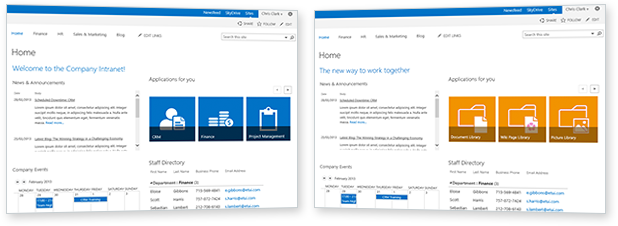
- Target your SharePoint users based on browsing behavior
- Create rules that adjust the page and UI elements according to SharePoint audiences and profiles
- Optimize the content of your portal to suit individual visitor needs
- Change text language for international visitors
- Maximize conversions and user engagement
- Simple setup ensures minimal time investment
Behavioral Targeting through CardioLog Analytics allows you to unlock the power of your portal by creating custom user experiences that suit individual visitors. Some examples include changing content language for international intranet users; creating custom announcements for display to different company departments; or making certain areas of the site are accessible depending on a user’s seniority within a company.
This is all made possible by the CardioLog Analytics’ intelligent use of visitor segments that transform “statistics” into human beings, each with their own traits. Generally speaking, there are three different types of variables that are taken into consideration — environmental, temporal, and origin of referral.
The first variable is based on the users’ environment, including such details as country of origin, the type of device one’s using, and position within a company. The second variable refers to time-related factors, including time of day, the month, frequency of visits, and length of visits. And the third relates to the means of referral, such as whether one was directed to the portal via an email link or through a direct connection made in the web browser.
Though these are a few examples of common visitor segments, in reality you can target users based on much more specific information, such as information culled from registration forms or surveys. However, perhaps the most powerful feature of the tool is the ability to read, gather and use information stored in Active Directory and SharePoint user profiles, which opens up a world of possibilities for creating custom user experiences. Some of this information includes details such as age, region, job title, department and seniority within the company.
Depending on the visitor segment that a user is categorized under, there are two major components that are affected: the User Interface (UI) elements and the page. The UI elements can refer to any number of different features on your site, such as a banner, signup form, announcement message, or content language. The page component refers to which page is affected, such as the landing page. The interaction between these three components — the visitor segment, the UI and the page — are what combine to form the robust set of rules that govern the Behavioral Targeting module.
But we understand that even the most powerful tool can be largely useless if it’s too difficult to use and too time-consuming to be practical. That’s why we have developed the Behavior Targeting module to be simple, fast and convenient. By using the CardioLog Analytics JavaScript tracking agent, the Behavioral Targeting module will autonomously select the UI element that needs to be changed. None of this requires the portal administrator to make any changes to the code of the webpage itself, making it manageable even by individuals without a technical background.
The Behavior Targeting tool turns your portal into a dynamic, responsive site, and is just one more example of how CardioLog Analytics is pushing the boundaries of your intranet forward.
Key Features
- Customizable visitor targeting
- Rule-based targeting
- Use info from Active Directory and SharePoint user profiles
- Adjust UI elements
- Create custom user experiences
- Easy setup
| Next Feature >> Message Bar |


