What is SharePoint 2019 Analytics
SharePoint 2019 analytics is the most updated SharePoint model. As the latest model, there are various new features in order for users to have the best experience organizing, sharing, and accessing information from any device. SharePoint 2019 is a tool designed to obtain new levels of reliability and performance. It is an easy way to collaborate and share content within a team. With SharePoint 2019’s new features, it is easier to protect information while working on projects through different devices. This updated version of SharePoint is necessary in order to ensure all devices are running smoothly, and all users can communicate with one another. With SharePoint 2019, users are able to work together across multiple screens, easily collaborate within a team, and increase productivity.
The Importance of Upgrading to SharePoint 2019
Since Microsoft 365 no longer supports SharePoint 2013, it is important for all users to upgrade to SharePoint 2019. There are many advantages that come with upgrading to the newest version of SharePoint. These key benefits include improved communication sites, modernization of SharePoint, creating fast sites, additional documentation links, and increased storage.
Communication sites:
communication sites are where users can easily share messages to one another. SharePoint has a new feature called Hero web which allows users to display up to five messages at a time. These messages can include captivating text messages and images that draw users attention. SharePoint has improved their technology so that it is simple for users to create their own communication site. To go into further detail, the SharePoint 2019 home page is very easy to navigate. Through this main home page, users can easily access their various sites. SharePoint home replaces the sites.aspx portal in the 2016 version. SharePoint home is much easier and organized to use.
The modernization of SharePoint:
SharePoint has modernized their latest model, leading to various advancements in their latest technology. There are modern lists, sharing experiences, site pages, and team sites. The modern lists contain the most recent libraries in Microsoft’s system. The modern sharing experiences allows users to share links to groups of individuals. The modern site pages show the information that is stored on each site. Finally, the modern team sites have been redesigned to locate team messages in the front of the website while improving search performance. A team site allows users to store and communicate with files and manage information. These files include web pages, libraries, and data lists.
Creating fast sites:
With SharePoint 2019, sites are able to be created much faster when using specific templates. These templates include OneDrive personal sites, Team sites, and Communication sites.
Additional documentation links:
With additional documentation links, administrators are able to access the most recent administration documents. SharePoint has a Central Administration homepage where administrators can add links to documentation and public information for all to see.
Increased storage:
SharePoint document libraries support up to 15 GB, which is an increase from the 10 GB allowed in SharePoint 2016. These updates to the software will help enhance the collaboration and communication within a team.
There are other benefits to upgrading to SharePoint 2019 other than the ones mentioned above. The advancements above are the key upgrades to the latest SharePoint model. The goal of these upgrades is for users to feel comfortable working on a team.
Frequently asked questions about SharePoint 2019
What is the benefit of upgrading to SharePoint 2019?
SharePoint 2019 has created an advanced template that allows users to communicate more efficiently and smoothly than all previous versions of SharePoint. Documents, videos, and maps are examples of files that can be added to these new templates. Clear communication is crucial within a team, and SharePoint 2019 offers the most transparent communication between a team. Further, previous versions of SharePoint did not allow for an integrated project server, or any app launches. However, SharePoint 2019 offers both of these features. With an integrated project server, the data from multiple projects can be synchronized making it easy for project managers to condense information. An app launch is the ability to make an application available to a target audience. In data analytics, it is important to know who you are targeting. App launches help make sure the right people hear the right information. One final benefit is that the storage, site collection per database, and maximum file size that is allowed to be uploaded is significantly larger in SharePoint 2019.
Is there a direct upgrade path from SharePoint 2013 to Sharepoint 2019?
There is not a direct path to upgrade from 2013 to 2019. Users must upgrade to SharePoint 2016 first, and then upgrade to SharePoint 2019. Since Microsoft no longer supports SharePoint 2013, it is crucial to upgrade to the latest version.
Has SharePoint 2019 not only changed, but improved any features that already existed?
Yes, there are many features that the 2019 model has improved. SharePoint 2019 now uses a background garbage collection in order to provide more reliability. SharePoint 2019 has also increased the character limit to 400, and it used to only be 260 characters. In addition, there were issues in previous Sharepoint versions because it was impossible to retrieve deleted items. However, the 2019 model can restore deleted items due to the addition of recycle bin restore improvements. These changes show that Sharepoint has not only added features to the new model, but improved features that were causing issues.
Is it important to track SharePoint 2019 usage, and why?
- Tracking usage helps you make data-driven decisions. For instance, usage data can reveal which features are most and least used. This information can guide future updates and improvements, ensuring resources are invested in areas that provide the most value to users.
- Monitoring usage can reveal patterns that indicate user preferences or difficulties. For example, if a feature is rarely used, it may be too difficult to use or not useful. Understanding this allows you to adapt the platform to better meet user needs, enhancing the overall user experience.
- Usage tracking can help identify unusual or suspicious activity. In a time when cybersecurity is more critical than ever, tracking can act as an early warning system for potential security threats.
- SharePoint requires resources for proper functioning and performance. By tracking usage, you can identify peak usage times and areas of high activity, enabling better resource allocation and planning.
- If you have recently upgraded to SharePoint 2019 or introduced new features, usage tracking can provide insights into adoption rates. Low usage might indicate that users are unaware of these features or need more training, signaling the need for improved communication or training sessions.
- It is important to recognize all the updates and improvements SharePoint 2019 offers to users. With the new technology, teams are able to collaborate smoothly with each other without having to work on the same device which leads to better communication and efficiency. It is necessary to upgrade to SharePoint 2019 in order to be supported by Microsoft and to have the advancements that are offered.
- Businesses need to ensure their investment in SharePoint is worthwhile. By tracking usage, organizations can determine if SharePoint is being effectively used and whether it’s providing the expected value or ROI.
It is important to recognize all the updates and improvements SharePoint 2019 offers to users. With the new technology, teams are able to collaborate smoothly with each other without having to work on the same device which leads to better communication and efficiency. It is necessary to upgrade to SharePoint 2019 in order to be supported by Microsoft and to have the advancements that are offered.


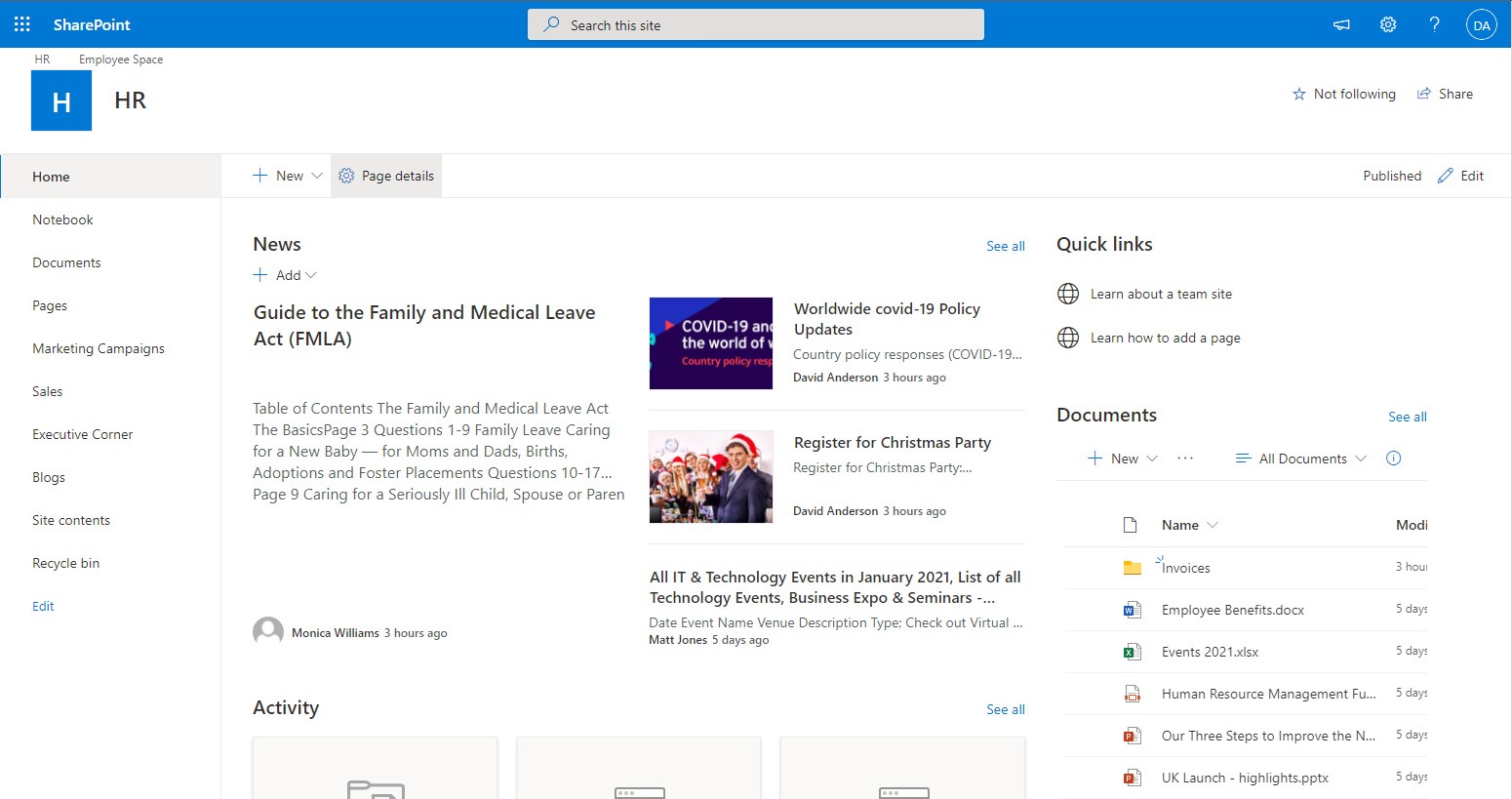




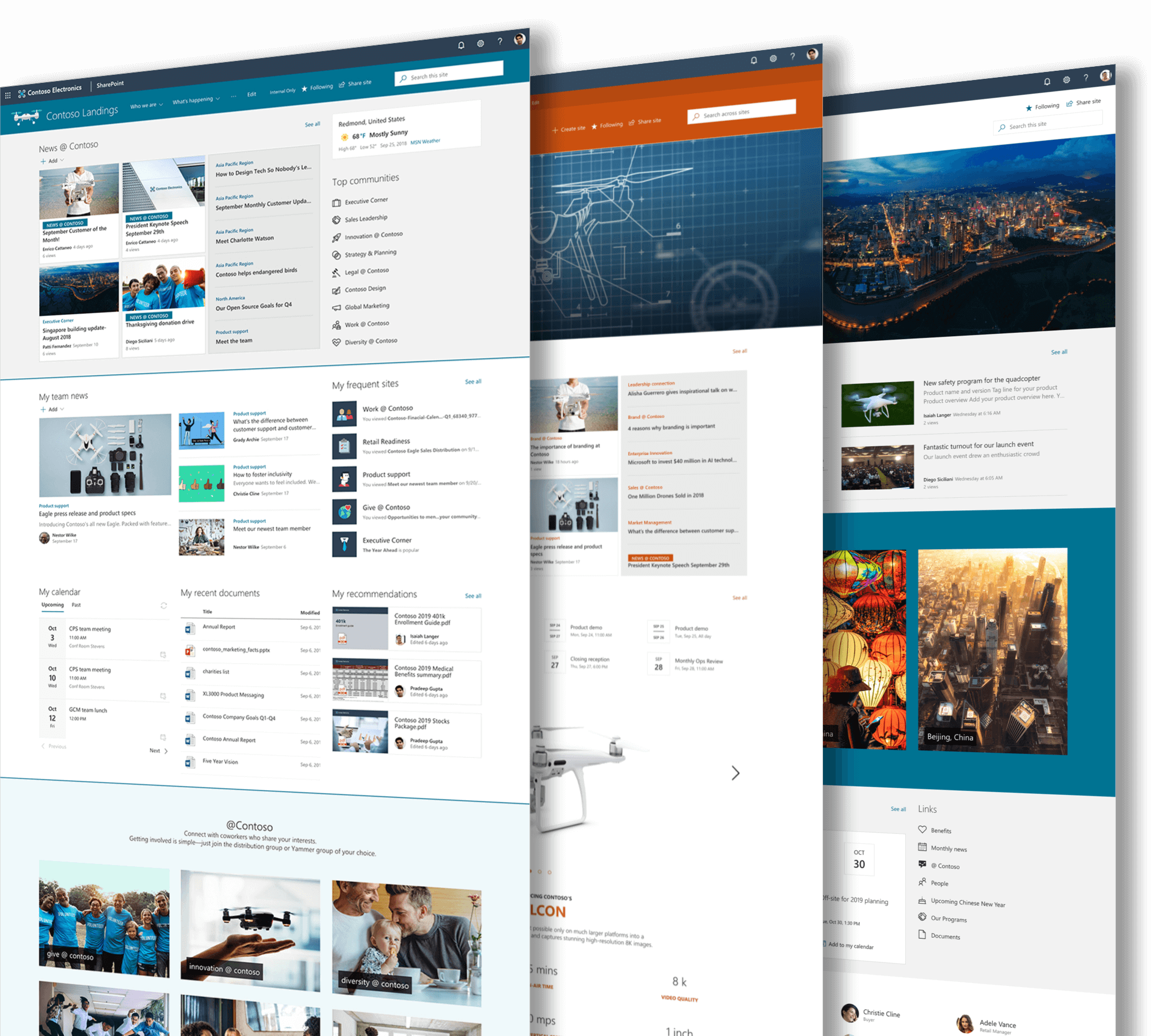
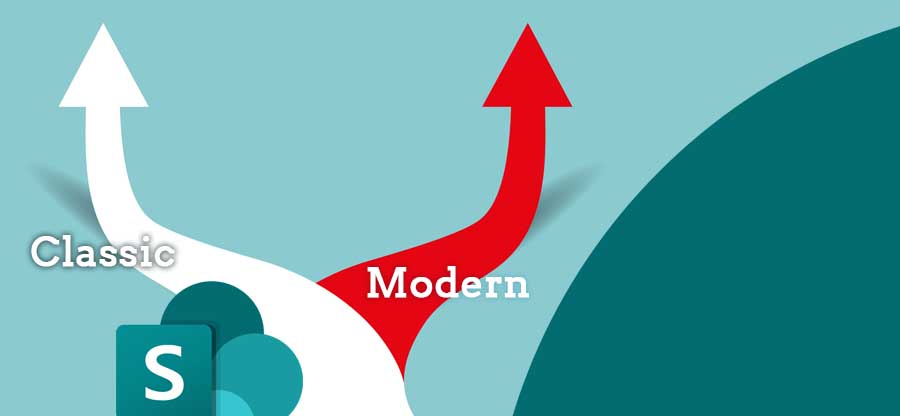


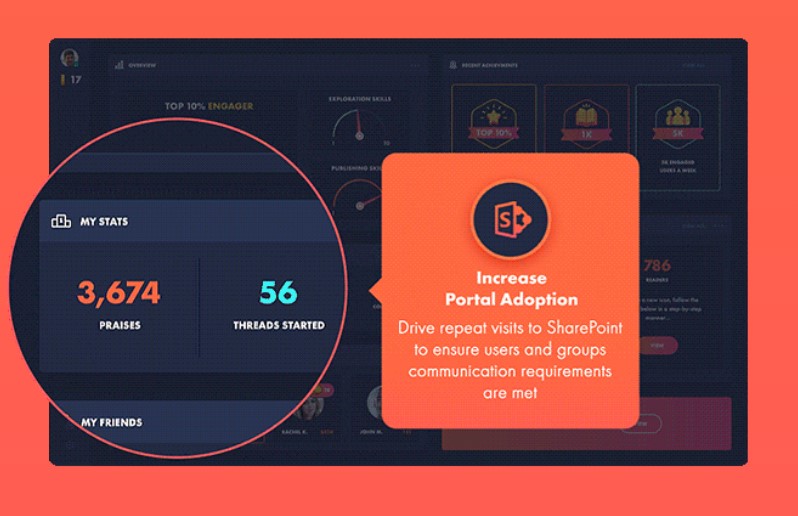

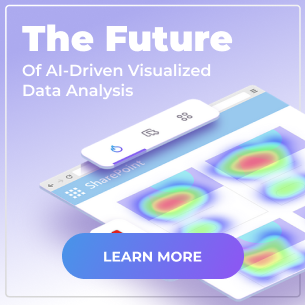
 Follow @cardiolog
Follow @cardiolog 